Launching plutonium.exe doesn't show anything
-
Win10 22H2
ryzen 5 3500
gtx 1650
16gb ram ddr4
+80Gb free on C://
.net required installed and up to date
all c++ distributable until now all installed and updatedHello, i tried launching plutonium.exe but the program doesn't output anything, no window nothing.
It does showup in the task manager for a bit but then disappears and i know it's trying to do something cause the cursor changes.Using event viewer i got this error log:
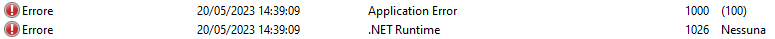
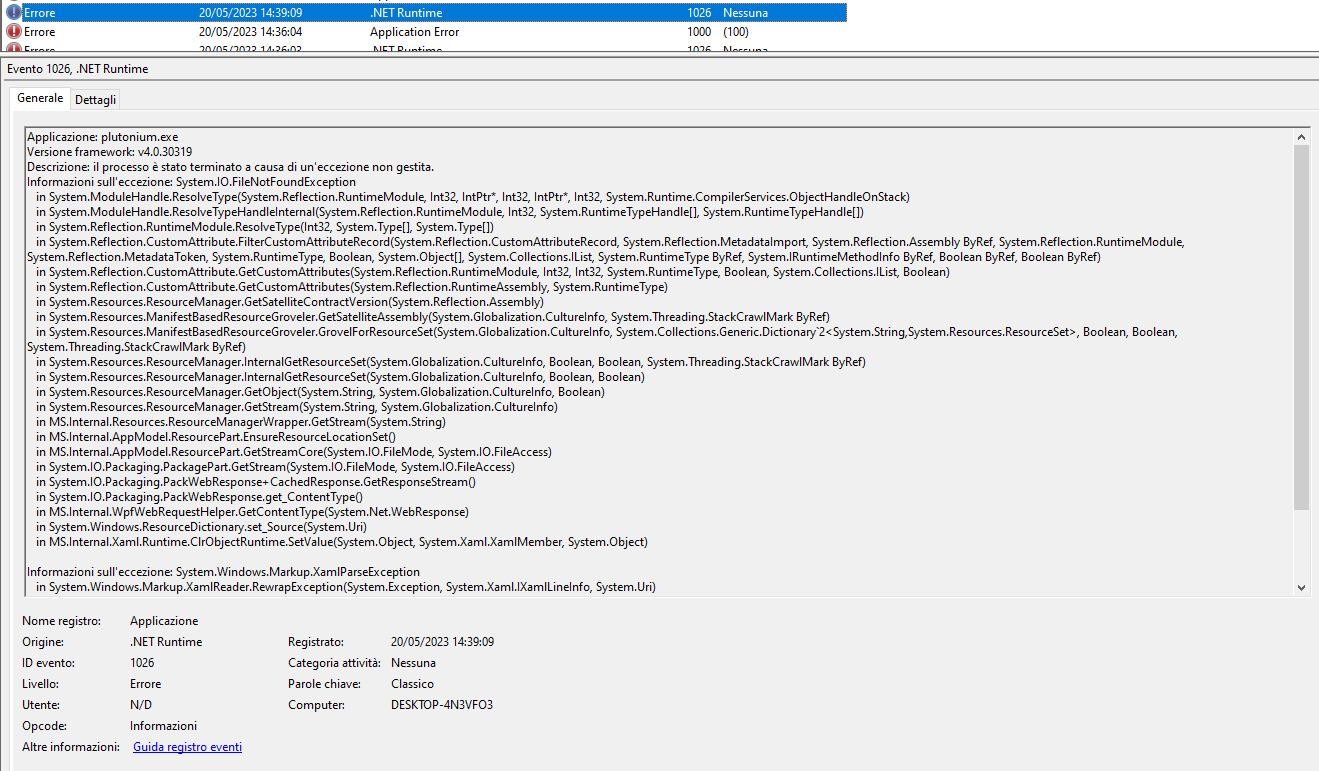
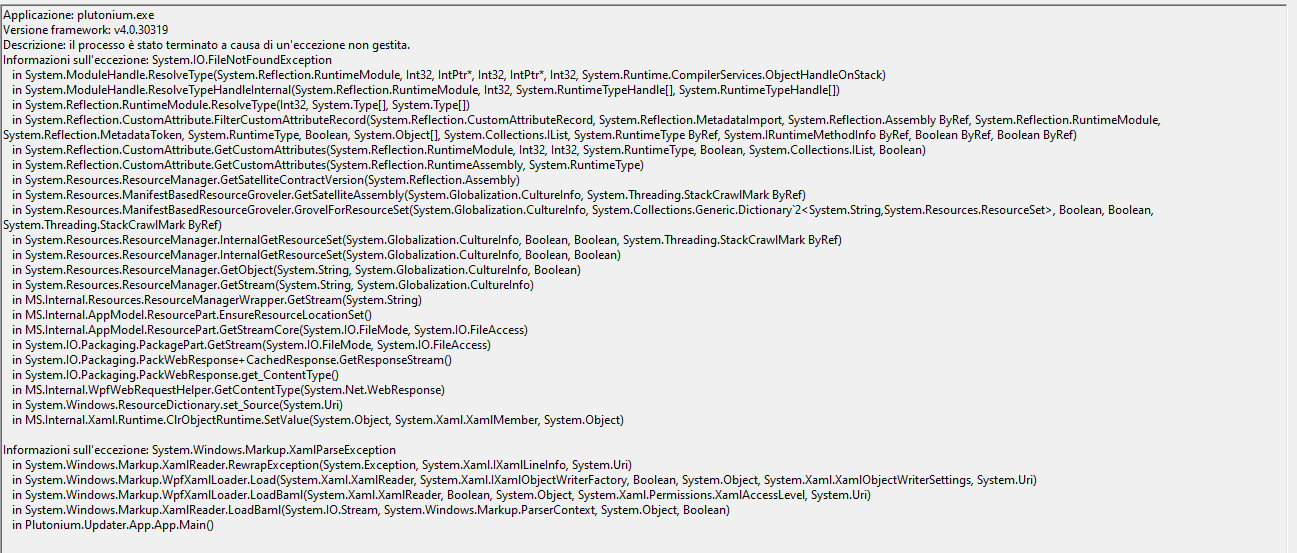
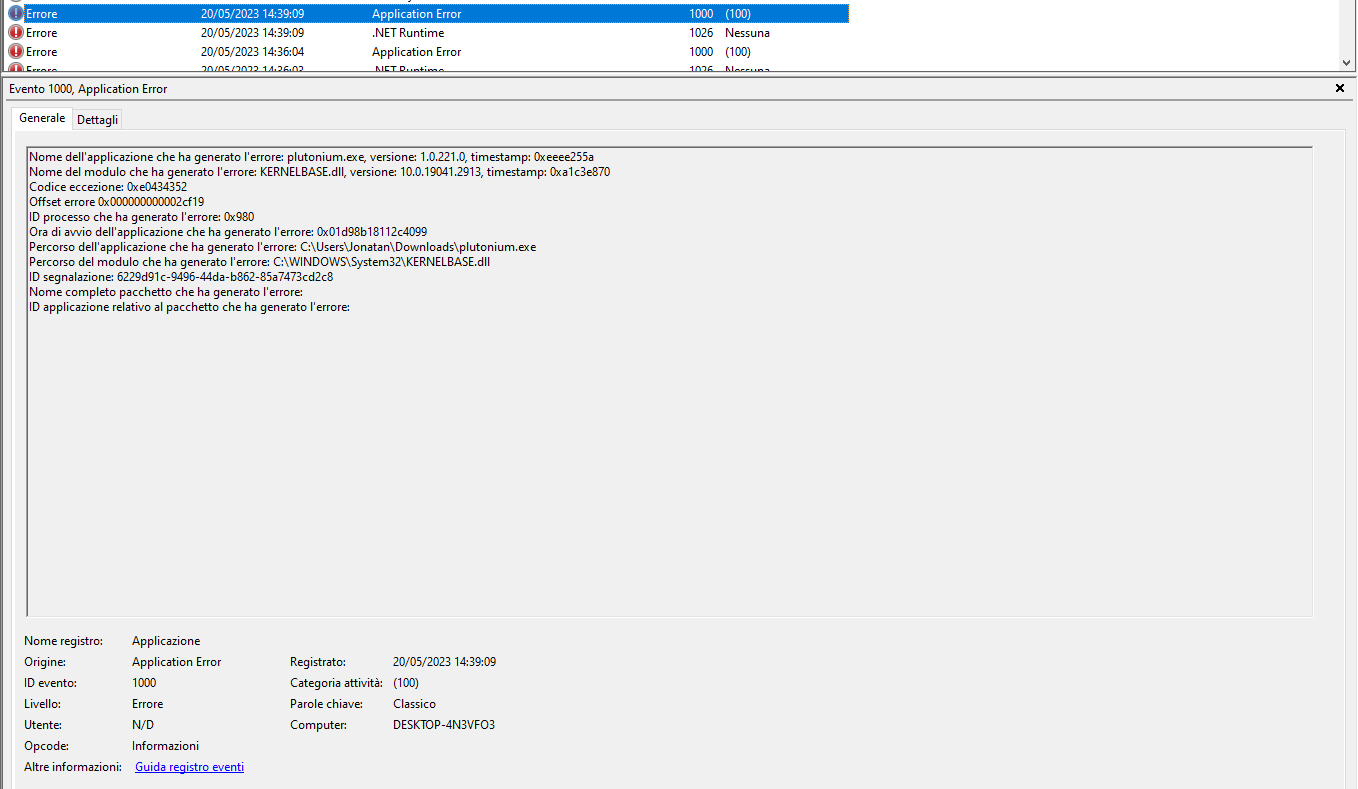
-
Most likely an antivirus or a software holding the process
-
i disabled the antivirus but it still refuses to boot, any other troubleshooting steps i could try? idk maybe with some exe debugger or something?
Also the error stack says fileNotFound by some method of the xamlreader class, what file could it be searching for?
-
What is your antivirus?
-
My antivirus is windows defender, the default one, even deactivated plutonium.exe still wouldn't show any window, if we can't end up find a solution could you forward the errors to the developers?
-
Did you find anything that could help my situation?
-
Did you find anything that could help my situation?
Realboy2314 the issue is on your side so contacting developers isn't necessary and they don't have time to help anyways
If you use a custom ISO/Windows then that's your issue
Otherwise uninstall whatever cause the issue or reinstall a clean copy of Windows -
im using legit windows 10 22h2, no custom iso or anything, i don't have another antivirus nor anything strange on my computer and the error stack says that the error is literally the plutonium.exe not being able to find a file, not something else.
it's an exception not handled, how can i even know what causes this, if i knew the issue i would have given more info in the start.
-
I tried to use DNSPY to reverse engineer the .net exe, the app crashes when trying to read the app.xaml file from plutonium.app.updater.exe, i'm not good with this stuff but it seems that the error is not on my side but on an unhandled exception from the app itself.
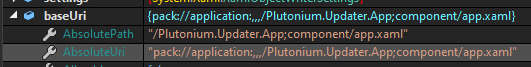
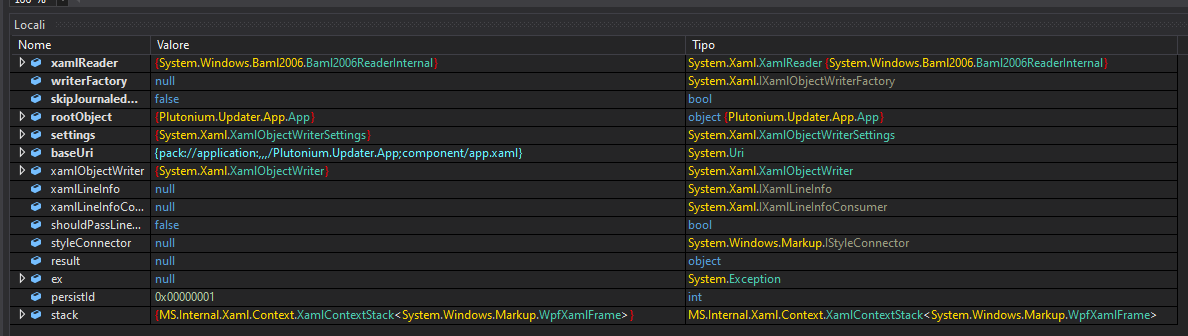
also when reading the xaml files it crashes when reading the:
{pack://application:,,,/MaterialDesignThemes.Wpf;component/Themes/MaterialDesignTheme.Clock.xaml}now i'm no Einstein but this doesn't seem my fault.
-
Definitely has something to do with .NET, try installing this - https://dotnet.microsoft.com/download/dotnet-framework/thank-you/net48-web-installer and restart your PC.