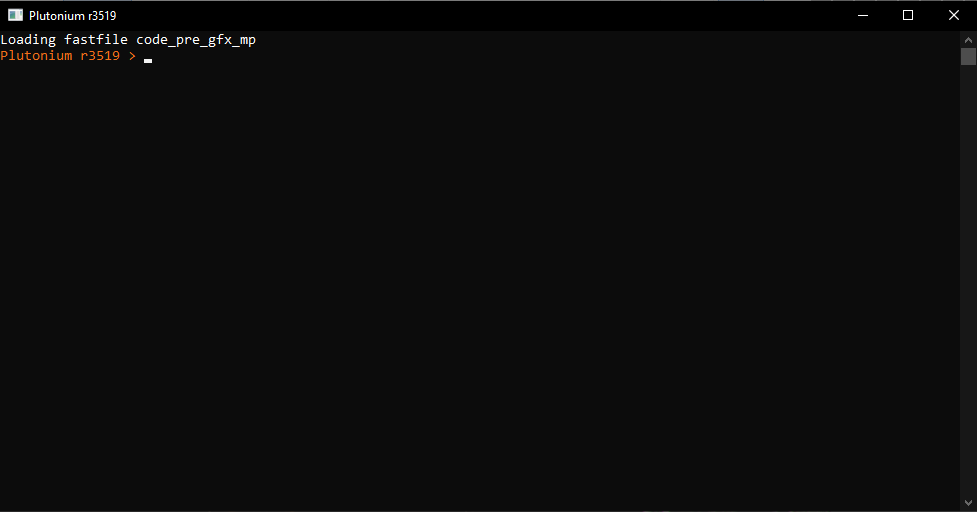launcher issue
-
When i'm launching the game there is a window and it says :
Loading fastfile code_pre_gfx_mp
Plutonium r3519 >Nothing change when I'm closing it and restart
-
Do you have any DX overlays running in the background (ex. afterburner/rivatuner and so on)? Close them if you do.
Try adding Plutonium to your AV's exceptions - https://plutonium.pw/docs/antivirus/
Also, can you provide screenshots of your game folder and game settings of the launcher?
-
Thanks for your response
Here is my game folder and my game settings. I have GPU tweak monitor running I'm gonna try to close it.
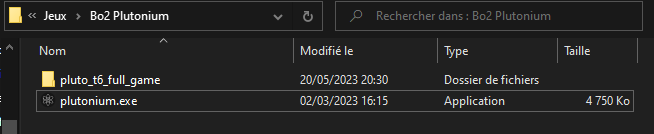
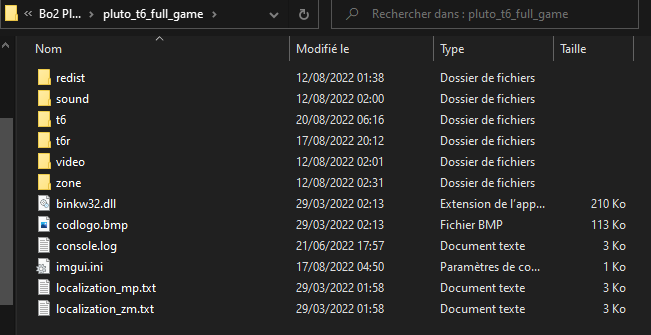
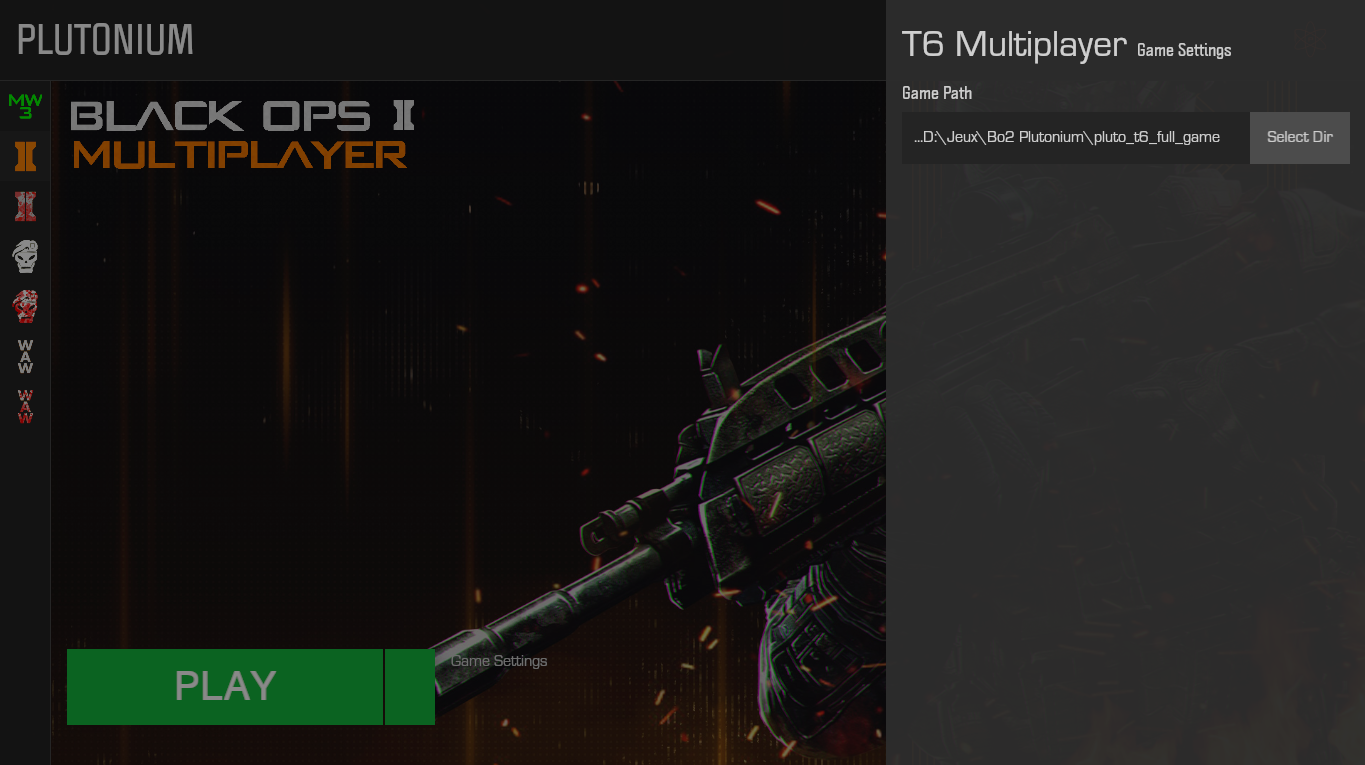
On the last screen this is what happening after the play button.