Crash when you join my server
-
I have my server called
100% Vanilla Tranzitif i use the connect command, it works perfectly, but if i join from server list, the game instantly crashes.The firewall is configured to allow udp connections to the port, which is confirmed working because i can connect using connect command
Also if you search the server in the server list, it may appear multiple times, if you wait enough
What could i be doing wrong in here?
-
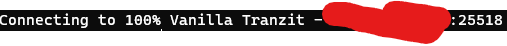 this shows up for a second before the crash (the ip and port are correct)
this shows up for a second before the crash (the ip and port are correct) -
I have my server called
100% Vanilla Tranzitif i use the connect command, it works perfectly, but if i join from server list, the game instantly crashes.The firewall is configured to allow udp connections to the port, which is confirmed working because i can connect using connect command
Also if you search the server in the server list, it may appear multiple times, if you wait enough
What could i be doing wrong in here?
BlueTree242 which port are you using?
Are you sure you only ran the bat once?
Try to let all servers in the list load before joining any server, that's a common bug with the server browser, not related to servers -
which bat
-
Resxt it's not a common bug, everyone is crashing not only me, and joining other servers works
-
which bat
BlueTree242 the bat file you run to start your server. If you have multiple running then seeing the server multiple times is normal. Note that you can only run your game before the server is started if hosting on the same machine you play
-
i don't have multiple running, and i execute the initial part of the script
start /wait /abovenormal bin\plutonium-bootstrapper-win32.exe t6zm "%gamepath%" -dedicated +set key %key% +sv_config %cfg% +net_port %port%by correctly replacing the variables, and yes that's not the problem as the server recognizes the parameters and the port, so it's not that, the script only does this and just has the options as variables. SO this is not the problem, and again proof is using connect command works, i can dm you the ip and port in discord if you want to see yourself. -
Do I understand it correctly, that your client is crashing when connecting via the server browser?
If so, just wait for the server browser to finish querying all game servers before you join. -
Do I understand it correctly, that your client is crashing when connecting via the server browser?
If so, just wait for the server browser to finish querying all game servers before you join.Xerxes i need to say that this issue was suddenly resolved and i have no idea how, i changed nothing, maybe they pushed a fix? Idk