Need staff help from here for a big project I am working on
-
Hi Plutonium mod team/ anyone who sees this:
I am currently trying to get footage of the zombies easter eggs for a large project on youtube. I have followed all the rules about allowed mods/ downloads, etc that don't break tos and have been running into issues.
I want to play zombies with my friends and film them hudless and in no clip for black ops 1 zombies, but we keep getting connection interrupted when trying the devmap command, which, unless I'm wrong, is the only way to get console commands to work?
Both parties had the same mod menu, which a plutonium staff member said in a post that mod menus are greenlit, so it's recommended in some way? Only the host was able to use this.
I just want to figure out the best way to make some fantastic shots come to life on the game while doing the easter eggs with my friends and recording them from perspectives never before seen!
Any help is appreciated,
thank you
-
So you can actually just launch the map as normal (without loading any mods) and then use the following commands:
sv_cheats 1 (host has to do this, this enables cheats/console commands)
god
noclip
cg_draw2d 0 -
So you can actually just launch the map as normal (without loading any mods) and then use the following commands:
sv_cheats 1 (host has to do this, this enables cheats/console commands)
god
noclip
cg_draw2d 0UltimateZenith1 every time I have tried it says cheats are disabled and I cannot use them with friends
-
Are you opening the console with the tilde key and typing the commands in there?
I know that whenever you try to enter in commands without doing "sv_cheats 1" you get the "Cheats are not enabled on this server" message, but I've never had an issue with getting that command to work properly (solo or private match)Also, some of the commands will show you their current value if you type the command without adding a value, so if you type "sv_cheats" then it should show you a 1 or a 0 next to it indicating what its value currently is
For example:
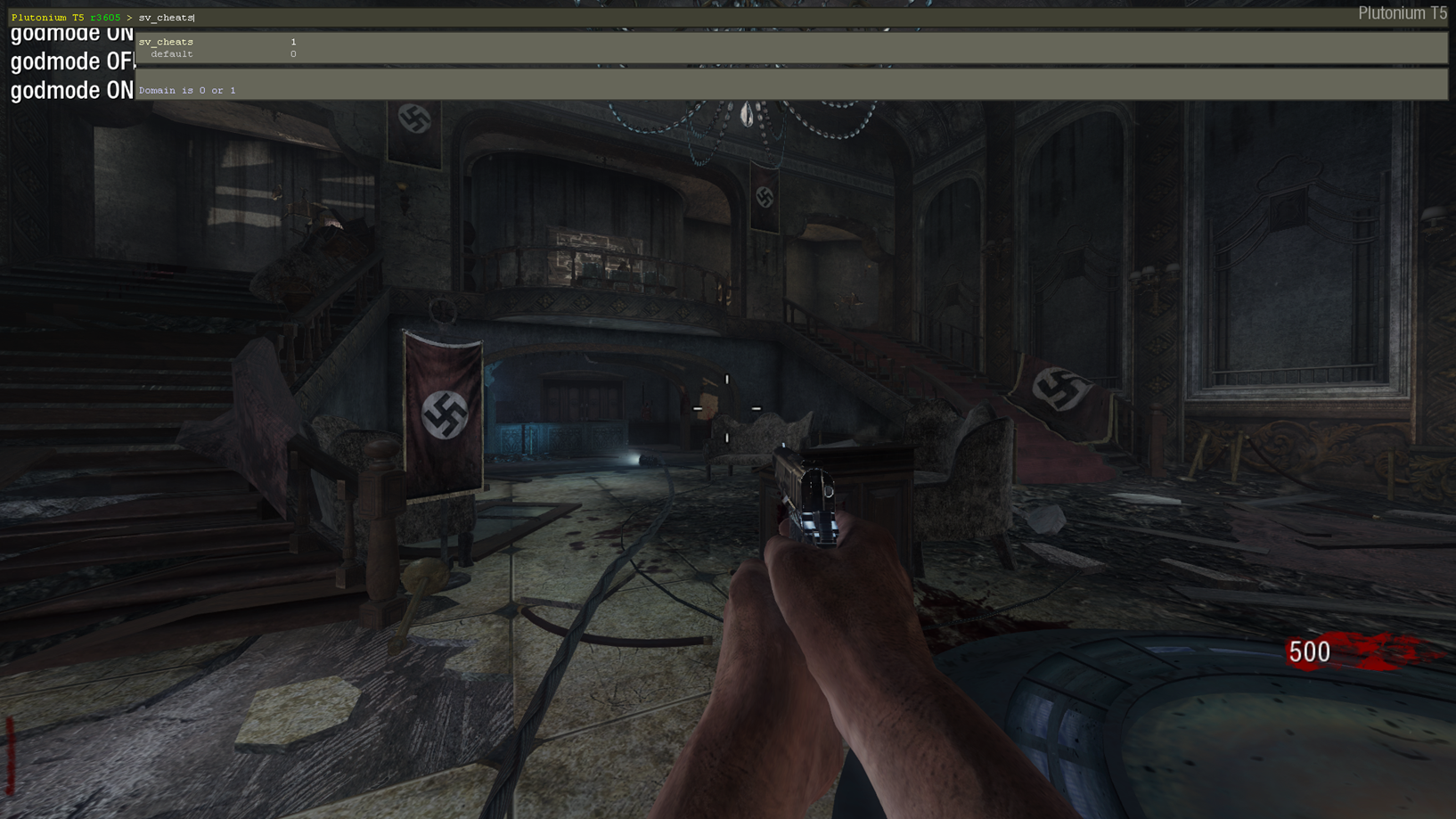
-
Are you opening the console with the tilde key and typing the commands in there?
I know that whenever you try to enter in commands without doing "sv_cheats 1" you get the "Cheats are not enabled on this server" message, but I've never had an issue with getting that command to work properly (solo or private match)Also, some of the commands will show you their current value if you type the command without adding a value, so if you type "sv_cheats" then it should show you a 1 or a 0 next to it indicating what its value currently is
For example:
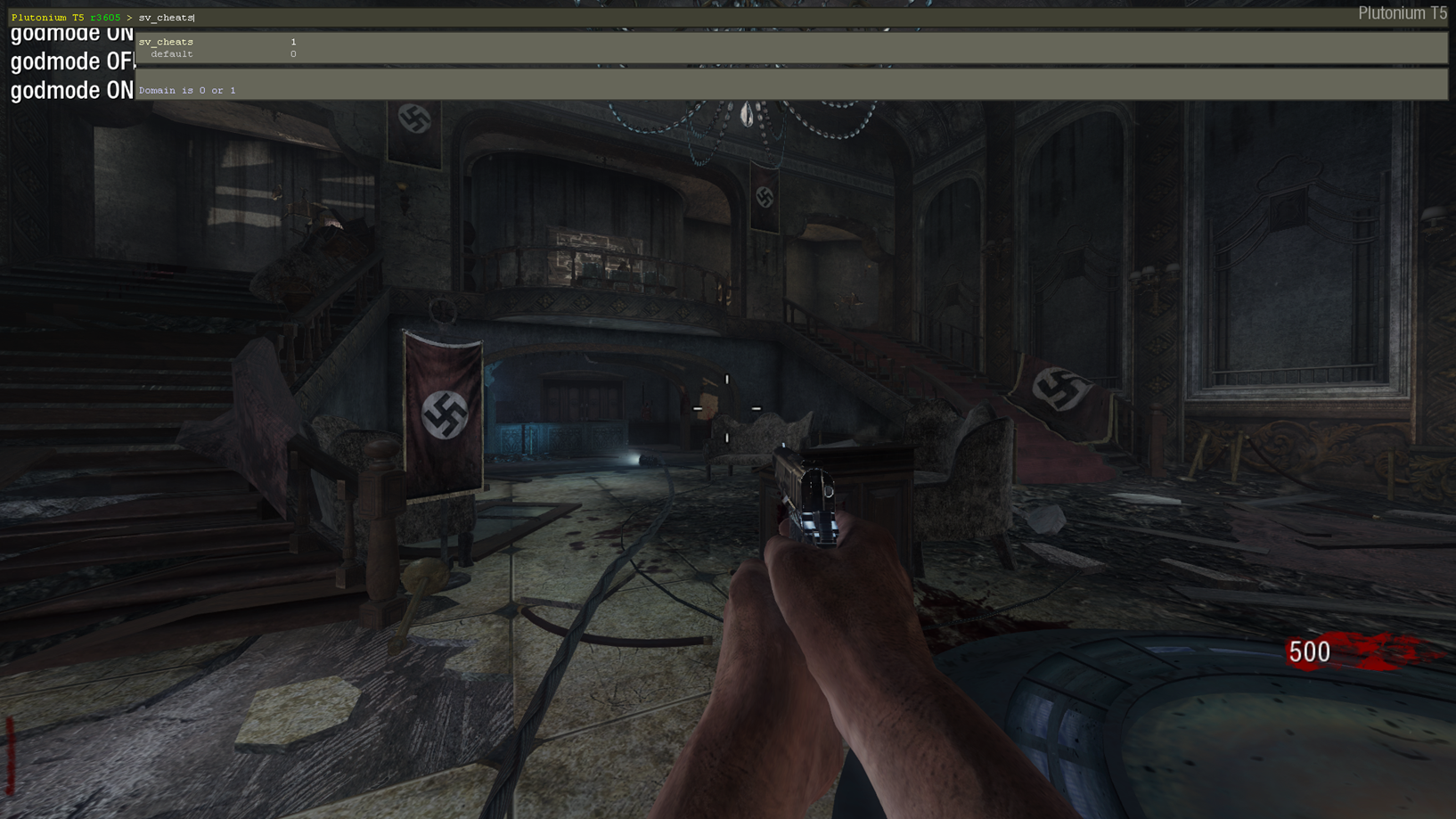
UltimateZenith1 yeah I did that and it still gives me the cheats are not enabled on this server even in private matches with friends
-
Only thing I can think of is making sure to have the underscore in "sv_cheats 1", other than that maybe try reinstalling
Nobody I've talked has ever run into the issue of it just straight up not working before so not really sure what the problem could beCould try with "/sv_cheats 1" but that shouldn't make a difference on BO1/2
-
Only thing I can think of is making sure to have the underscore in "sv_cheats 1", other than that maybe try reinstalling
Nobody I've talked has ever run into the issue of it just straight up not working before so not really sure what the problem could beCould try with "/sv_cheats 1" but that shouldn't make a difference on BO1/2
UltimateZenith1 okay will try, I can reach back with an update, but I have done the underscore every time so far
