wine libpng12.so.0 error on startup
-
Hi, I followed Spectre tutorial to the letter for the Headless server, I chose Ubuntu 18.
Because I have some free credit on Google Cloud I used their compute engine service (this shouldn't matter I think).
The last step says this:
wine .\bin\plutonium-bootstrapper-win32.exe iw5mp ~/server/ -dedicated +start_map_rotate +set key <SERVERKEY> +set net_port 27016 +set sv_config server.cfgFirst of all, unless I messed up, the bootstrapper is inside the pluto folder so I, in my case, I had to modify the string above to ... .\pluto\bin\ etc... to execute the bootstrapper with wine.
(A suggestion that I have is to add in the tutorial a step where you write the start command inside a .sh file do chmod +x start.sh so that you don't have to type that each time while copying and pasting the key)
The key that I have seems to work.
I finally run the command runs and I get this weird error saying that wine can't find this png "libpng12.so.0" and the process terminates
How can I fix this? Keep in mind that I am doing all of this with the terminal only (headless) so I can't even see the files that I have in each directory unless I do "ls", is this png file placed somewhere else?
Finally, my VM is using two cores I think with 7.5 GB of ram. (Does MW3 need more cores?)
Thanks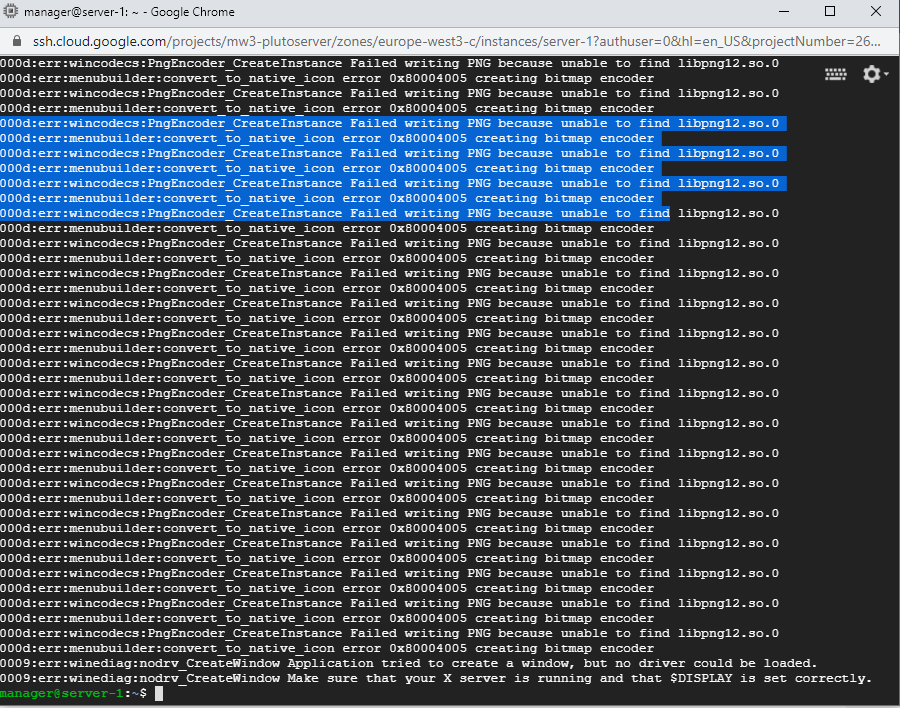
-
The issue was the server can't be run in a headless mode. It needs a desktop environment.
-
 undefined FutureRave locked this topic on
undefined FutureRave locked this topic on