Game Crashes While Launching!
-
hi bro
i have everything installed from the redist folder, try it
though im still not able to play it
any solutions PLUTONIUM???? -
hi bro
i have everything installed from the redist folder, try it
though im still not able to play it
any solutions PLUTONIUM????Monark2555 please create your own forum.
-
Monark2555 please create your own forum.
anavrin so your AV is just defender right, you don't have mcafee or anything like that? Don't entirely disable it, follow this video guide instead https://streamable.com/5giauo.
Could also try this:- go to windows security -> app & browser control -> exploit protection -> exploit protection settings
- turn off "randomize memory allocations (Bottom-up ASLR)"
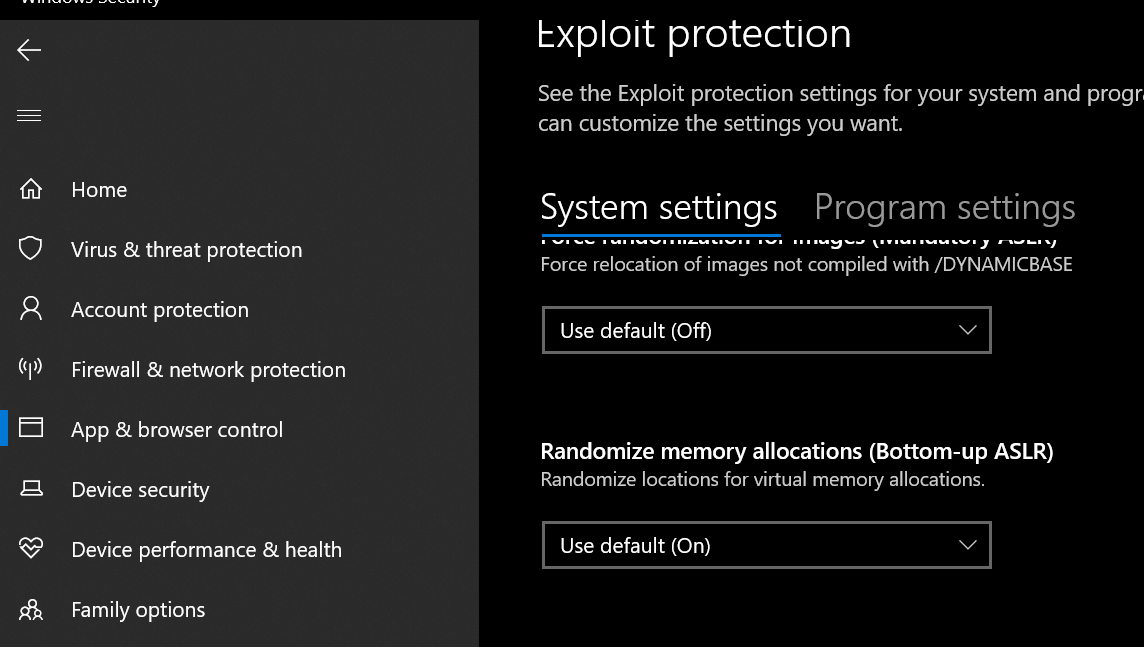
-
followed both, the streamable link, and the turning off bottom up ASLR. still receiving the same issue
-
followed both, the streamable link, and the turning off bottom up ASLR. still receiving the same issue
anavrin also to note, i have no other AV installed at this point in time. just windows defender
-
/close
-
anavrin just rewatched your video and noticed this
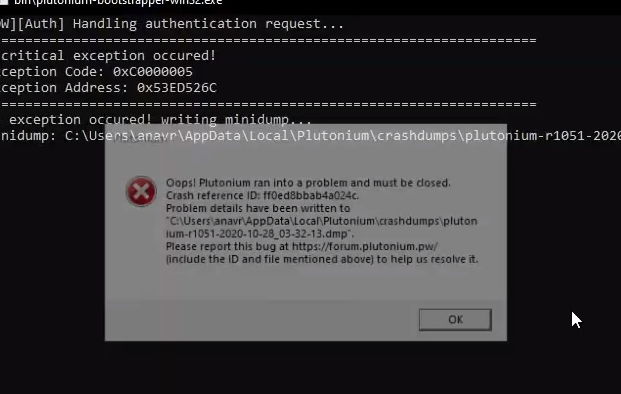
Only showed for like <1s so didn't notice it before.
This error can (doesn't have to be related to that but it is for many people) be caused by overlays such as nvidia shadowplay/rtx voice or msi afterburner/rivatuner so if you have any of those enabled, try disabling them. -
Got a friend with the exact same problem, will test everything related to that with him and update info here on any progress.
-it also seems that the OP disabled the overlays as he said in the post...
-
same problem here, need some help
-