Offline Launcher for plutonium
-
Ever wanted to play plutonium when you have no internet connection?, but got let down when the plutonium launcher refused to load, well iv got the solution for you!
Introducing LanLauncher, it will allow you to launch plutonium without an internet connection with no hassle at all

Just fill out the relevant information, and press the launch button
(also works on the steam deck and linux!)
[Post any bugs you find in the GitHub issues]
Download : LanLauncher GitHub
Now updated to V2.0.0, check the releases tab for the changelogJugAndDoubleTap well done , adding this to my collection of files
only minor bug seen is if you switch plutonium folder it dont like to update unless you click close at bottem button. switching back to wont accept unless manual edit in cfg
most probly will never change it but its awsome you added that
-
JugAndDoubleTap no server appears in the servers browser whatsoever??
-
JugAndDoubleTap no server appears in the servers browser whatsoever??
moderiraq yes thats how offline works you play by yourself
-
Ever wanted to play plutonium when you have no internet connection?, but got let down when the plutonium launcher refused to load, well iv got the solution for you!
Introducing LanLauncher, it will allow you to launch plutonium without an internet connection with no hassle at all

Just fill out the relevant information, and press the launch button
(also works on the steam deck and linux!)
[Post any bugs you find in the GitHub issues]
Download : LanLauncher GitHub
Now updated to V2.0.0, check the releases tab for the changelogWhere would I find my launcher data?
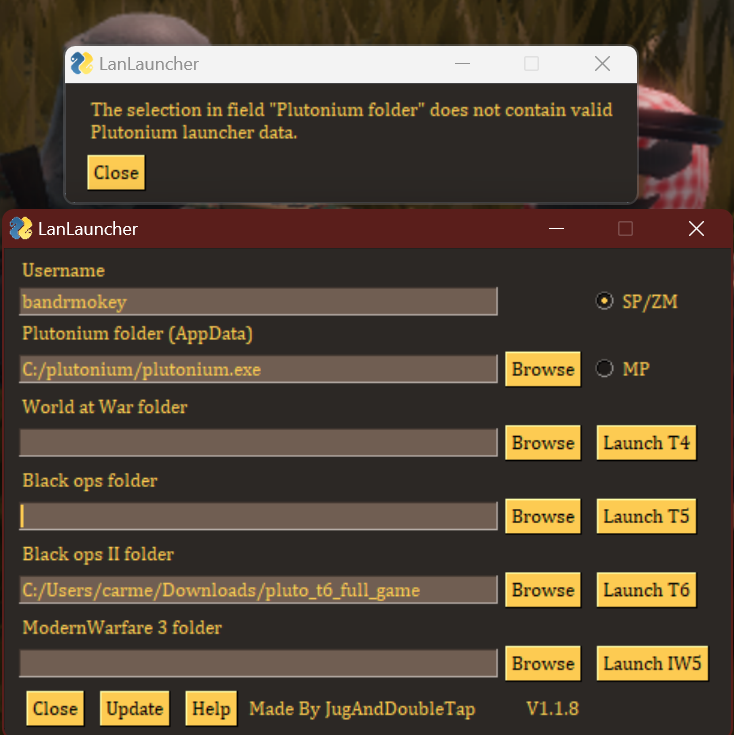
-
C:/plutonium/plutonium.exe is not your Plutonium folder.
The Plutonium folder is located at:
C:\Users\name\AppData\Local\Plutonium -
Where would I find my launcher data?
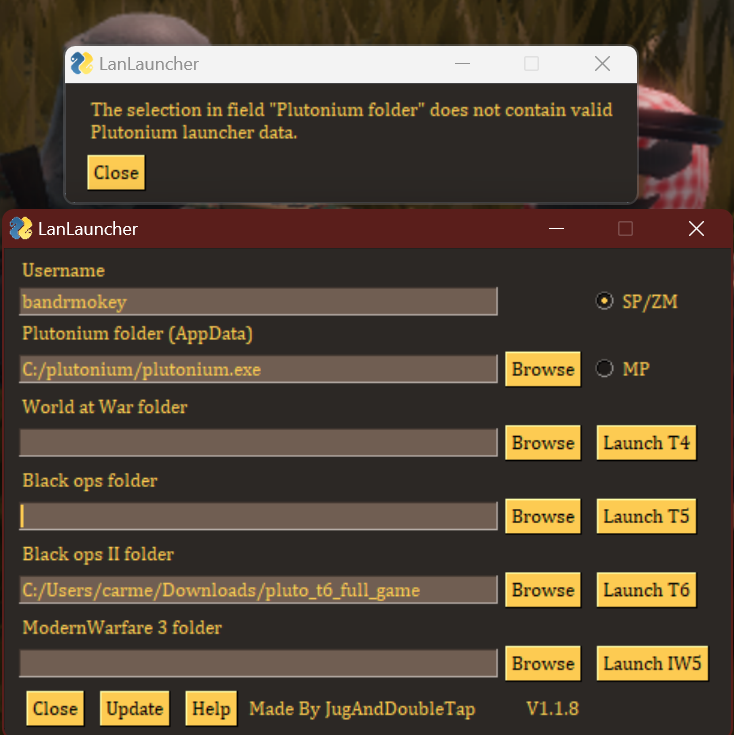
what does this mean?
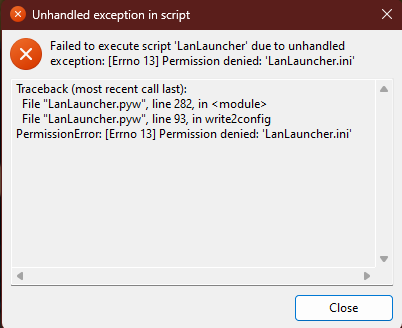
-
what does this mean?
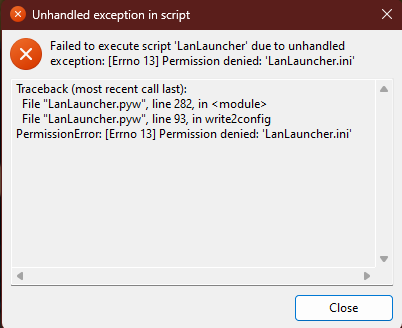
bandrmokey probably made it read only on accident
-
can you play offline lan with friends on bo2 and mw3 with the offline launcher?
-
Ever wanted to play plutonium when you have no internet connection?, but got let down when the plutonium launcher refused to load, well iv got the solution for you!
Introducing LanLauncher, it will allow you to launch plutonium without an internet connection with no hassle at all

Just fill out the relevant information, and press the launch button
(also works on the steam deck and linux!)
[Post any bugs you find in the GitHub issues]
Download : LanLauncher GitHub
Now updated to V2.0.0, check the releases tab for the changelogThis post is deleted! -
This post is deleted!
-
bandrmokey probably made it read only on accident
JugAndDoubleTap How can I fix this?
-
This post is deleted!
-
This post is deleted!
-
How do I download it. I mean, I see the GitHub page but I can't download it. is there a certain method or button? please respond with a solution
-
How do I download it. I mean, I see the GitHub page but I can't download it. is there a certain method or button? please respond with a solution
itsyourhommie releases tab on the right side of the page
-
itsyourhommie releases tab on the right side of the page
JugAndDoubleTap hello is it possible to make the launcher compatible with offline lan [ connecting to a hotspot/router then connecting via local ip] for zombies and multiplayer
-
@TahjGad876 could you send me the bat files and did you test it specifically for offline lan through a hotspot/router [ no internet connection needed and joining via local ip] and did it work? my name is soap029
-
@TahjGad876 Send a link of your files
-
@TahjGad876 how exactly would a batch file be safer than my program, which if you didn't look at the source code, does the same thing as those batch files, but combined into one gui
-
@TahjGad876 how exactly would a batch file be safer than my program, which if you didn't look at the source code, does the same thing as those batch files, but combined into one gui
JugAndDoubleTap can we play fully offline lan with people with this launcher? and please if we cant please find a way to enable it. good work sir.