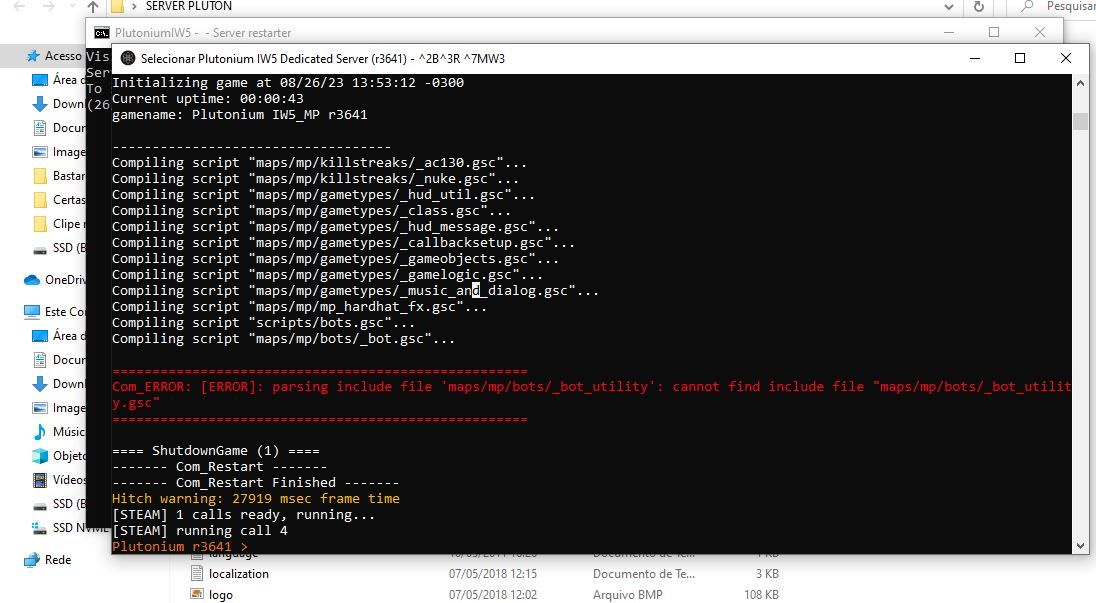Bot warfare error mw3
MW3 Server Hosting Support
25
Posts
3
Posters
2.7k
Views
1
Watching
-
Kalitos I tested it on 2 pcs and still the error persists
I give up hahaha -
cYBORG1 Do you use the same base folder of the game?
-
Kalitos no, it's another folder
-
cYBORG1 Your mistake is that there is no script that needs "_bot.gsc". It should be in the plutonium "maps/mp/bots/" folder. The last thing left is to see your folder "maps/mp/bots/
-
Kalitos it worked out
I reinstalled the game in a different folder and added everything updated