[ZM] [Release] Remove Perk Limit
-
Duckyhub replacefunc doesn't work on that type of function. I've already tried.
I managed to get replace func to work on this function.
-
Would it work if I put it in T6/script and create a map folder? Or is this for bo1 only?
-
Would it work if I put it in T6/script and create a map folder? Or is this for bo1 only?
@Avengeful_Gaming Would work for bo2, but there's already an easier way to do so.
-
Script that sets zombie perk limit to 9. Replaces game file without needing to edit it.
To install:
- Download file
- Place downloaded file in the following folder: \AppData\Local\Plutonium\storage\t5\maps
Ezentru im a bit new to pc modding so this might be a bit of a stupid question but where is appdata?
-
Ezentru im a bit new to pc modding so this might be a bit of a stupid question but where is appdata?
@mr_foxinator easiest way to get to it is pressing the windows key + R, and then typing %appdata%.
-
@mr_foxinator easiest way to get to it is pressing the windows key + R, and then typing %appdata%.
Ezentru thank you : )
-
Ezentru im a bit new to pc modding so this might be a bit of a stupid question but where is appdata?
@mr_foxinator windows + r
type "%appdata%"
and there you go -
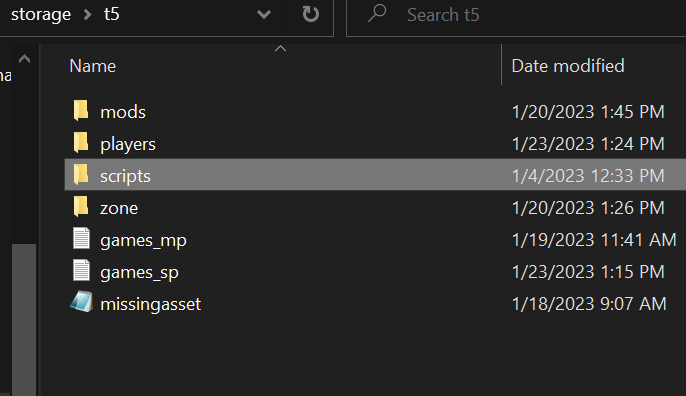
I am in the t5 folder for plutonium and i dont see a "Maps folder to place the Zombiemode_perks.gsc into do i create one or put it into mods -
Ezentru im a bit new to pc modding so this might be a bit of a stupid question but where is appdata?
This post is deleted! -
Stupid question. How can I add this to my own T5 server?
-
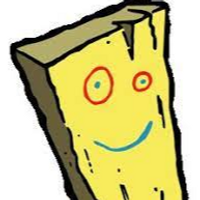 undefined bhfff referenced this topic on
undefined bhfff referenced this topic on
-
Script that sets zombie perk limit to 9. Replaces game file without needing to edit it.
To install:
- Download file
- Place downloaded file in the following folder: \AppData\Local\Plutonium\storage\t5\maps
Ezentru I LOVE YOU THANK YOU SO FUCKING MUCH I COULDN'T PLAY FOR A MONTH
-
yesssirrrr
-
This post is deleted!