Play Plutonium Offline [BO1, BO2, MW3, WAW]
-




Addon for this post.- Navigate to your plutonium directory.
C:\Users\NAME\AppData\Local\Plutonium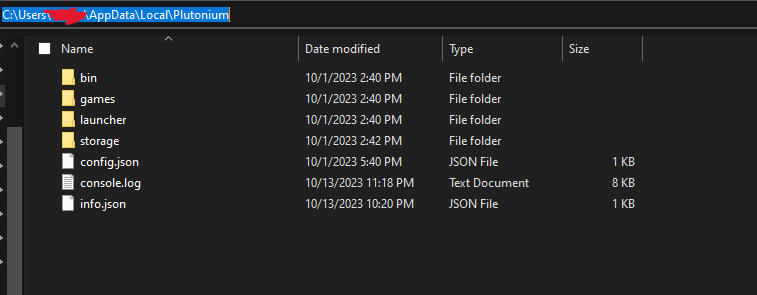
- Create new Text Document.
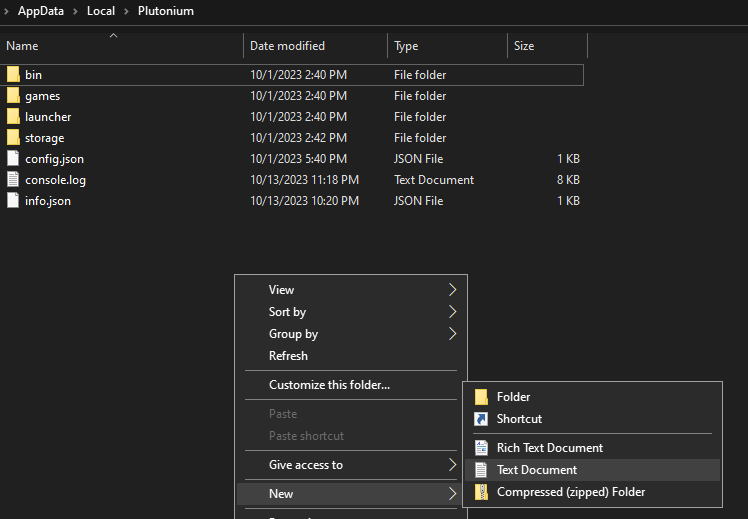
Then Rename the file according to the game you are making it for.
Example:
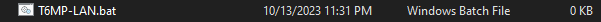
T6MP-LAN.bat = Black ops 2 Multiplayer
T5MP-LAN.bat = Black ops 1 Multiplayer
T4MP-LAN.bat = World at War Multiplayer
IW5MP-LAN.bat = Modern Warfare 3 Multiplayer
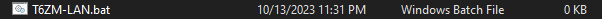
T6ZM-LAN.bat = Black ops 2 Zombie
T5SP-LAN.bat = Black ops 1 Zombie
T4SP-LAN.bat = World at War Zombie- Download Notepad ++
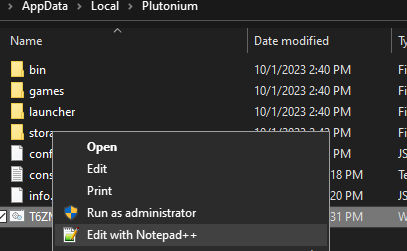
Right Click the .bat file and select Edit with Notepad++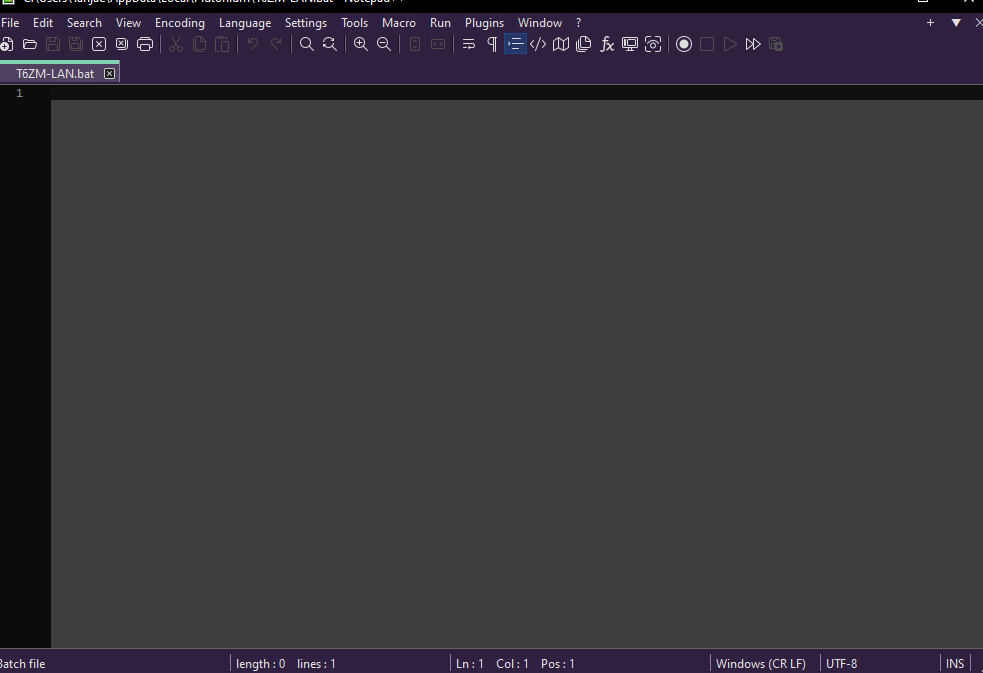
Copy and Paste :@ echo off
.\bin\plutonium-bootstrapper-win32.exe t6zm "GAME DIRECTORY" +name "NAME" -lanIt Should Look Exactly Like this.
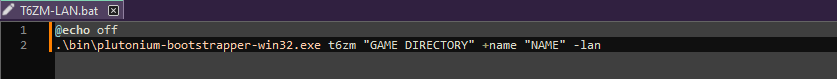
- I highlighted because its important.
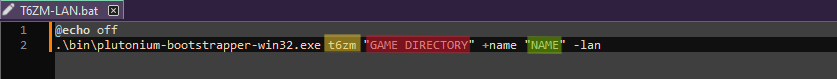
In the Yellow = Change "t6zm" to the game you are doing.
Copy and paste.Zombies:
t6zm
t5sp
t4spMultiplayer:
t6mp
t5mp
t4mp
iw5mpIn the Red = Change "**GAME DIRECTORY**" to the directory of the game you're doing.
Example: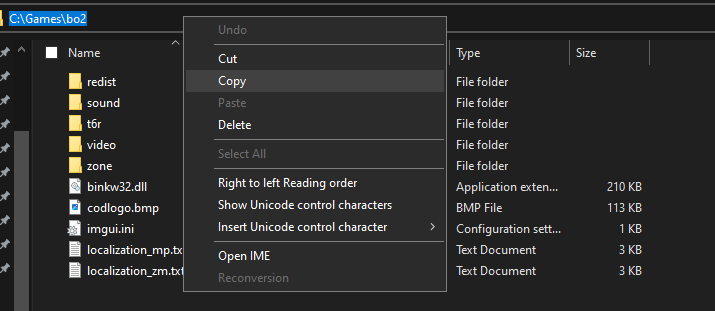
Copy and PasteIn the Green = Change "NAME" To the name you want to use in game.NB. DO NOT REMOVE THE " off anything, just change what's inside it.
It should look something like this when you're done.
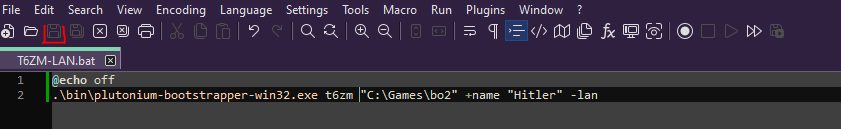
NB. Remember to save it by pressing the button i underlined in red and wait for the green to show up on the file.
Also Do not put any more than 1 space between each. Leave it as is.- Close window and go back to your pluto folder where the .bat file is located.
right click .bat file and select Send to>Desktop
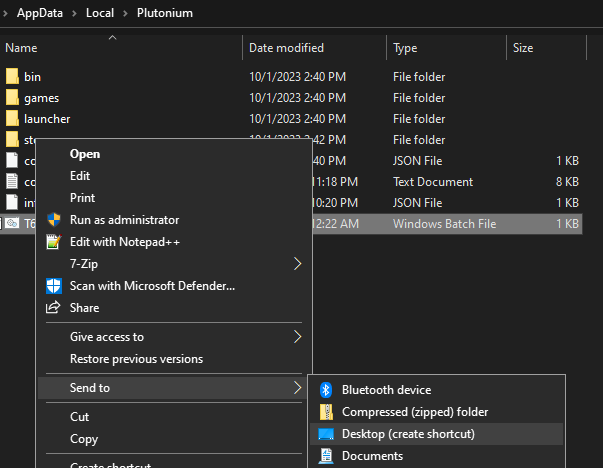
Go to desktop and open the .bat file and the game will open.
I renamed my shortcut by the way and changed the icon.
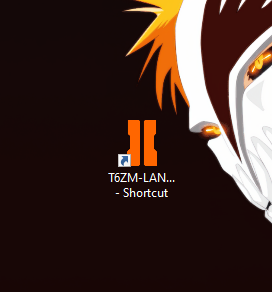
Change the .bat icons with this
(EDITED) New updateAs you can see it works as expected.

So, This Method Can Be used for playing completely offline with no internet connection and multiplayer with RADMIN, Using /connect.You Can create .bat files for all games {bo2, bo1, t4, iw5} both mp and zm {multiplayer and zombie} using this method.
TahjGadd thats amazing dude! such a nice feature will be useful later on

-
correction for bo1 and waw zombies should be t5sp and t4sp in .bat you dont need to change the luancher name
-
correction for bo1 and waw zombies should be t5sp and t4sp in .bat you dont need to change the luancher name
GhostRider0125 check the script ive posted above, it uses the same method that other users posted above mine but a bit more streamlined bc u dont need to edit the script itself, it auto detects ur game and has a menu with diferent options that u can select using numbers
-
GhostRider0125 check the script ive posted above, it uses the same method that other users posted above mine but a bit more streamlined bc u dont need to edit the script itself, it auto detects ur game and has a menu with diferent options that u can select using numbers
@M4RCK5 yeah its nice but for those who want to do it his way i just made a correction so when they luanch it theyre zombies would show up and not just open cmd then close

-
@M4RCK5 yeah its nice but for those who want to do it his way i just made a correction so when they luanch it theyre zombies would show up and not just open cmd then close

GhostRider0125 the script crashes?? Tell me when it happens and i will fix it.
The only diference between mine and others is that u need a copy of the Plutonium folder inside ur games folder, after that it should work fine. -
GhostRider0125 the script crashes?? Tell me when it happens and i will fix it.
The only diference between mine and others is that u need a copy of the Plutonium folder inside ur games folder, after that it should work fine.@M4RCK5 no i meant tahjgadd bo1 and waw zombies crashes not yours

-
@M4RCK5 no i meant tahjgadd bo1 and waw zombies crashes not yours

GhostRider0125 ahh okok
-
correction for bo1 and waw zombies should be t5sp and t4sp in .bat you dont need to change the luancher name
GhostRider0125 My bad I corrected it.
-
This post is deleted!
This post is deleted! -
correction for bo1 and waw zombies should be t5sp and t4sp in .bat you dont need to change the luancher name
GhostRider0125 TahjGadd ive fixed the t4sp & t5sp lines in my script
-
GhostRider0125 TahjGadd ive fixed the t4sp & t5sp lines in my script
@M4RCK5 what's the difference between the one I posted and yours?
-
TahjGadd u mean the function of the whole script or the lines ive fixed??
Ive added a line that checks if the game is BO1 Zombies or WAW Zombies and it sets the game executable to t4sp or t5sp instead of t4zm or t5zm, just that
-
TahjGadd u mean the function of the whole script or the lines ive fixed??
Ive added a line that checks if the game is BO1 Zombies or WAW Zombies and it sets the game executable to t4sp or t5sp instead of t4zm or t5zm, just that
@M4RCK5 the whole script
-
GhostRider0125 TahjGadd ive fixed the t4sp & t5sp lines in my script
@M4RCK5 noice


-
This post is deleted!
-
This post is deleted!
@M4RCK5 nice. you got a discord?
-
This post is deleted!
-
This post is deleted!
@M4RCK5 sent a request
-
This post is deleted!
-
 undefined GhostRider0125 referenced this topic on
undefined GhostRider0125 referenced this topic on
-
This post is deleted!
This post is deleted!