Not showing in serverlist and Friend joins but gets error
-
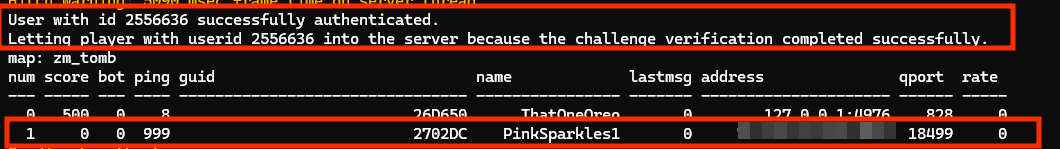
Friend runs join command "connect <ip>:4977" and shows in console but does not join and he gets an error while also staying in console for like 5 mins before timing out. When he tries to join again while still in console he shows as "already in server" although he isnt. The server also doesnt show on serverlist even with Successful heartbeat and it is showing in plutools and on the API. Server is running on the same machine as my game and runs fine when I connect with localhost. The server console also shows the "net_ip" is "localhost"
Things ive tried:
updating plutonium, the server files and the iw4m admin plugin.
allowing the plugin through the firewall
portforwarding 4976 and 4977 (server running on 4977) UDPanything im doing wrong?
-
From your side everything seems to be okay.
Seeing how far your friend already comes and that it is heartbeating means that it also is visible on the server list.
That you can't see your server hosted on the same internet connection as you use is normal for bad / cheap routers which don't support NAT-Loopback which would send back network packets destined for your own public IP to the set-up local device. -
From your side everything seems to be okay.
Seeing how far your friend already comes and that it is heartbeating means that it also is visible on the server list.
That you can't see your server hosted on the same internet connection as you use is normal for bad / cheap routers which don't support NAT-Loopback which would send back network packets destined for your own public IP to the set-up local device.Xerxes Okay good to know its on the server list, but why cant he join? As I mentioned previously he gets the loading screen but then is kicked out with a random error as occured and then he stays in my server console for about 5mins until he times out.
-
Xerxes Okay good to know its on the server list, but why cant he join? As I mentioned previously he gets the loading screen but then is kicked out with a random error as occured and then he stays in my server console for about 5mins until he times out.
ThatOneOreo said in Not showing in serverlist and Friend joins but gets error:
with a random error
There are no random errors.
-
Xerxes Okay good to know its on the server list, but why cant he join? As I mentioned previously he gets the loading screen but then is kicked out with a random error as occured and then he stays in my server console for about 5mins until he times out.
ThatOneOreo you're too vague for us to help there. Random guess would be you're hosting DLCs and he doesn't have that DLC installed

-
ThatOneOreo you're too vague for us to help there. Random guess would be you're hosting DLCs and he doesn't have that DLC installed

Resxt That surprisingly seems to be the issue, was hosting Origins and he didnt have it installed and I didnt know.