An issue occured when logging in. connect: An attempt was made to access a socket in a way forbidden by its access permissions.
-
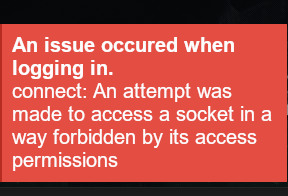 I tried using a vpn, but it still doesn't fix the problem. Am I missing out on something?
I tried using a vpn, but it still doesn't fix the problem. Am I missing out on something? -
Its most likely your antivirus.
-
i also added it to my exceptions but it still shows up. I assume that I had a broken Plutonium AppData installation. Can that be a possible reason why the error showed up? I don't know personally.
-
So here's how I fixed it. I just had to allow the plutonium launcher in the firewall, because whitelisting the launcher only excepts it from being detected as malware, but it doesn't whitelist the launcher to access the internet connection.
-
Thats good to know, mind telling us which AV you were using?
-
I was using Bitdefender that time.
-
I use Bitdefender and get this message and so game won't launch: The app "C:\Users\Owner\AppData\Local\Plutonium\bin\plutonium-bootstrapper-win32.exe infected with Gen:Suspicious.Cloud.2.@R1@ayTf7Lbi was moved to quarantine." Is that a legit infection?
-
I use Bitdefender and get this message and so game won't launch: The app "C:\Users\Owner\AppData\Local\Plutonium\bin\plutonium-bootstrapper-win32.exe infected with Gen:Suspicious.Cloud.2.@R1@ayTf7Lbi was moved to quarantine." Is that a legit infection?
Xerxes I deleted the infected file (using the BitDefender app) and then I redownloaded plutonium.exe from your website and get the infected file message again - could it be that your website's file is actually infected as I downloaded it? New message from BitDefender:
The app C:\Users\Owner\AppData\Local\Plutonium\bin\plutonium-bootstrapper-win32.exe infected with Gen:Suspicious.Cloud.2.@R1@ayTf7Lbi was moved to quarantine. It is recommended that you run a System Scan to make sure your system is clean.
-
Xerxes I deleted the infected file (using the BitDefender app) and then I redownloaded plutonium.exe from your website and get the infected file message again - could it be that your website's file is actually infected as I downloaded it? New message from BitDefender:
The app C:\Users\Owner\AppData\Local\Plutonium\bin\plutonium-bootstrapper-win32.exe infected with Gen:Suspicious.Cloud.2.@R1@ayTf7Lbi was moved to quarantine. It is recommended that you run a System Scan to make sure your system is clean.
EricDraven Most likely a false positive.
I've used Plutonium for a long time and not once had anything happen to my PC.
-
It is a false positive, Plutonium does change a lot of the game's behavior in memory which certain AV solutions don't like.
-
Xerxes Just double checking; So you think the "Gen:Suspicious.Cloud.2.@R1@ayTf7Lbi" is not in the Plutonium file downloaded?
-
Xerxes Also, why all of a sudden is this happening (the launcher quit working etc.) since I've been using Plutonium for a year or two?
-
I never said that, I think your AV is simply wrong.
-
Xerxes Is there a way to separately tell/verify if Gen:Suspicious.Cloud.2.@R1@ayTf7Lbi is a legit component of the plutonium.exe file?
-
You can compare the hashes of the files with https://cdn.plutonium.pw/updater/prod/info.json
Which is what the updater does anyways.