Dashboard Pterodactyl Help
-
Hello, I am using the Pterodactyl panel, I have a problem connecting the iw4admin with the server, both the ip and the Rcon_Password are correct.
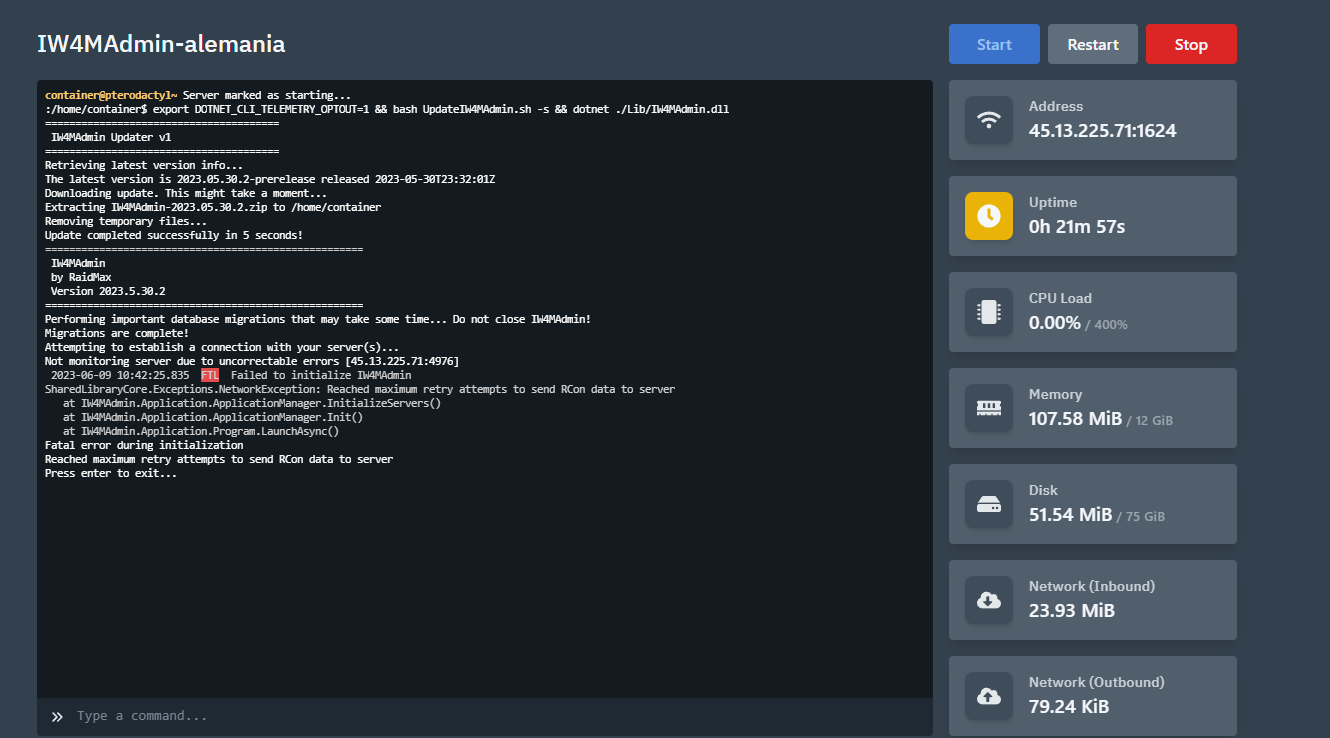
-
So going to assume here that you may not have the password properly set (in the right file). Depending on how/what egg you used, it may be tossed into another directory. In general, when you get the "Reached maximum retry attempts" it's one of two things.
- The physical connection can't be reached.
- RCON password isn't set properly.
Now with Pterodactyl, these do depend on the hosting environment (shared environment or your own dedicated/virtual server), with a shared environment you typically can just have support fix your issues (blocked port, incorrect startup params, etc etc..). In pterodactyl you have to specifically state the external ip or otherwise use the funky (
172.1X.0.Xreplacing X with the corresponding digit for your docker network subnet and ip used by the container).As for the two indicators, it is pulling your external IP so we know the issue isn't related to that (which is a good thing and is the first indicator). The second indicator is the actual error itself from the stacktrace, it tells us that it was completely unable to reach the server with the corresponding IP and RCON Password.
To double check here, for my install specifically (which we go back to the "egg" word I mentioned above) we had two separate directories that we had our files in. Make sure that you are using the proper directory for the
dedicated.cfgand that the setting for rcon is set to the password IW4MAdmin uses.In IW4MAdmin itself, make sure that the config
/Configuration/IW4MAdminSettings.jsonhas within theServersblock the correct RCON Password used for the server. -
Everything is correct both in the dedicate zm.cgf and the IW4MAdminSettings.json, which I don't understand, that's why it happens when using the pterodactyl panel, if I do it manually, it works perfectly
but I would like to use the panel and learn how to connect it if you like I can share my screen even though I don't speak English but I can give you access to the panel that I have wrong
So that the use of the server and the iw4admin work well with the panel
Misael#9053
-
VZLAxSmoke could you send me a link to the egg you're using? I am trying to get IW4MAdmin in pterodactyl but I can't for the life of me find an egg for it online.