Game closing and running in the background.
-
Whenever I play for a few minutes or a few hours, my game closes the window and runs in the background, but I can't get back into the game. It happens more frequently in Origins and Mob of the Dead. Many people are experiencing this issue, and we see threads about it, but there are no answers. We ask that if you can't resolve it, at least provide some response so we can understand what is happening. We don't know if the error is hardware-related or if it's with Plutonium/game. Thank you.Screenshot_2.png
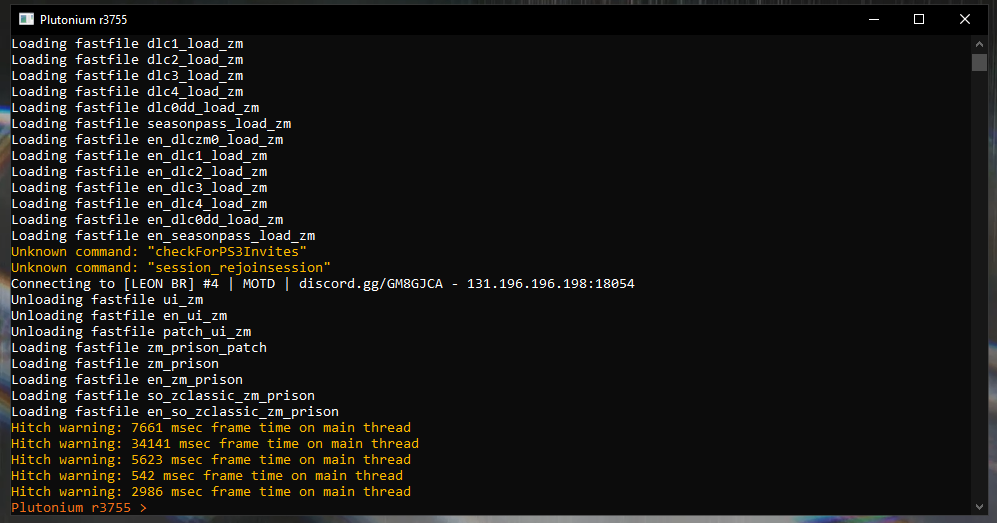
-
Whenever I play for a few minutes or a few hours, my game closes the window and runs in the background, but I can't get back into the game. It happens more frequently in Origins and Mob of the Dead. Many people are experiencing this issue, and we see threads about it, but there are no answers. We ask that if you can't resolve it, at least provide some response so we can understand what is happening. We don't know if the error is hardware-related or if it's with Plutonium/game. Thank you.Screenshot_2.png
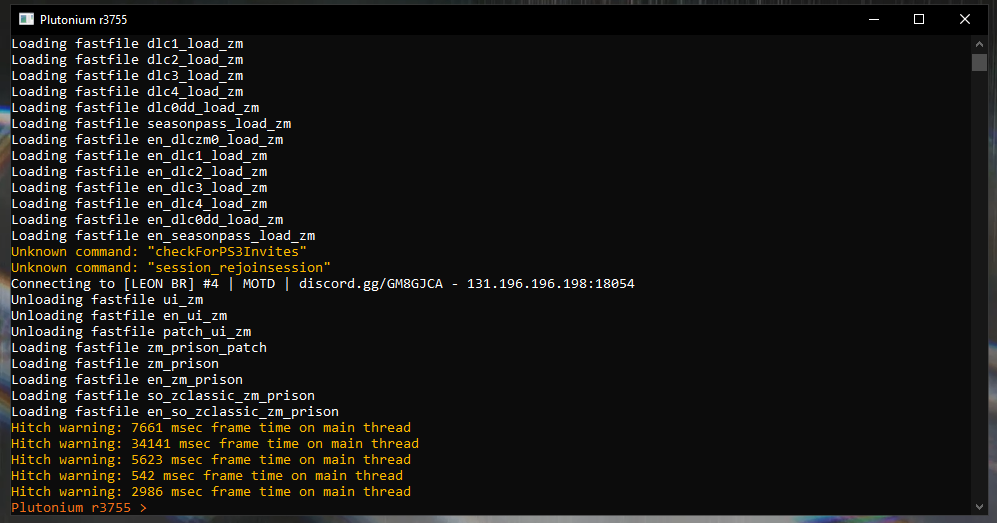
You can try pasting and executing this in the command window:
r_fullscreen 0; vid_restart
This puts the game in Windowed mode. -
You can try pasting and executing this in the command window:
r_fullscreen 0; vid_restart
This puts the game in Windowed mode.Hadi77KSA Hey buddy, I don't think that's the problem, but thanks for the input!
-
Notice by the sound that the game is running in the background, but still, I can't get back to playing it.
-
TheTwo I sincerely apologise for even bothering to suggest something that some people have reported to have worked for a similar problem.
-
TheTwo I sincerely apologise for even bothering to suggest something that some people have reported to have worked for a similar problem.
-
TheTwo as long as you apologise, it’s alright. You could list what you’ve tried so far, that’ll save some time.
I unfortunately couldn’t find much regarding this problem. I found someone saying that the problem for them was caused by their graphics card drivers. So, it might be worth clean installing your GPU drivers either using your GPU provider’s software or using a drivers updater tool like DriversCloud. As for suggestions, the only things I’ve found are: remove all scripts and custom textures, try borderless windowedr_fullscreen 2; vid_restart, and check that no program is causing this (antivirus, overlay programs). You could also check the following for general suggestions: https://forum.plutonium.pw/post/107955 -
TheTwo as long as you apologise, it’s alright. You could list what you’ve tried so far, that’ll save some time.
I unfortunately couldn’t find much regarding this problem. I found someone saying that the problem for them was caused by their graphics card drivers. So, it might be worth clean installing your GPU drivers either using your GPU provider’s software or using a drivers updater tool like DriversCloud. As for suggestions, the only things I’ve found are: remove all scripts and custom textures, try borderless windowedr_fullscreen 2; vid_restart, and check that no program is causing this (antivirus, overlay programs). You could also check the following for general suggestions: https://forum.plutonium.pw/post/107955everything you mentioned has been tried, so I guess the issue might be with the hardware since I don't have a dedicated GPU. As I mentioned before, I just wanted to know if the problem was with the hardware or the game/launcher. It's really frustrating to be in the middle of a match and suddenly lose progress due to an error that I don't understand. I wanted to know if it's my fault or the game's fault.
