dedicated_zm.cfg not found
-

-
Got same error.
-
Both of you - we will need to see screenshots of your !start_zm_server.bat file, make sure to blank out the server key when you post the screenshot though.
xJiroZomber935x We need a screenshot of your game folder too.
-
Here it is, I deleted the key for the screenshot.

-
yes ok
-
Both of you did not read https://forum.plutonium.pw/topic/13/plutot6-server-set-up-guide and now your files are not at the correct place.
-
This post is deleted!
-
bobi What xerxes posted above... it is crucial to follow the dedicated server guide step by step. Tells you where to place the config files. Both screenshots above show them in the wrong folder.
-
And what is the correct form? Can you show us a sreenshot? Because I made again all the installation following the post and i got the same error.
-
And what is the correct form? Can you show us a sreenshot? Because I made again all the installation following the post and i got the same error.
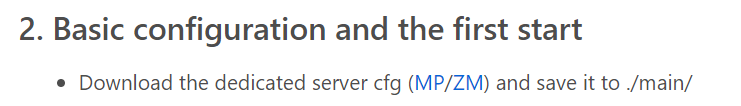
the configs go into bo2gamefolder/main, if the main folder doesn't exist, create it. that's also where the gamesettings folder goes.