Error 0xC0000005 is not related to outdated server
-
I'd like you to also upload the console.log. If it contains private information just do your best to remove it.
Make sure it's the same console log when you get this crash.
Thanks.Loading fastfile code_pre_gfx_mp
Built adjacency info for IPaks 0ms
[STEAM] 1 calls ready, running...
[STEAM] running call 1
----- FS_Startup -----
Searching for iwds in F:\Games\Steam\steamapps\common\Call of Duty Black Ops II/players
Searching for iwds in F:\Games\Steam\steamapps\common\Call of Duty Black Ops II/main_shared
Searching for iwds in F:\Games\Steam\steamapps\common\Call of Duty Black Ops II/main
Searching for iwds in C:\Users\Elban\AppData\Local\Plutonium\storage\t6/main
Searching for iwds in F:\Games\Steam\steamapps\common\Call of Duty Black Ops II/t6r/data
Searching for iwds in C:\Users\Elban\AppData\Local\Plutonium\storage\t6/players
Searching for iwds in C:\Users\Elban\AppData\Local\Plutonium\storage\t6//
Current language: german
Current search path:
C:\Users\Elban\AppData\Local\Plutonium\storage\t6//
C:\Users\Elban\AppData\Local\Plutonium\storage\t6/players
F:\Games\Steam\steamapps\common\Call of Duty Black Ops II/t6r/data
C:\Users\Elban\AppData\Local\Plutonium\storage\t6/main
F:\Games\Steam\steamapps\common\Call of Duty Black Ops II/main
F:\Games\Steam\steamapps\common\Call of Duty Black Ops II/main_shared
F:\Games\Steam\steamapps\common\Call of Duty Black Ops II/players
^1r_flameFX_distortionScaleFactor is cheat protected
^1r_flameFX_FPS is cheat protected
^1r_flameFX_magnitude is cheat protected
Loading fastfile patch_mp
Loading fastfile ge_patch_mp
Loading fastfile code_post_gfx_mp
Loading fastfile ge_code_post_gfx_mp
Built adjacency info for IPaks 8ms
Setting new default microphone level to 65535
^1cg_hudGrenadeIconMaxRangeFrag is cheat protected
^1cg_drawCrosshair is cheat protected
^1cg_drawCrosshairNames is cheat protected
^1revive_time_taken is cheat protected
^3Unknown command: "resetCustomGametype"
bound socket to localhost:4976
^3Unknown command: "t6mp"
Loaded menu file: ui/t6/dvarleftrightselector.lua
Loaded menu file: ui_mp/t6/hud/team_marinesopfor.lua
Loaded menu file: ui_mp/t6/hud/class.lua
Loaded menu file: ui/t6/menus/optionscontrols.lua
Loaded menu file: ui/t6/menus/optionssettings.lua
Loaded menu file: ui/t6/menus/safeareamenu.lua
Loaded menu file: ui_mp/t6/hud/scoreboard.lua
Loaded menu file: ui_mp/t6/hud/spectateplayercard.lua
Loaded menu file: ui_mp/t6/hud/loading.lua
Loading fastfile patch_ui_mp
Loading fastfile plutonium_ui_common
Loading fastfile plutonium_ui_mp
Loading fastfile ge_ui_mp
Loading fastfile ui_mp
Built adjacency info for IPaks 10ms
Loaded menu file: ui/t6/mainlobby.lua
Loaded menu file: ui/t6/menus/partyprivacypopup.lua
Loaded menu file: ui/t6/mods.lua
Loaded menu file: ui_mp/t6/menus/editgameoptionspopup.lua
Loaded menu file: ui_mp/t6/menus/privategamelobby_project.lua
Loaded menu file: ui_mp/t6/menus/theaterlobby.lua
Loaded menu file: ui/t6/partylobby.lua
Loading fastfile ffotd_tu13_mp_147
Built adjacency info for IPaks 10ms
^3Unknown command: "maxNumAvatarOffers"
^1cg_hudGrenadeIconMaxRangeFrag is cheat protected
^1ragdoll_explode_force is cheat protected
^1ragdoll_explode_upbias is cheat protected
^1jump_height is cheat protected
^1jump_slowdownEnable is cheat protected
^1bg_fallDamageMinHeight is cheat protected
^1bg_fallDamageMaxHeight is cheat protected
^3Unknown command: "bbdisable"
^3Unknown command: "bbenable"
^3Unknown command: "bbenable"
^3Unknown command: "bbenable"
^3Unknown command: "bbenable"
^3Unknown command: "bbenable"
Loading fastfile common_mp
Loading fastfile plutonium_common
Loading fastfile plutonium_mp
Loading fastfile common_patch_mp
Loading fastfile ge_common_mp
Loading fastfile ge_plutonium_common
Loading fastfile ge_plutonium_mp
Built adjacency info for IPaks 11ms
Loading fastfile dlc0_load_mp
Loading fastfile dlc1_load_mp
Loading fastfile dlc2_load_mp
Loading fastfile dlc3_load_mp
Loading fastfile dlc4_load_mp
Loading fastfile dlc0dd_load_mp
Loading fastfile seasonpass_load_mp
Loading fastfile ge_dlc0_load_mp
Loading fastfile ge_dlc1_load_mp
Loading fastfile ge_dlc2_load_mp
Loading fastfile ge_dlc3_load_mp
Loading fastfile ge_dlc4_load_mp
Loading fastfile ge_dlc0dd_load_mp
Loading fastfile ge_seasonpass_load_mp
Built adjacency info for IPaks 14ms
^3Unknown command: "checkForPS3Invites"
^3Unknown command: "session_rejoinsession"
Connecting to NamelessNoobs Best Maps [EU] - 149.202.89.208:4976
[mod dl] no files to download, joining server...
Unloading fastfile ui_mp
Unloading fastfile ge_ui_mp
Unloading fastfile patch_ui_mp
Loading fastfile mp_raid
Loading fastfile faction_fbi_mp
Loading fastfile faction_pmc_mp
Loading fastfile ge_mp_raid
Loading fastfile ge_faction_fbi_mp
Loading fastfile ge_faction_pmc_mp
^1
====================== COM_ERROR ======================
^1EXE_SERVERISFULL
^1=======================================================Built adjacency info for IPaks 15ms
Unloading fastfile ge_faction_pmc_mp
Unloading fastfile ge_faction_fbi_mp
Unloading fastfile ge_mp_raid
Unloading fastfile faction_pmc_mp
Unloading fastfile faction_fbi_mp
Unloading fastfile mp_raid
Loading fastfile patch_ui_mp
Loading fastfile plutonium_ui_common
Loading fastfile plutonium_ui_mp
Loading fastfile ge_ui_mp
Loading fastfile ui_mp
Built adjacency info for IPaks 14ms
^3Hitch warning: 4083 msec frame time on main thread
Connecting to Nacho | TDM | Nuketown 24/7 | nacho.gg/discord - 45.61.173.184:4986
[mod dl] no files to download, joining server...
Unloading fastfile ui_mp
Unloading fastfile ge_ui_mp
Unloading fastfile patch_ui_mp
Loading fastfile mp_nuketown_2020
Loading fastfile faction_seals_mp
Loading fastfile faction_pmc_mp
Loading fastfile ge_mp_nuketown_2020
Loading fastfile ge_faction_seals_mp
Loading fastfile ge_faction_pmc_mp
Built adjacency info for IPaks 16ms
Script "scripts/mp/ranked.gsc" loaded successfully
Applying pre-patched weapon values for 'dsr50_mp'
^3Hitch warning: 3059 msec frame time on main thread
Console states it was from Nacho | TDM | Nuketown 24/7
but server is also newest version -
I could not join the same server as you because it's full. I'm not crashing on another server made by the Nacho clan.
Maybe your storage/t6 folder isn't clear or something.
What I was looking for was the full console.log file of when the crash happens to see if you had any foreign GSC scripts loading. -
Other server, version up to date:
crashdump: https://drive.google.com/file/d/1Oq8TzeCvjG8YJnBWvpnflKDJUiAwNcQT/view?usp=sharing
console log:Loading fastfile code_pre_gfx_mp
Built adjacency info for IPaks 0ms
[STEAM] 1 calls ready, running...
[STEAM] running call 1
----- FS_Startup -----
Searching for iwds in F:\Games\Steam\steamapps\common\Call of Duty Black Ops II/players
Searching for iwds in F:\Games\Steam\steamapps\common\Call of Duty Black Ops II/main_shared
Searching for iwds in F:\Games\Steam\steamapps\common\Call of Duty Black Ops II/main
Searching for iwds in C:\Users\Elban\AppData\Local\Plutonium\storage\t6/main
Searching for iwds in F:\Games\Steam\steamapps\common\Call of Duty Black Ops II/t6r/data
Searching for iwds in C:\Users\Elban\AppData\Local\Plutonium\storage\t6/players
Searching for iwds in C:\Users\Elban\AppData\Local\Plutonium\storage\t6//
Current language: german
Current search path:
C:\Users\Elban\AppData\Local\Plutonium\storage\t6//
C:\Users\Elban\AppData\Local\Plutonium\storage\t6/players
F:\Games\Steam\steamapps\common\Call of Duty Black Ops II/t6r/data
C:\Users\Elban\AppData\Local\Plutonium\storage\t6/main
F:\Games\Steam\steamapps\common\Call of Duty Black Ops II/main
F:\Games\Steam\steamapps\common\Call of Duty Black Ops II/main_shared
F:\Games\Steam\steamapps\common\Call of Duty Black Ops II/players
^1r_flameFX_distortionScaleFactor is cheat protected
^1r_flameFX_FPS is cheat protected
^1r_flameFX_magnitude is cheat protected
Loading fastfile patch_mp
Loading fastfile ge_patch_mp
Loading fastfile code_post_gfx_mp
Loading fastfile ge_code_post_gfx_mp
Built adjacency info for IPaks 9ms
Setting new default microphone level to 65535
^1cg_hudGrenadeIconMaxRangeFrag is cheat protected
^1cg_drawCrosshair is cheat protected
^1cg_drawCrosshairNames is cheat protected
^1revive_time_taken is cheat protected
^3Unknown command: "resetCustomGametype"
bound socket to localhost:4976
^3Unknown command: "t6mp"
Loaded menu file: ui/t6/dvarleftrightselector.lua
Loaded menu file: ui_mp/t6/hud/team_marinesopfor.lua
Loaded menu file: ui_mp/t6/hud/class.lua
Loaded menu file: ui/t6/menus/optionscontrols.lua
Loaded menu file: ui/t6/menus/optionssettings.lua
Loaded menu file: ui/t6/menus/safeareamenu.lua
Loaded menu file: ui_mp/t6/hud/scoreboard.lua
Loaded menu file: ui_mp/t6/hud/spectateplayercard.lua
Loaded menu file: ui_mp/t6/hud/loading.lua
Loading fastfile patch_ui_mp
Loading fastfile plutonium_ui_common
Loading fastfile plutonium_ui_mp
Loading fastfile ge_ui_mp
Loading fastfile ui_mp
Built adjacency info for IPaks 10ms
Loaded menu file: ui/t6/mainlobby.lua
Loaded menu file: ui/t6/menus/partyprivacypopup.lua
Loaded menu file: ui/t6/mods.lua
Loaded menu file: ui_mp/t6/menus/editgameoptionspopup.lua
Loaded menu file: ui_mp/t6/menus/privategamelobby_project.lua
Loaded menu file: ui_mp/t6/menus/theaterlobby.lua
Loaded menu file: ui/t6/partylobby.lua
Loading fastfile ffotd_tu13_mp_147
Built adjacency info for IPaks 10ms
^3Unknown command: "maxNumAvatarOffers"
^1cg_hudGrenadeIconMaxRangeFrag is cheat protected
^1ragdoll_explode_force is cheat protected
^1ragdoll_explode_upbias is cheat protected
^1jump_height is cheat protected
^1jump_slowdownEnable is cheat protected
^1bg_fallDamageMinHeight is cheat protected
^1bg_fallDamageMaxHeight is cheat protected
^3Unknown command: "bbdisable"
^3Unknown command: "bbenable"
^3Unknown command: "bbenable"
^3Unknown command: "bbenable"
^3Unknown command: "bbenable"
^3Unknown command: "bbenable"
Loading fastfile common_mp
Loading fastfile plutonium_common
Loading fastfile plutonium_mp
Loading fastfile common_patch_mp
Loading fastfile ge_common_mp
Loading fastfile ge_plutonium_common
Loading fastfile ge_plutonium_mp
Built adjacency info for IPaks 12ms
Loading fastfile dlc0_load_mp
Loading fastfile dlc1_load_mp
Loading fastfile dlc2_load_mp
Loading fastfile dlc3_load_mp
Loading fastfile dlc4_load_mp
Loading fastfile dlc0dd_load_mp
Loading fastfile seasonpass_load_mp
Loading fastfile ge_dlc0_load_mp
Loading fastfile ge_dlc1_load_mp
Loading fastfile ge_dlc2_load_mp
Loading fastfile ge_dlc3_load_mp
Loading fastfile ge_dlc4_load_mp
Loading fastfile ge_dlc0dd_load_mp
Loading fastfile ge_seasonpass_load_mp
Built adjacency info for IPaks 14ms
^3Unknown command: "checkForPS3Invites"
^3Unknown command: "session_rejoinsession"
Connecting to NamelessNoobs Best Maps [EU] - 149.202.89.208:4976
[mod dl] no files to download, joining server...
Unloading fastfile ui_mp
Unloading fastfile ge_ui_mp
Unloading fastfile patch_ui_mp
Loading fastfile mp_village
Loading fastfile faction_seals_mp
Loading fastfile faction_pmc_mp
Loading fastfile ge_mp_village
Loading fastfile ge_faction_seals_mp
Loading fastfile ge_faction_pmc_mp
Built adjacency info for IPaks 15ms
Script "scripts/mp/ranked.gsc" loaded successfully
Applying pre-patched weapon values for 'dsr50_mp'
^3Hitch warning: 3423 msec frame time on main thread -
I could not join the same server as you because it's full. I'm not crashing on another server made by the Nacho clan.
Maybe your storage/t6 folder isn't clear or something.
What I was looking for was the full console.log file of when the crash happens to see if you had any foreign GSC scripts loading.Also removed %localappdata%\Plutonium
and same crash after setting it up all again -
So what will be done with this now? Multiple people have this issue (see other threads or discord)
I don't have a pdb too gather useful information -
I'm having this exact same issue on version r4035.
-
Open powershell, copy and paste this:
Set-ExecutionPolicy unrestrictedPress enter. Type "A" without the quotation marks, press enter.
If this worked, after you're done playing, open powershell, copy and paste this:
Set-ExecutionPolicy restrictedPress enter. Type "A" without the quotation marks, press enter.
Unrestricting the execution policy allows any .exe to do whatever it wants. Error 0xc0000005 is an access violation error when a .exe is disallowed by Windows to execute something.
And open your firewall settings to allow an app through the firewall, tick plutonium-bootstrapper-win32.exe and press "Ok".
-
Open powershell, copy and paste this:
Set-ExecutionPolicy unrestrictedPress enter. Type "A" without the quotation marks, press enter.
If this worked, after you're done playing, open powershell, copy and paste this:
Set-ExecutionPolicy restrictedPress enter. Type "A" without the quotation marks, press enter.
Unrestricting the execution policy allows any .exe to do whatever it wants. Error 0xc0000005 is an access violation error when a .exe is disallowed by Windows to execute something.
And open your firewall settings to allow an app through the firewall, tick plutonium-bootstrapper-win32.exe and press "Ok".
Slug Licker No its not a permission error, an access violation exception just means that it tries to access invalid memory (by having a nullptr for example) windows itself throws for that the Win32 SecurityException if it would be an security error
From looking at the dmp there is nothing that tries to access any permission related service that could cause that (also plutonium itself added during the installation in the windows firewall itself to the allowed apps)
-
Slug Licker No its not a permission error, an access violation exception just means that it tries to access invalid memory (by having a nullptr for example) windows itself throws for that the Win32 SecurityException if it would be an security error
From looking at the dmp there is nothing that tries to access any permission related service that could cause that (also plutonium itself added during the installation in the windows firewall itself to the allowed apps)
Elbaan Oh, lmao. I dunno. I just typed in that error code and assumed.
-
FutureRave any Updates? It's not only a problem that I have, a few other have it too, at least give us a Debugger Version or whatever to reproduce the issue
-
Nope. I have been busy.
-
FutureRave any Updates? It's not only a problem that I have, a few other have it too, at least give us a Debugger Version or whatever to reproduce the issue
Your .exe might be out of date or has a bug/corrupted.
go to C:\Users\You\AppData\Local\Plutonium
Delete everything inside.
Delete your plutonium.exe wherever you put it. Download a clean one from here: https://plutonium.pw/docs/install/
Run it and let it download all the Plutonium files again, clean.
-
Your .exe might be out of date or has a bug/corrupted.
go to C:\Users\You\AppData\Local\Plutonium
Delete everything inside.
Delete your plutonium.exe wherever you put it. Download a clean one from here: https://plutonium.pw/docs/install/
Run it and let it download all the Plutonium files again, clean.
Slug Licker Thx for the help but you can guess that we went through this before posting this in the forum
-
Slug Licker Thx for the help but you can guess that we went through this before posting this in the forum
Run a windows memory diagnostic scan to check if your RAM is corrupted or experiencing failure in some way.
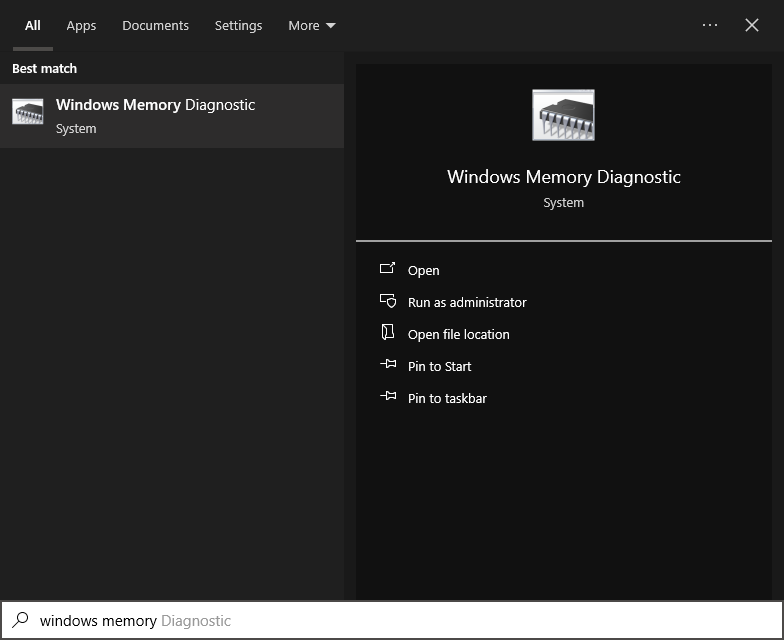
Reset your firewall settings to default by opening command prompt as administrator and typing the following:
netsh advfirewall resetReset your group policy settings to default by saving this segment as a .bat file and running it as admin:
@echo off RD /S /Q "%WinDir%\System32\GroupPolicyUsers" && RD /S /Q "%WinDir%\System32\GroupPolicy" gpupdate /force pauseRestart your pc.
Then try playing the game.Right click the .exe file, select 'Run as Administrator'.
Right click Plutonium's folder, select 'Properties', untick 'Read Only', click Apply, then try running it.
Disable the UAC (User Account Controls).
Kill "taskhost.exe" process in your task manager.
Occasionally your download may just be corrupted, try re-downloading the entirety of Plutonium and see if you encounter the same bug. -
Try this new potential fix I've found:
Hm. Try this: Open command prompt, copy and paste this, save it as "dataexecutionpolicy.bat", run it as admin:
@echo off bcdedit /set {current} nx OptIn bcdedit /set {current} nx AlwaysOffRestart your pc.
Then try playing the game.This makes it so your computer has no restrictions for data execution, according to a Microsoft advisor. They also say try to play the game in safe mode and, if it works in safe mode, it's almost certainly a 3rd party app running at the same time causing it.
It's also worth noting that faulty RAM or faulty motherboard slot for a RAM stick can cause c0000005.
-
Try this new potential fix I've found:
Hm. Try this: Open command prompt, copy and paste this, save it as "dataexecutionpolicy.bat", run it as admin:
@echo off bcdedit /set {current} nx OptIn bcdedit /set {current} nx AlwaysOffRestart your pc.
Then try playing the game.This makes it so your computer has no restrictions for data execution, according to a Microsoft advisor. They also say try to play the game in safe mode and, if it works in safe mode, it's almost certainly a 3rd party app running at the same time causing it.
It's also worth noting that faulty RAM or faulty motherboard slot for a RAM stick can cause c0000005.
Slug Licker can you please stop posting useless chatgpt answers and fill up the thread? Dev is working on a fix once he has time
-
Slug Licker can you please stop posting useless chatgpt answers and fill up the thread? Dev is working on a fix once he has time
Elbaan The current up-to-date plutonium-bootstrapper-win32.exe is working for over 2000 people right now and they're not experiencing this issue, nor am I.
I've only asked chat GPT once, I just write formally. I'm doing research for you that you could do yourself rather than blaming the Plutonium program for something that could be entirely to do with you having broken hardware or a badly configured operating system. So, instead of writing off these troubleshooting methods as "useless" because you can't be bothered to do them, do them.
Source for my recent answer:
https://answers.microsoft.com/en-us/windows/forum/all/keep-getting-exception-code-c0000005-even-after/1cb53bfd-3629-41b2-87fa-e912fcde29f0These random methods are working for some people:
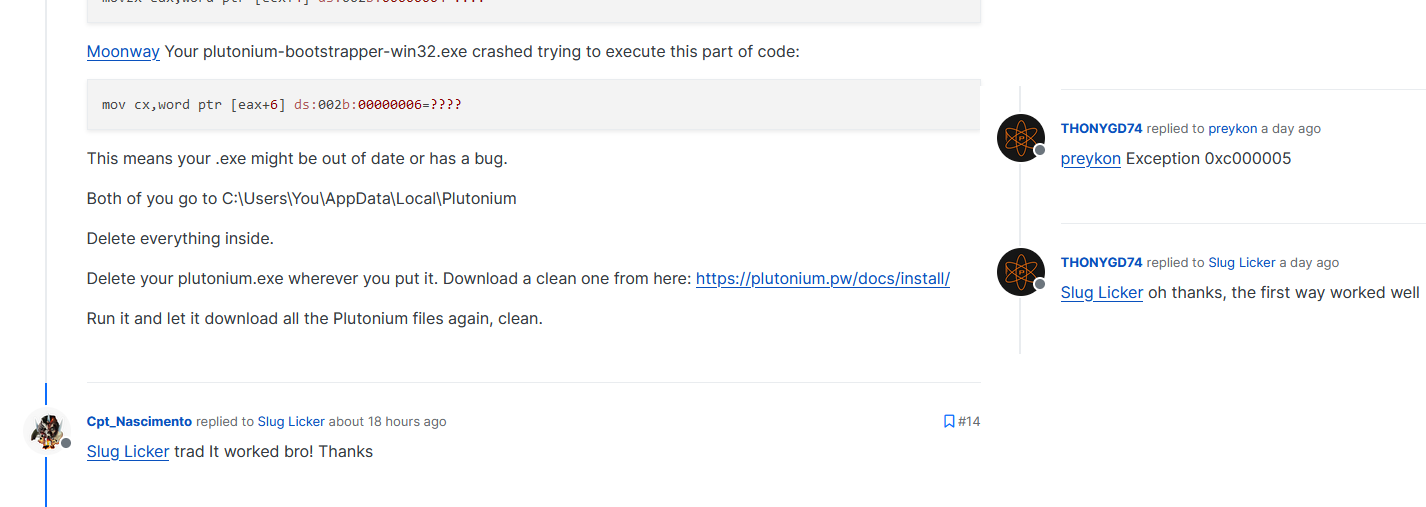
-
The issue have multiple people after the previous update, you can find in Google a tons of invalid mem errors, the issue can only be figured out by the dev, I don't have the pdb or anything to debug it, if you would look in the other forum post or in discord, many things already have been tried and the current error could be related that people have something in the gac that we don't have, it's clear that it's not a network error or damaged ram, else a lot of other things would not work
-
i been doing post for over 7 days and no one answered me why i have this error i tried to delete the plutonium file to install new files but i have the same files with the same images and i dont know what to do i installed pluto over 3 times and i deleted all of the files i dont know what to do.
its a crashdump error. -
i been doing post for over 7 days and no one answered me why i have this error i tried to delete the plutonium file to install new files but i have the same files with the same images and i dont know what to do i installed pluto over 3 times and i deleted all of the files i dont know what to do.
its a crashdump error.