Game constantly crashing after connecting to a server
-
12

-
Its caused by the servers, if you don't join outdated servers it won't happen.
Next update fixes it by throwing out all outdated servers.Xerxes Still crashing.
-
Xerxes still crashing
-
No idea then, I never had this crash nor the other ones reported on the forum, but then again my Windows isn't raped and I do use clean Steam files with nearly no mods.
-
This is how you can open a .dmp file yourself:
Open cmd as admin, type "winget install microsoft.windbg"
Wait for it to install.
When it has installed, type into Windows search "windbg" and launch that application.
It will look like this:
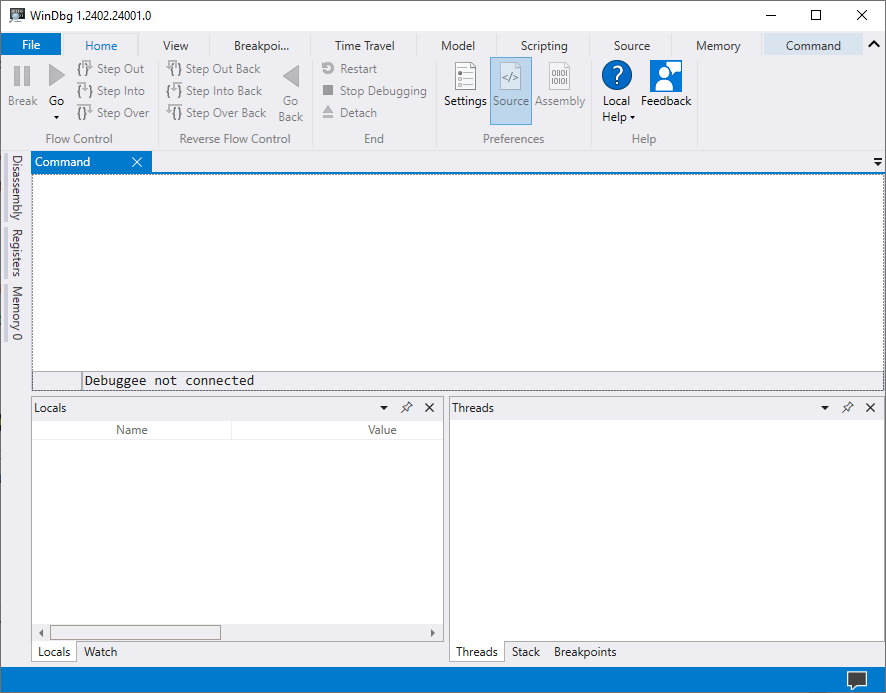
Press "File" at the top-left of the program and select "Open dump file". Select "Browse", select your .dmp file. Keep the "Target architecture" option set to "Autodetect".
Wait for the program to load it.
When it's loaded, you'll see at the bottom it looks like this:
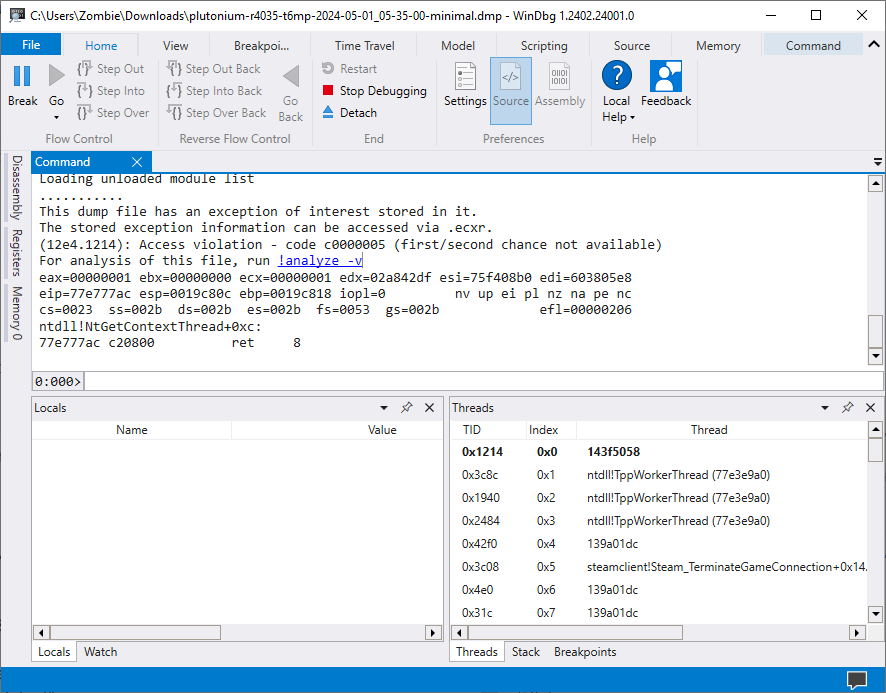
Select the blue text "!analyze -v"
When it's done doing an analyze, scroll up to here:
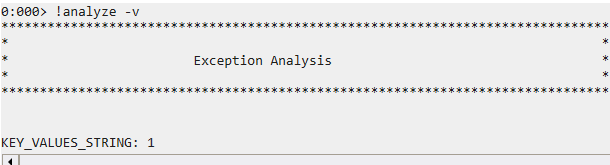
Copy and paste everything under there to here so people can see what the problem is.
-
Hello bro, I did that procedure. This is the text that I returned after analyzing it.
-
* -
Exception Analysis * -
*
KEY_VALUES_STRING: 1
Key : AV.Dereference Value: NullClassPtr Key : AV.Fault Value: Read Key : Analysis.CPU.mSec Value: 1608 Key : Analysis.Elapsed.mSec Value: 19810 Key : Analysis.IO.Other.Mb Value: 21 Key : Analysis.IO.Read.Mb Value: 1 Key : Analysis.IO.Write.Mb Value: 154 Key : Analysis.Init.CPU.mSec Value: 1140 Key : Analysis.Init.Elapsed.mSec Value: 88754 Key : Analysis.Memory.CommitPeak.Mb Value: 135 Key : Failure.Bucket Value: NULL_CLASS_PTR_READ_c0000005_plutonium-bootstrapper-win32.exe!Unknown Key : Failure.Hash Value: {2444a9ef-94d9-1c25-c91c-7f8756c05b15} Key : Timeline.Process.Start.DeltaSec Value: 225 Key : WER.OS.Branch Value: vb_release Key : WER.OS.Version Value: 10.0.19041.1 Key : WER.Process.Version Value: 1.0.0.1FILE_IN_CAB: plutonium-r4035-t6mp-2024-05-01_04-36-23-minimal.dmp
NTGLOBALFLAG: 0
CONTEXT: (.ecxr)
eax=4ccea760 ebx=4cc9b928 ecx=00000000 edx=00000000 esi=4ccea760 edi=4cc78c80
eip=0057ad84 esp=0019d13c ebp=00000000 iopl=0 nv up ei pl zr na pe nc
cs=0023 ss=002b ds=002b es=002b fs=0053 gs=002b efl=00010246
plutonium_bootstrapper_win32+0x17ad84:
0057ad84 0fb74104 movzx eax,word ptr [ecx+4] ds:002b:00000004=????
Resetting default scopeEXCEPTION_RECORD: (.exr -1)
ExceptionAddress: 0057ad84 (plutonium_bootstrapper_win32+0x0017ad84)
ExceptionCode: c0000005 (Access violation)
ExceptionFlags: 00000000
NumberParameters: 2
Parameter[0]: 00000000
Parameter[1]: 00000004
Attempt to read from address 00000004PROCESS_NAME: plutonium-bootstrapper-win32.exe
READ_ADDRESS: 00000004
ERROR_CODE: (NTSTATUS) 0xc0000005 - La instrucci n en 0x%p hace referencia a la memoria en 0x%p. La memoria no se pudo %s.
EXCEPTION_CODE_STR: c0000005
EXCEPTION_PARAMETER1: 00000000
EXCEPTION_PARAMETER2: 00000004
STACK_TEXT:
00000000 00000000 00000000 00000000 00000000 plutonium_bootstrapper_win32+0x17ad84STACK_COMMAND: ~0s; .ecxr ; kb
SYMBOL_NAME: plutonium_bootstrapper_win32+17ad84
MODULE_NAME: plutonium_bootstrapper_win32
IMAGE_NAME: plutonium-bootstrapper-win32.exe
FAILURE_BUCKET_ID: NULL_CLASS_PTR_READ_c0000005_plutonium-bootstrapper-win32.exe!Unknown
OS_VERSION: 10.0.19041.1
BUILDLAB_STR: vb_release
OSPLATFORM_TYPE: x86
OSNAME: Windows 10
IMAGE_VERSION: 1.0.0.1
FAILURE_ID_HASH: {2444a9ef-94d9-1c25-c91c-7f8756c05b15}
Followup: MachineOwner
-
-
Well if its helpful here is my crash dump analysis of the full crash dump: https://pastebin.com/iqZVRgKA
My game also crashes as as soon as i join a lobby (any looby that ive tried which is about 10), but doesnt crash in custom games. I have played plutonium with the very same install before without a problem a few months ago so if i had to speculate this is probably a bug that was introduced in one of the last few updates to T6 (i think i played last time before this was in jan/feb).The crash reference ID is: 1b105deb-9418-4867-82fa-c737e554aa3c
Also just to be clear in order to eliminate any variables: I own the game on steam (with verified ownership), i even reinstalled the whole game (and cleaned the folder to get rid of any errant files between uninstall and reinstall) so the install is clean (only MP and Zombies installed), ive deleted plutonium from my local appdata and reinstalled it so no mods or other old stuff and plutonium bootstrap is white listed in both the firewall and windows defender so thats not the problem either.
Hope that helps.
edit: actually here is the consol log as well, doubt it will be useful but cant hurt https://pastebin.com/1HH900QA
-
Its caused by the servers, if you don't join outdated servers it won't happen.
Next update fixes it by throwing out all outdated servers.This post is deleted! -
Hello bro, I did that procedure. This is the text that I returned after analyzing it.
-
* -
Exception Analysis * -
*
KEY_VALUES_STRING: 1
Key : AV.Dereference Value: NullClassPtr Key : AV.Fault Value: Read Key : Analysis.CPU.mSec Value: 1608 Key : Analysis.Elapsed.mSec Value: 19810 Key : Analysis.IO.Other.Mb Value: 21 Key : Analysis.IO.Read.Mb Value: 1 Key : Analysis.IO.Write.Mb Value: 154 Key : Analysis.Init.CPU.mSec Value: 1140 Key : Analysis.Init.Elapsed.mSec Value: 88754 Key : Analysis.Memory.CommitPeak.Mb Value: 135 Key : Failure.Bucket Value: NULL_CLASS_PTR_READ_c0000005_plutonium-bootstrapper-win32.exe!Unknown Key : Failure.Hash Value: {2444a9ef-94d9-1c25-c91c-7f8756c05b15} Key : Timeline.Process.Start.DeltaSec Value: 225 Key : WER.OS.Branch Value: vb_release Key : WER.OS.Version Value: 10.0.19041.1 Key : WER.Process.Version Value: 1.0.0.1FILE_IN_CAB: plutonium-r4035-t6mp-2024-05-01_04-36-23-minimal.dmp
NTGLOBALFLAG: 0
CONTEXT: (.ecxr)
eax=4ccea760 ebx=4cc9b928 ecx=00000000 edx=00000000 esi=4ccea760 edi=4cc78c80
eip=0057ad84 esp=0019d13c ebp=00000000 iopl=0 nv up ei pl zr na pe nc
cs=0023 ss=002b ds=002b es=002b fs=0053 gs=002b efl=00010246
plutonium_bootstrapper_win32+0x17ad84:
0057ad84 0fb74104 movzx eax,word ptr [ecx+4] ds:002b:00000004=????
Resetting default scopeEXCEPTION_RECORD: (.exr -1)
ExceptionAddress: 0057ad84 (plutonium_bootstrapper_win32+0x0017ad84)
ExceptionCode: c0000005 (Access violation)
ExceptionFlags: 00000000
NumberParameters: 2
Parameter[0]: 00000000
Parameter[1]: 00000004
Attempt to read from address 00000004PROCESS_NAME: plutonium-bootstrapper-win32.exe
READ_ADDRESS: 00000004
ERROR_CODE: (NTSTATUS) 0xc0000005 - La instrucci n en 0x%p hace referencia a la memoria en 0x%p. La memoria no se pudo %s.
EXCEPTION_CODE_STR: c0000005
EXCEPTION_PARAMETER1: 00000000
EXCEPTION_PARAMETER2: 00000004
STACK_TEXT:
00000000 00000000 00000000 00000000 00000000 plutonium_bootstrapper_win32+0x17ad84STACK_COMMAND: ~0s; .ecxr ; kb
SYMBOL_NAME: plutonium_bootstrapper_win32+17ad84
MODULE_NAME: plutonium_bootstrapper_win32
IMAGE_NAME: plutonium-bootstrapper-win32.exe
FAILURE_BUCKET_ID: NULL_CLASS_PTR_READ_c0000005_plutonium-bootstrapper-win32.exe!Unknown
OS_VERSION: 10.0.19041.1
BUILDLAB_STR: vb_release
OSPLATFORM_TYPE: x86
OSNAME: Windows 10
IMAGE_VERSION: 1.0.0.1
FAILURE_ID_HASH: {2444a9ef-94d9-1c25-c91c-7f8756c05b15}
Followup: MachineOwner
Cpt_Nascimento Your plutonium-bootstrapper-win32.exe crashed trying to execute this part of code:
movzx eax,word ptr [ecx+4] ds:002b:00000004=????Moonway Your plutonium-bootstrapper-win32.exe crashed trying to execute this part of code:
mov cx,word ptr [eax+6] ds:002b:00000006=????This means your .exe might be out of date or has a bug.
Both of you go to C:\Users\You\AppData\Local\Plutonium
Delete everything inside.
Delete your plutonium.exe wherever you put it. Download a clean one from here: https://plutonium.pw/docs/install/
Run it and let it download all the Plutonium files again, clean.
-
-
Cpt_Nascimento Your plutonium-bootstrapper-win32.exe crashed trying to execute this part of code:
movzx eax,word ptr [ecx+4] ds:002b:00000004=????Moonway Your plutonium-bootstrapper-win32.exe crashed trying to execute this part of code:
mov cx,word ptr [eax+6] ds:002b:00000006=????This means your .exe might be out of date or has a bug.
Both of you go to C:\Users\You\AppData\Local\Plutonium
Delete everything inside.
Delete your plutonium.exe wherever you put it. Download a clean one from here: https://plutonium.pw/docs/install/
Run it and let it download all the Plutonium files again, clean.
Slug Licker trad It worked bro! Thanks
-
Cpt_Nascimento Your plutonium-bootstrapper-win32.exe crashed trying to execute this part of code:
movzx eax,word ptr [ecx+4] ds:002b:00000004=????Moonway Your plutonium-bootstrapper-win32.exe crashed trying to execute this part of code:
mov cx,word ptr [eax+6] ds:002b:00000006=????This means your .exe might be out of date or has a bug.
Both of you go to C:\Users\You\AppData\Local\Plutonium
Delete everything inside.
Delete your plutonium.exe wherever you put it. Download a clean one from here: https://plutonium.pw/docs/install/
Run it and let it download all the Plutonium files again, clean.
Slug Licker Bummer I already did that twice before.
-
Cpt_Nascimento Your plutonium-bootstrapper-win32.exe crashed trying to execute this part of code:
movzx eax,word ptr [ecx+4] ds:002b:00000004=????Moonway Your plutonium-bootstrapper-win32.exe crashed trying to execute this part of code:
mov cx,word ptr [eax+6] ds:002b:00000006=????This means your .exe might be out of date or has a bug.
Both of you go to C:\Users\You\AppData\Local\Plutonium
Delete everything inside.
Delete your plutonium.exe wherever you put it. Download a clean one from here: https://plutonium.pw/docs/install/
Run it and let it download all the Plutonium files again, clean.
Slug Licker Thanks except i already stated in my post that ive tried that, trice including a complete game reinstall. It doesnt work. Even further to quote Xerxes as he so elagently put it, my windows install is fresh and not "raped", my game install is "unraped", there really isnt a reason for the game not to work since it has worked fine so far, a recent update broke it.
-
Slug Licker Thanks except i already stated in my post that ive tried that, trice including a complete game reinstall. It doesnt work. Even further to quote Xerxes as he so elagently put it, my windows install is fresh and not "raped", my game install is "unraped", there really isnt a reason for the game not to work since it has worked fine so far, a recent update broke it.
Moonway There's been a update to revert the version of Plutonium about 12 - 14 hours ago. I'm assuming you've ran the Plutonium minutes ago if you're on the forum so that means the problem still persists for you, despite the rollback.
Hmm.
Try this:
It will load your operating system into a safe mode with networking allowed. It will disallow any non-Windows applications from starting automatically except for the ones you start. It essentially allows you to launch Windows in a basic state where only Windows services are working. If you're able to play the game fine in this mode without that crash happening then it means something about your normal Windows is interfering with plutonium-bootstrapper-win32.exe
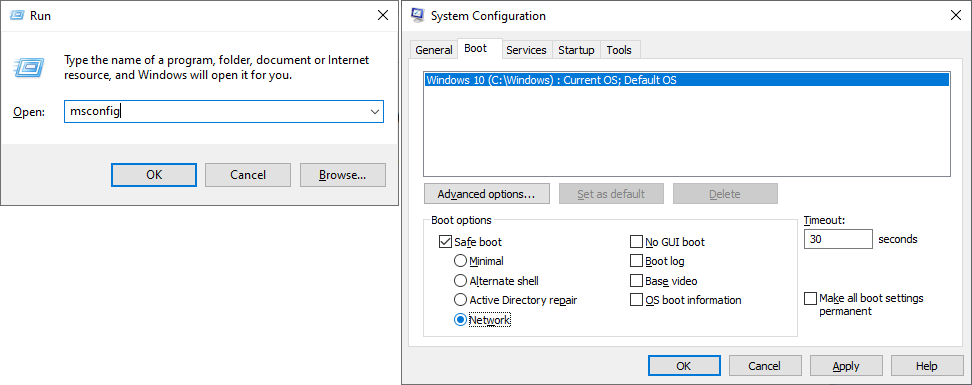
-
Moonway There's been a update to revert the version of Plutonium about 12 - 14 hours ago. I'm assuming you've ran the Plutonium minutes ago if you're on the forum so that means the problem still persists for you, despite the rollback.
Hmm.
Try this:
It will load your operating system into a safe mode with networking allowed. It will disallow any non-Windows applications from starting automatically except for the ones you start. It essentially allows you to launch Windows in a basic state where only Windows services are working. If you're able to play the game fine in this mode without that crash happening then it means something about your normal Windows is interfering with plutonium-bootstrapper-win32.exe
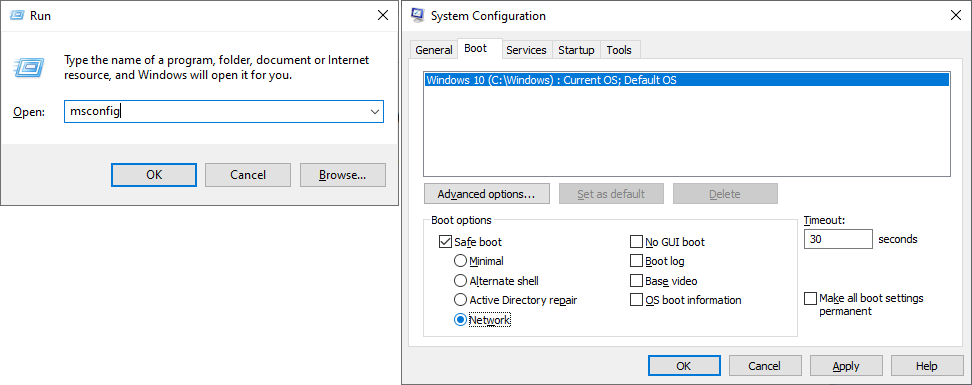
Slug Licker You where right that i have already tried the last version they released just a few hours before my post and indeed no change. As for safeboot, thats a good idea that i hadnt thought about, unfortunately the game really doesnt seem like it the safe mode enviorment. I assume that it is because its not using any graphics drivers so the game runs at about 16 frames per second, bunch of audio issues etc, regardless of the cause it crashes everytime before i can even get to the server browser in safe mode which is a shame. But juding from all the forum posts and discord nagging it seems like this is a issue with plutonium rather than a individual client problem. It was a good try though and i do appreciate that you are attempting to help those affected.