t6 server doesn't run
-
Hiya so i tried creating a t6 server i have followed many methods including the one on plutonium website. Tried on a windows 10 and windows 11 machine. I keep coming across an error of the server not starting. The only way i know it truly hasn't started is writing "status" and getting an response of "server not started" i don't even get the heartbeat thing show at all.
I have added the server key, i haven't messed around with the config file.
If theres anything you need me to add ill send it through

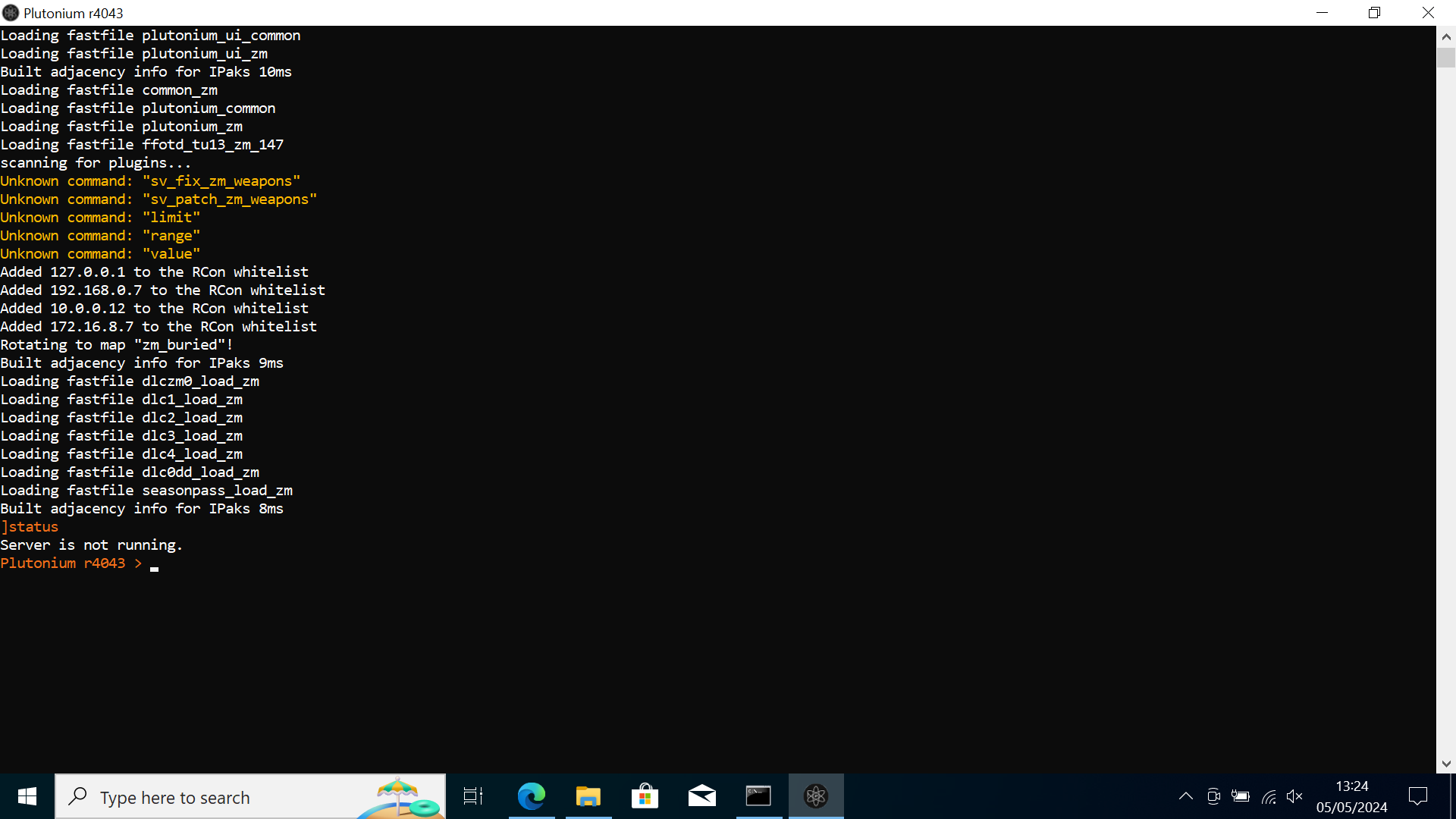
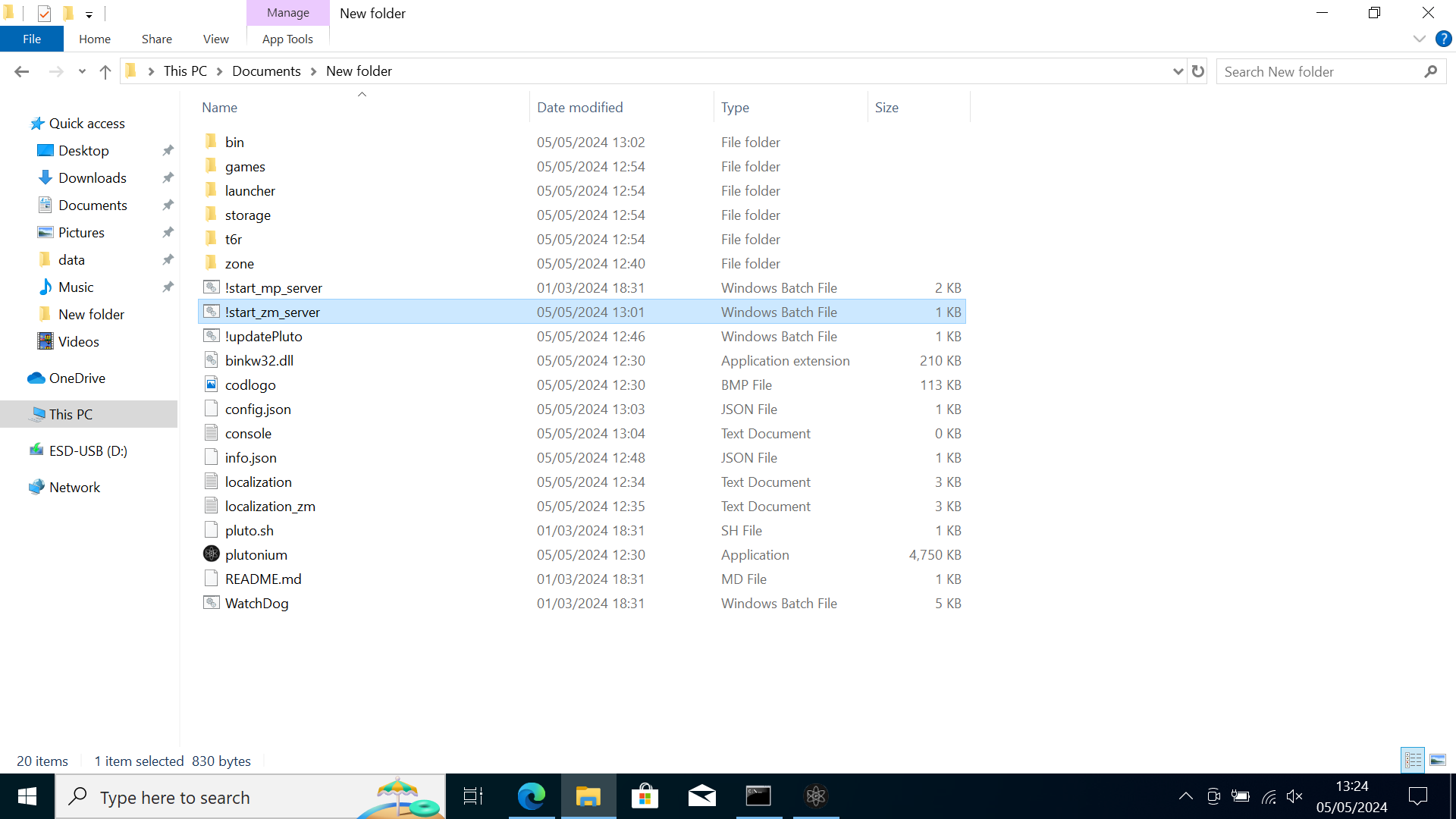
-
You did not follow the guide correctly and your files are not at the right place.
-
Xerxes by any chance do you have a screenshot of how the folder should look thank you
-
Look at the documentation and follow instructions
-
so i have created the folders exact to that documentation put all the t6 config files but the localapdata ones. into the 5 game files seprate folder. I have put the storage file from localappdata folder into my systems %localappdata\plutonium% folder i have added the server key
Resxt does everything look correct. I have had a busy ill weekend so i apologise if im doing something wrong my ability to follow instructions seem to be bad.
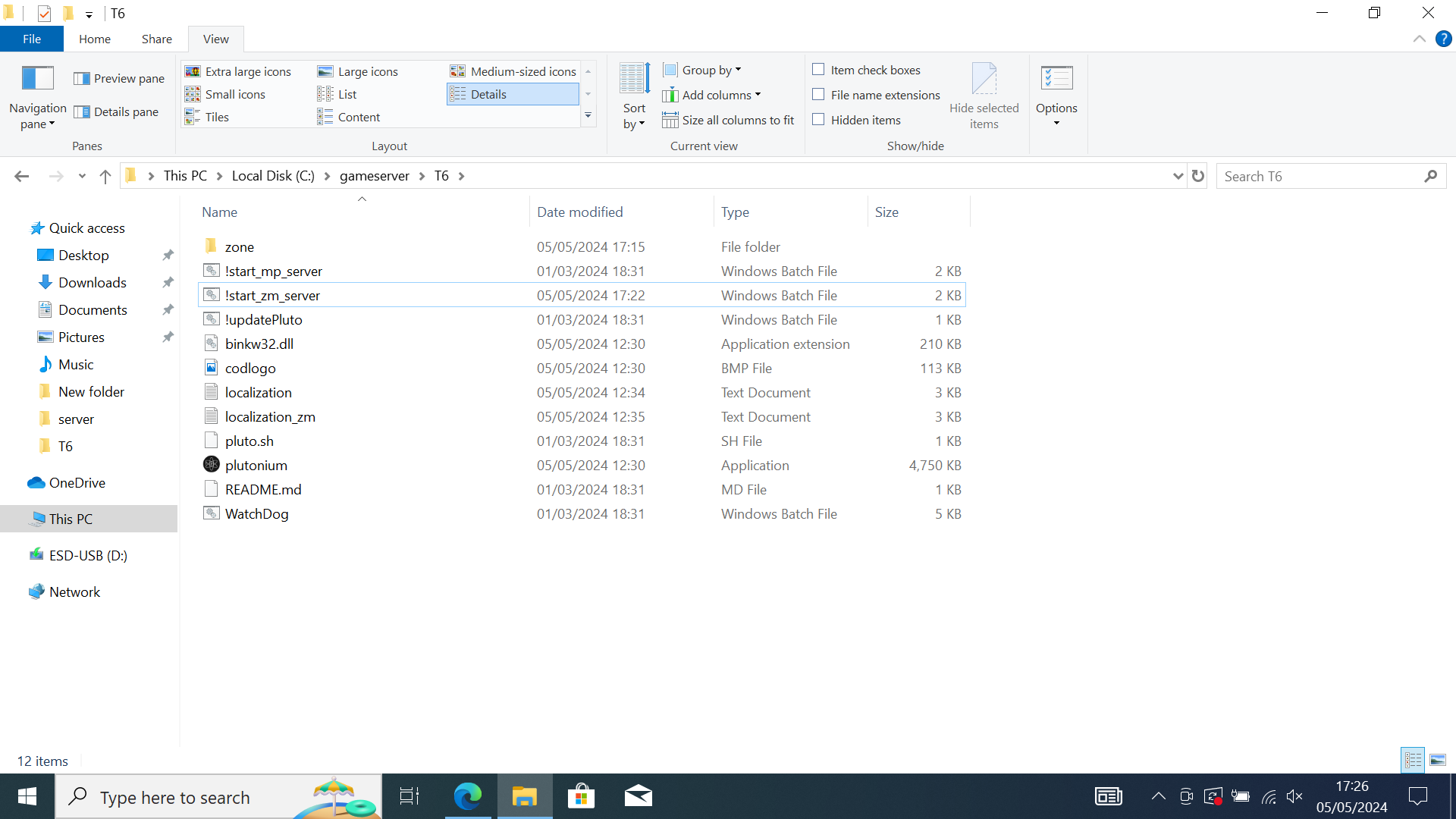
-
Xerxes i have portforward correctly i can ping my public ip and get a response so its not network based. I have also tried the files for the t6 config in the gameserver folder but that only broke it.
-
Hiya so i tried creating a t6 server i have followed many methods including the one on plutonium website. Tried on a windows 10 and windows 11 machine. I keep coming across an error of the server not starting. The only way i know it truly hasn't started is writing "status" and getting an response of "server not started" i don't even get the heartbeat thing show at all.
I have added the server key, i haven't messed around with the config file.
If theres anything you need me to add ill send it through

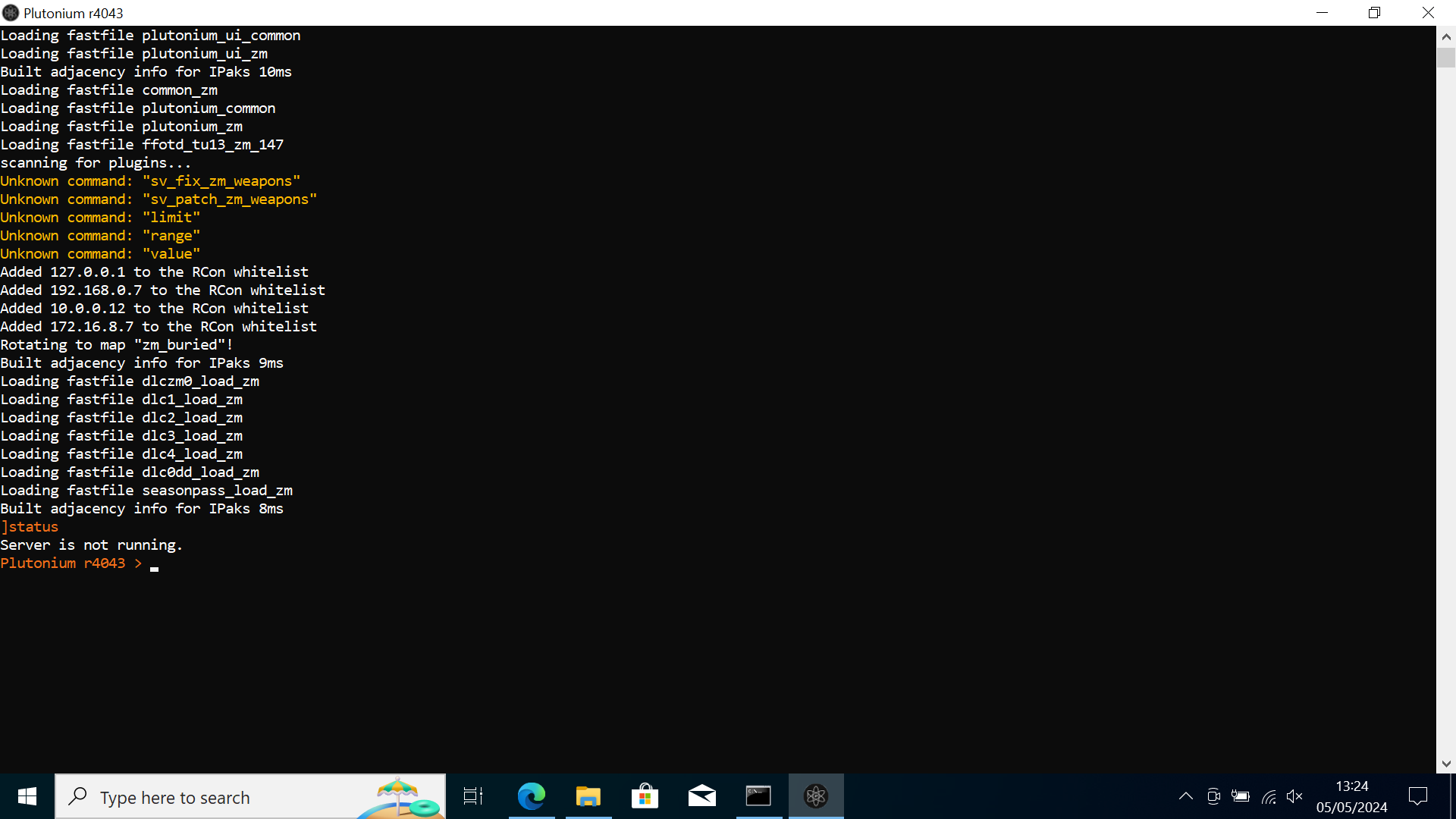
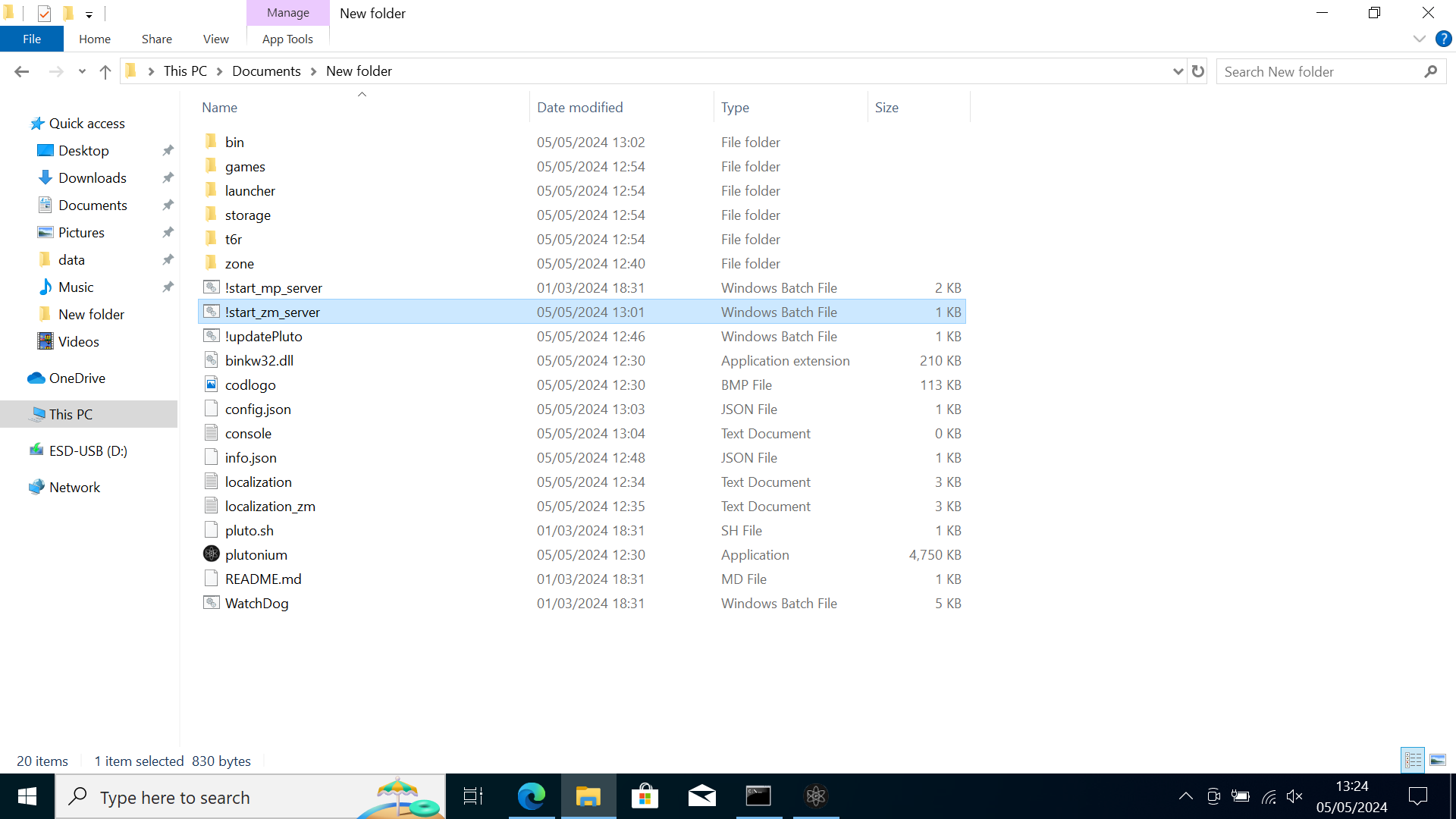
The server is trying to start Buried, a DLC map, but the server console is showing no signs of loading any of the map’s files. Do you have the files for Buried installed?
-
That is very true I do not have buried installed I will have a look at the config file and attempt to make changes
-
The server is trying to start Buried, a DLC map, but the server console is showing no signs of loading any of the map’s files. Do you have the files for Buried installed?
Hadi77KSA this was the exact issue that was causing the hiccup and not starting my issue. I now get a heartbeat thank you so much
-
Hadi77KSA just one more question my plutonium r4043 is still orange is there anything else screaming out to you on what could be causing that issue i usually see it lighting up green on others servers
thank youLoading fastfile code_pre_gfx_zm
Built adjacency info for IPaks 0ms
[STEAM] 1 calls ready, running...
[STEAM] running call 1
----- FS_Startup -----
Searching for iwds in C:\gameserver/players
Searching for iwds in C:\gameserver/main_shared
Searching for iwds in C:\gameserver/main
Searching for iwds in C:\gameserver\storage\t6/main
Searching for iwds in C:\gameserver/t6r/data
Searching for iwds in C:\gameserver\storage\t6/players
Searching for iwds in C:\gameserver\storage\t6//
Current language: english
Current search path:
C:\gameserver\storage\t6//
C:\gameserver\storage\t6/players
C:\gameserver/t6r/data
C:\gameserver\storage\t6/main
C:\gameserver/main
C:\gameserver/main_shared
C:\gameserver/players
Loading fastfile patch_zm
Loading fastfile code_post_gfx_zm
[DW][Auth] Handling authentication request...
Built adjacency info for IPaks 6ms
[DW][Lobby] Handling hello request...
Unknown command: "resetCustomGametype"
Setting net_port to "4977" from command line.
bound socket to localhost:4977
Unknown command: "t6zm"
Unknown command: "sv_config"
Loading fastfile patch_ui_zm
Loading fastfile ui_zm
Loading fastfile plutonium_ui_common
Loading fastfile plutonium_ui_zm
Built adjacency info for IPaks 10ms
Loading fastfile common_zm
Loading fastfile plutonium_common
Loading fastfile plutonium_zm
Loading fastfile ffotd_tu13_zm_147
scanning for plugins...
Unknown command: "sv_fix_zm_weapons"
Unknown command: "sv_patch_zm_weapons"
Unknown command: "limit"
Unknown command: "range"
Unknown command: "value"
Added 127.0.0.1 to the RCon whitelist
Added 192.168.0.7 to the RCon whitelist
Added 10.0.0.12 to the RCon whitelist
Added 172.16.8.7 to the RCon whitelist
Rotating to map "zm_transit"!
Built adjacency info for IPaks 8ms
Unknown command: "only"
server is changing maps, resetting stored team states...
Unloading fastfile ui_zm
Unloading fastfile patch_ui_zm
Loaded menu file: ui/t6/dvarleftrightselector.lua
Loaded menu file: ui_mp/t6/hud/team_marinesopfor.lua
Loaded menu file: ui_mp/t6/hud/class.lua
Loaded menu file: ui/t6/menus/optionscontrols.lua
Loaded menu file: ui/t6/menus/optionssettings.lua
Loaded menu file: ui/t6/menus/safeareamenu.lua
Loaded menu file: ui_mp/t6/hud/scoreboard.lua
Loaded menu file: ui_mp/t6/hud/spectateplayercard.lua
Loaded menu file: ui_mp/t6/hud/loading.lua
Loaded menu file: ui_mp/t6/zombie/hudcompetitivescoreboardzombie.lua
Loaded menu file: ui_mp/t6/zombie/hudcompetitivescoreboardzombieog.lua
Sending heartbeat...
----- FS_Startup -----
Searching for iwds in C:\gameserver/players
Searching for iwds in C:\gameserver/main_shared
Searching for iwds in C:\gameserver/main
Searching for iwds in C:\gameserver\storage\t6/main
Searching for iwds in C:\gameserver/t6r/data
Searching for iwds in C:\gameserver\storage\t6/players
Searching for iwds in C:\gameserver\storage\t6//
Current language: english
Current search path:
C:\gameserver\storage\t6//
C:\gameserver\storage\t6/players
C:\gameserver/t6r/data
C:\gameserver\storage\t6/main
C:\gameserver/main
C:\gameserver/main_shared
C:\gameserver/players
Loading fastfile dlczm0_load_zm
Loading fastfile dlc1_load_zm
Loading fastfile dlc2_load_zm
Loading fastfile dlc3_load_zm
Loading fastfile dlc4_load_zm
Loading fastfile dlc0dd_load_zm
Loading fastfile seasonpass_load_zm
Built adjacency info for IPaks 10ms
Loading fastfile zm_transit_patch
Loading fastfile zm_transit
Loading fastfile so_zsurvival_zm_transit
Heartbeat successful.
Built adjacency info for IPaks 9ms
Initializing game at 05/06/24 11:45:57 +0100
Current uptime: 00:00:08
------- Game Initialization -------
gamename: PT6ZM
gamedate: May 4 2024
Script "scripts/zm/ranked.gsc" loaded successfully
GSC Executed "scripts/zm/ranked::main()"
GSC Executed "scripts/zm/ranked::init()"
Hitch warning: 5927 msec frame time on main thread
Plutonium r4043 >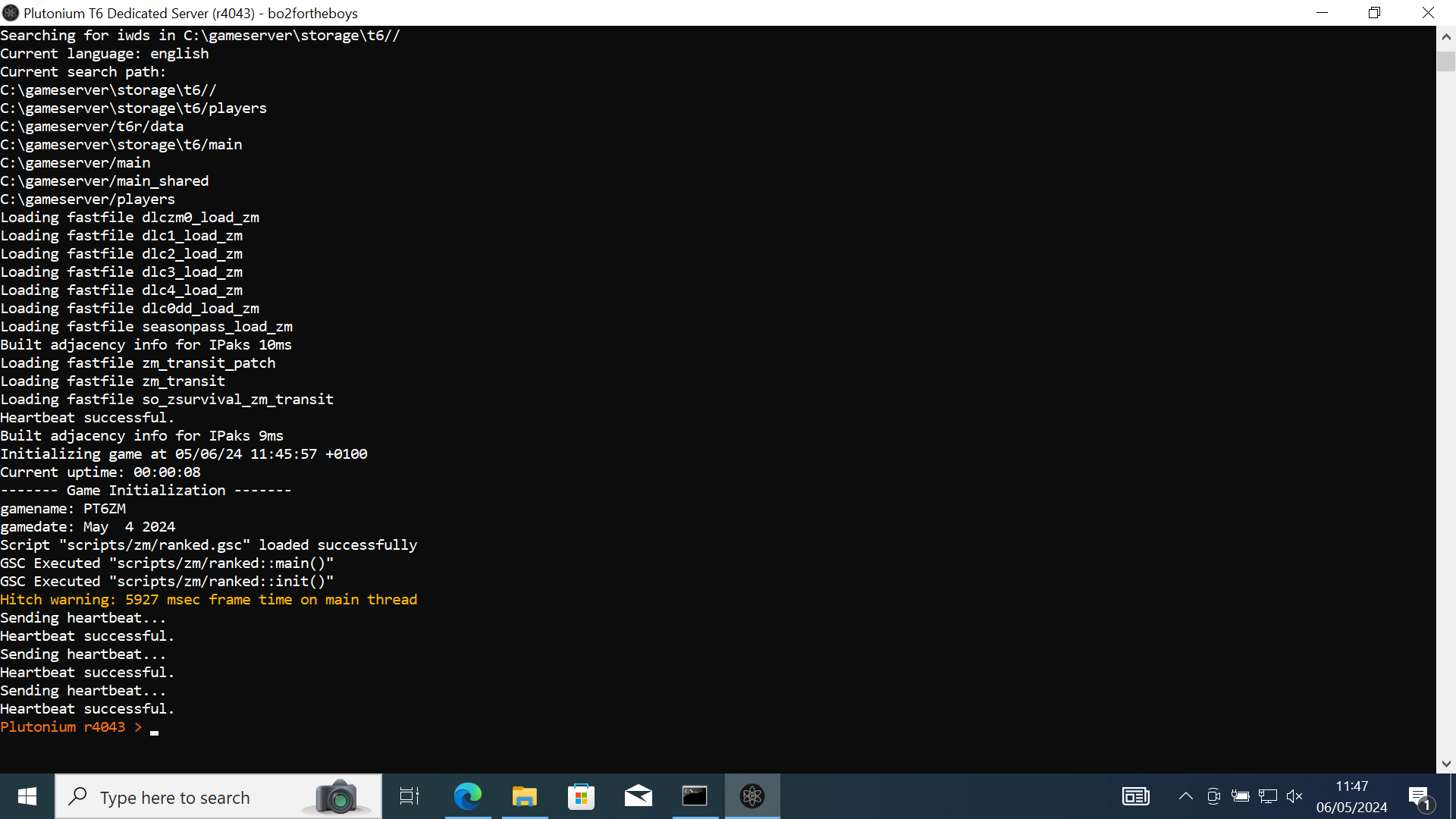
-
Hadi77KSA just one more question my plutonium r4043 is still orange is there anything else screaming out to you on what could be causing that issue i usually see it lighting up green on others servers
thank youLoading fastfile code_pre_gfx_zm
Built adjacency info for IPaks 0ms
[STEAM] 1 calls ready, running...
[STEAM] running call 1
----- FS_Startup -----
Searching for iwds in C:\gameserver/players
Searching for iwds in C:\gameserver/main_shared
Searching for iwds in C:\gameserver/main
Searching for iwds in C:\gameserver\storage\t6/main
Searching for iwds in C:\gameserver/t6r/data
Searching for iwds in C:\gameserver\storage\t6/players
Searching for iwds in C:\gameserver\storage\t6//
Current language: english
Current search path:
C:\gameserver\storage\t6//
C:\gameserver\storage\t6/players
C:\gameserver/t6r/data
C:\gameserver\storage\t6/main
C:\gameserver/main
C:\gameserver/main_shared
C:\gameserver/players
Loading fastfile patch_zm
Loading fastfile code_post_gfx_zm
[DW][Auth] Handling authentication request...
Built adjacency info for IPaks 6ms
[DW][Lobby] Handling hello request...
Unknown command: "resetCustomGametype"
Setting net_port to "4977" from command line.
bound socket to localhost:4977
Unknown command: "t6zm"
Unknown command: "sv_config"
Loading fastfile patch_ui_zm
Loading fastfile ui_zm
Loading fastfile plutonium_ui_common
Loading fastfile plutonium_ui_zm
Built adjacency info for IPaks 10ms
Loading fastfile common_zm
Loading fastfile plutonium_common
Loading fastfile plutonium_zm
Loading fastfile ffotd_tu13_zm_147
scanning for plugins...
Unknown command: "sv_fix_zm_weapons"
Unknown command: "sv_patch_zm_weapons"
Unknown command: "limit"
Unknown command: "range"
Unknown command: "value"
Added 127.0.0.1 to the RCon whitelist
Added 192.168.0.7 to the RCon whitelist
Added 10.0.0.12 to the RCon whitelist
Added 172.16.8.7 to the RCon whitelist
Rotating to map "zm_transit"!
Built adjacency info for IPaks 8ms
Unknown command: "only"
server is changing maps, resetting stored team states...
Unloading fastfile ui_zm
Unloading fastfile patch_ui_zm
Loaded menu file: ui/t6/dvarleftrightselector.lua
Loaded menu file: ui_mp/t6/hud/team_marinesopfor.lua
Loaded menu file: ui_mp/t6/hud/class.lua
Loaded menu file: ui/t6/menus/optionscontrols.lua
Loaded menu file: ui/t6/menus/optionssettings.lua
Loaded menu file: ui/t6/menus/safeareamenu.lua
Loaded menu file: ui_mp/t6/hud/scoreboard.lua
Loaded menu file: ui_mp/t6/hud/spectateplayercard.lua
Loaded menu file: ui_mp/t6/hud/loading.lua
Loaded menu file: ui_mp/t6/zombie/hudcompetitivescoreboardzombie.lua
Loaded menu file: ui_mp/t6/zombie/hudcompetitivescoreboardzombieog.lua
Sending heartbeat...
----- FS_Startup -----
Searching for iwds in C:\gameserver/players
Searching for iwds in C:\gameserver/main_shared
Searching for iwds in C:\gameserver/main
Searching for iwds in C:\gameserver\storage\t6/main
Searching for iwds in C:\gameserver/t6r/data
Searching for iwds in C:\gameserver\storage\t6/players
Searching for iwds in C:\gameserver\storage\t6//
Current language: english
Current search path:
C:\gameserver\storage\t6//
C:\gameserver\storage\t6/players
C:\gameserver/t6r/data
C:\gameserver\storage\t6/main
C:\gameserver/main
C:\gameserver/main_shared
C:\gameserver/players
Loading fastfile dlczm0_load_zm
Loading fastfile dlc1_load_zm
Loading fastfile dlc2_load_zm
Loading fastfile dlc3_load_zm
Loading fastfile dlc4_load_zm
Loading fastfile dlc0dd_load_zm
Loading fastfile seasonpass_load_zm
Built adjacency info for IPaks 10ms
Loading fastfile zm_transit_patch
Loading fastfile zm_transit
Loading fastfile so_zsurvival_zm_transit
Heartbeat successful.
Built adjacency info for IPaks 9ms
Initializing game at 05/06/24 11:45:57 +0100
Current uptime: 00:00:08
------- Game Initialization -------
gamename: PT6ZM
gamedate: May 4 2024
Script "scripts/zm/ranked.gsc" loaded successfully
GSC Executed "scripts/zm/ranked::main()"
GSC Executed "scripts/zm/ranked::init()"
Hitch warning: 5927 msec frame time on main thread
Plutonium r4043 >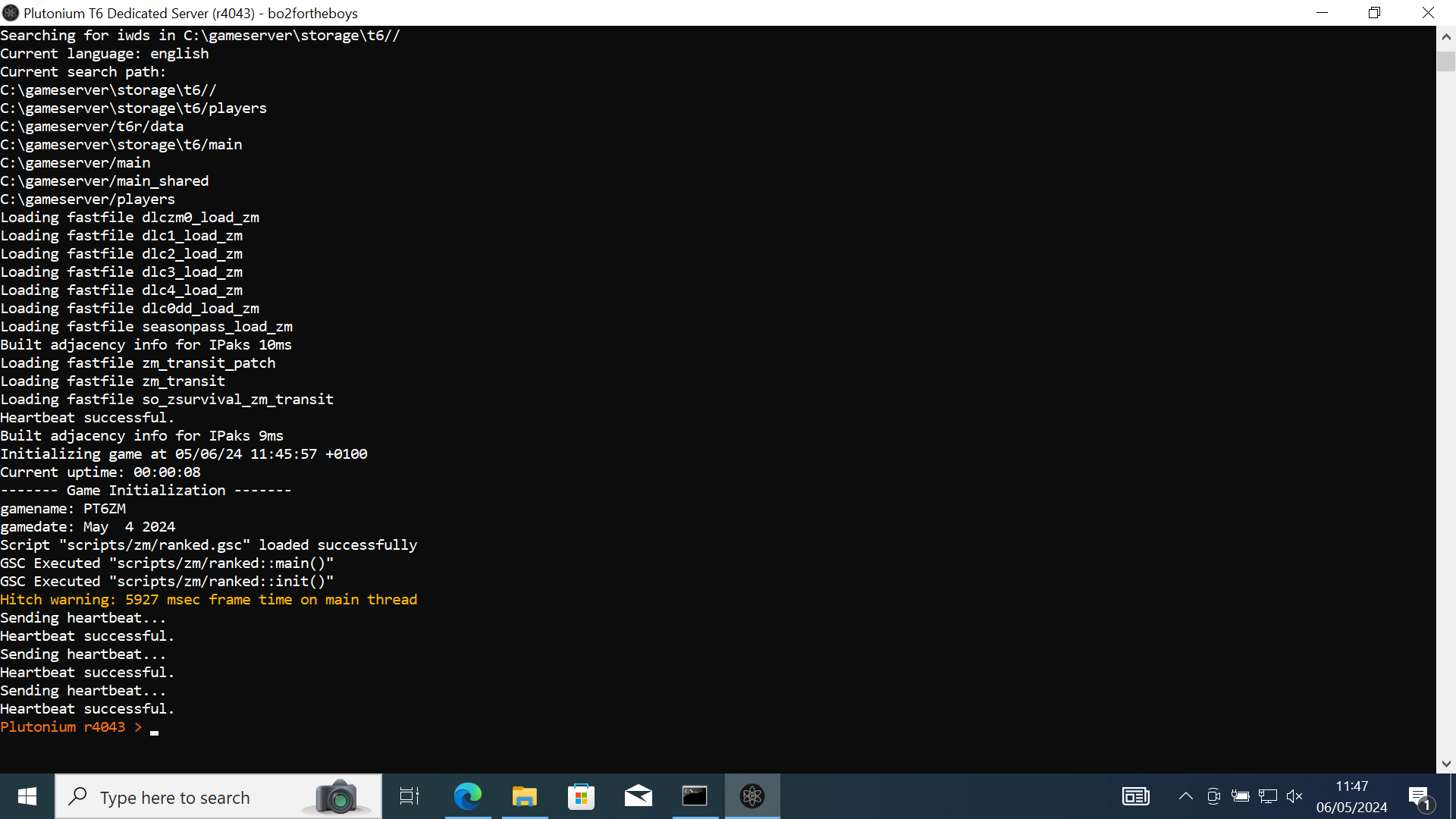
lewislee21 what are you talking about? If you mean the text in the console it's supposed to be orange yeah
-
my server doesn't show up on my friends pc and it doesn't show up on mine. I know the warnings are supposed to be orange but not too sure about the bottom thing where it says plutonium r4043 when i was watching tutorials it is usually green
but i did ping my device using my public ip and i get a response
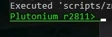
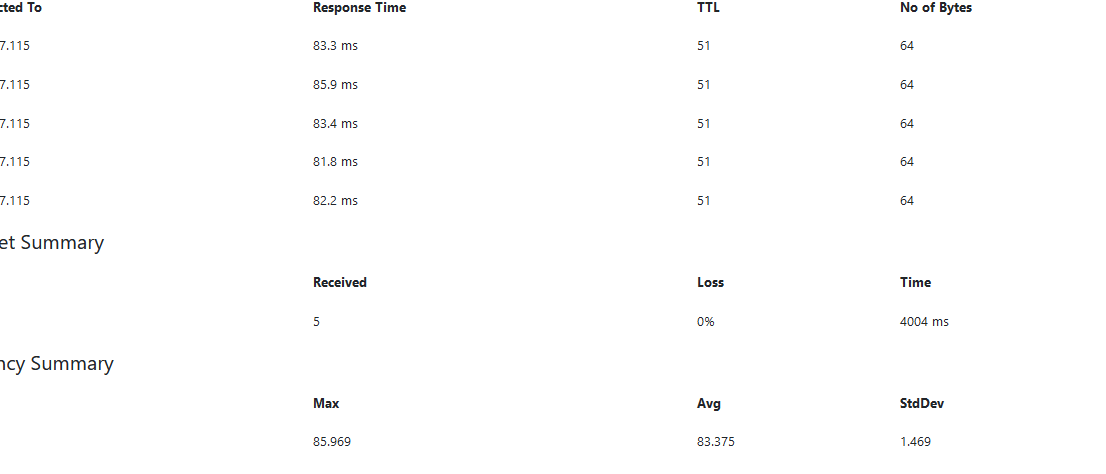
-
my server doesn't show up on my friends pc and it doesn't show up on mine. I know the warnings are supposed to be orange but not too sure about the bottom thing where it says plutonium r4043 when i was watching tutorials it is usually green
but i did ping my device using my public ip and i get a response
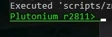
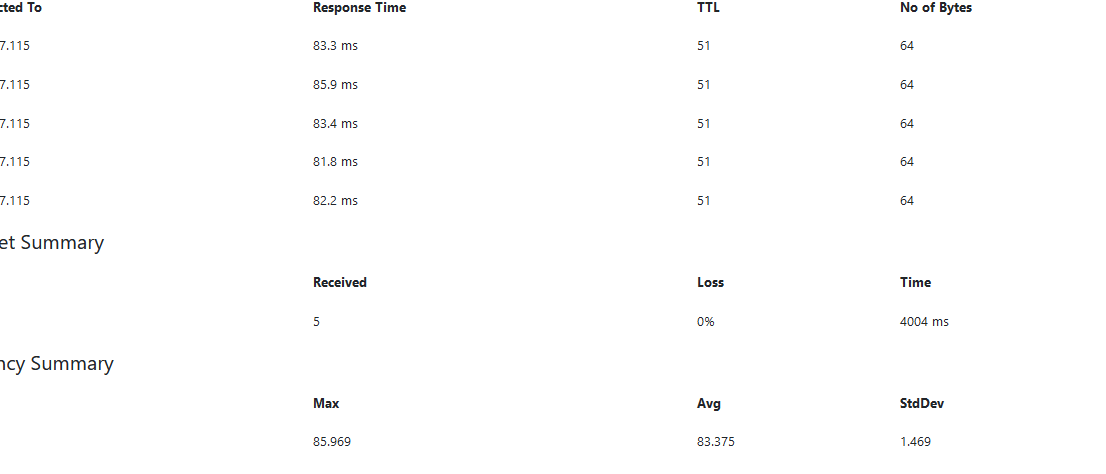
lewislee21 the line showing the version being orange instead of green is just something that was changed in an update. It doesn’t indicate anything.
As for the server not showing up, it could be normal for you to not see the server if it’s hosted on the same network you’re playing on if the network is not allowing NAT-loopback. Make sure you allow the port the server is using through the PC’s firewall. You’ve supposedly done port forwarding, which is good, but you might need to set up the device running the server to reserve a static local IP if you haven’t already so that the port forwarding rules keep getting applied properly.