Controller not working
-
Tryna use my xbox one controller on bo2 pluto, but it is not working, could i get some help?
-
Can you show a video of what is happening?
Can you screenshot your game folder?
Please ensure you're not using Steam big picture as BO2 should accept the controller by default without steam big picture. -
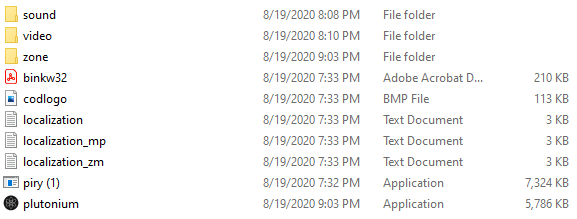 so basically, when i load pluto, my pluto doesn't recognize my controller, and my control panel, says, it fine. I also tested in other games such as call of duty bo5, mw 2019, and fortnite, and it is fine, it also does this with IW4x
so basically, when i load pluto, my pluto doesn't recognize my controller, and my control panel, says, it fine. I also tested in other games such as call of duty bo5, mw 2019, and fortnite, and it is fine, it also does this with IW4x -
it is the same issue for me to but my friend who has the same controller could play the game using controller
-
it is the same issue for me to but my friend who has the same controller could play the game using controller
bskdhanush if you have ever used steam big picture mode try going into the settings contoller setting and disable xbox config support I maybe wrong but I think it causes issues with the game
-
i even have my steam closed
-
Try a powercycle also try plugging in the controller in another USB port. But before you do that remove the batteries and then place them back in the controller.