BO2 Will Not Launch
-
The launcher works just fine, however when I go to actually launch BO2 Zombies or Multiplayer, nothing happens and the launcher closes itself out. I can provide screenshots and other stuff like that if needed. Thank you for taking the time to help!
-
I downloaded all of the files from piry and downloaded the launcher from the official plutonium site.
-
Considering you're on windows 10, try this https://www.microsoft.com/en-us/download/details.aspx?id=35
-
Are you on Windows 7?
-
I am on windows 10. I also downloaded DirectX. What should DirectX do to help?
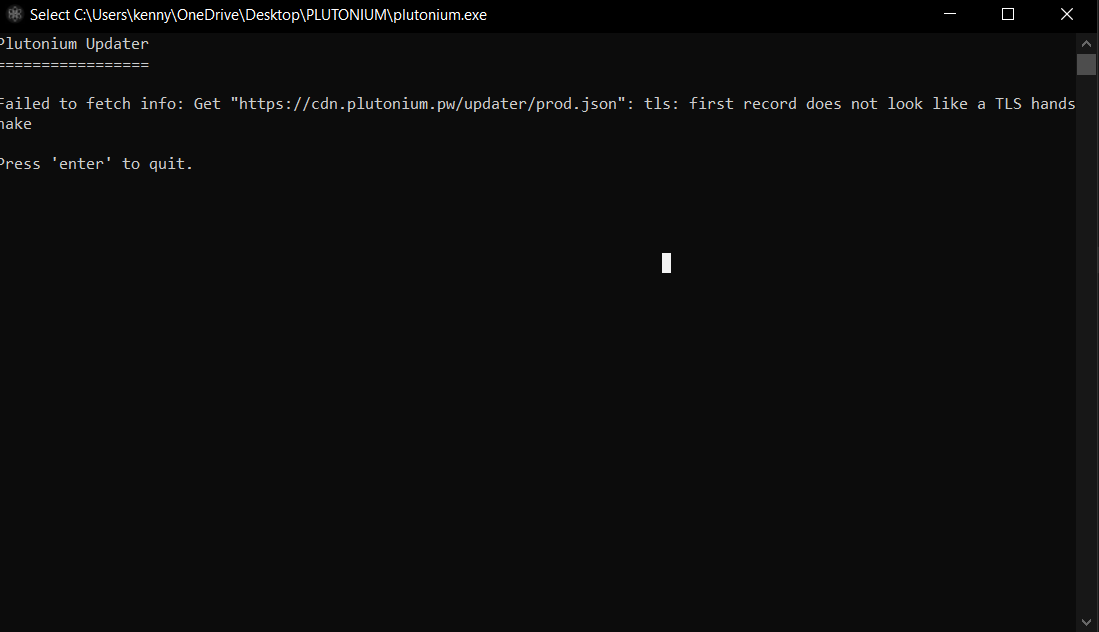
This is an error that sometimes prevents the launcher from even starting. -
Make sure firewall isn't blocking pluto, try changing dns to 1.1.1.1 or try a vpn
-
I've used a VPN and it seems to have no effect. However sometimes I still can launch the launcher but upon clicking on Bo2 it shuts down. Would you mind sharing a screenshot of the documents in your plutonium folder? Maybe I'm missing some.

This is what it often says after I try to play Bo2:
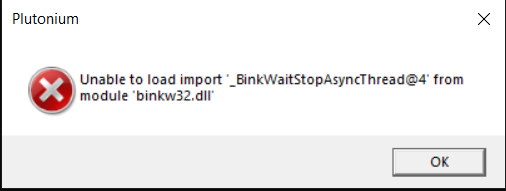
-
Turns out that I had a bit of a directory issue and have since resolved the problem. Thank you so much for all of your help. :)))
-
how do i fix it because ive been having the same problem, i can into the launcher but when clicking upon the game it kicks me out with the "bink32.dll" error code
-
Yes you click the settings icon beside play, and choose your bo2 basegame folder(which has binķw32.dll in it)
-
Yes you click the settings icon beside play, and choose your bo2 basegame folder(which has binķw32.dll in it)
HannesC I've done this but Bo2 just doesn't ever load, Please Help!
-
HannesC I've done this but Bo2 just doesn't ever load, Please Help!
xSneakyDirtx Please create a new topic including information such as the problem, things you've tried so far to fix it and your system specs.
Topic locked