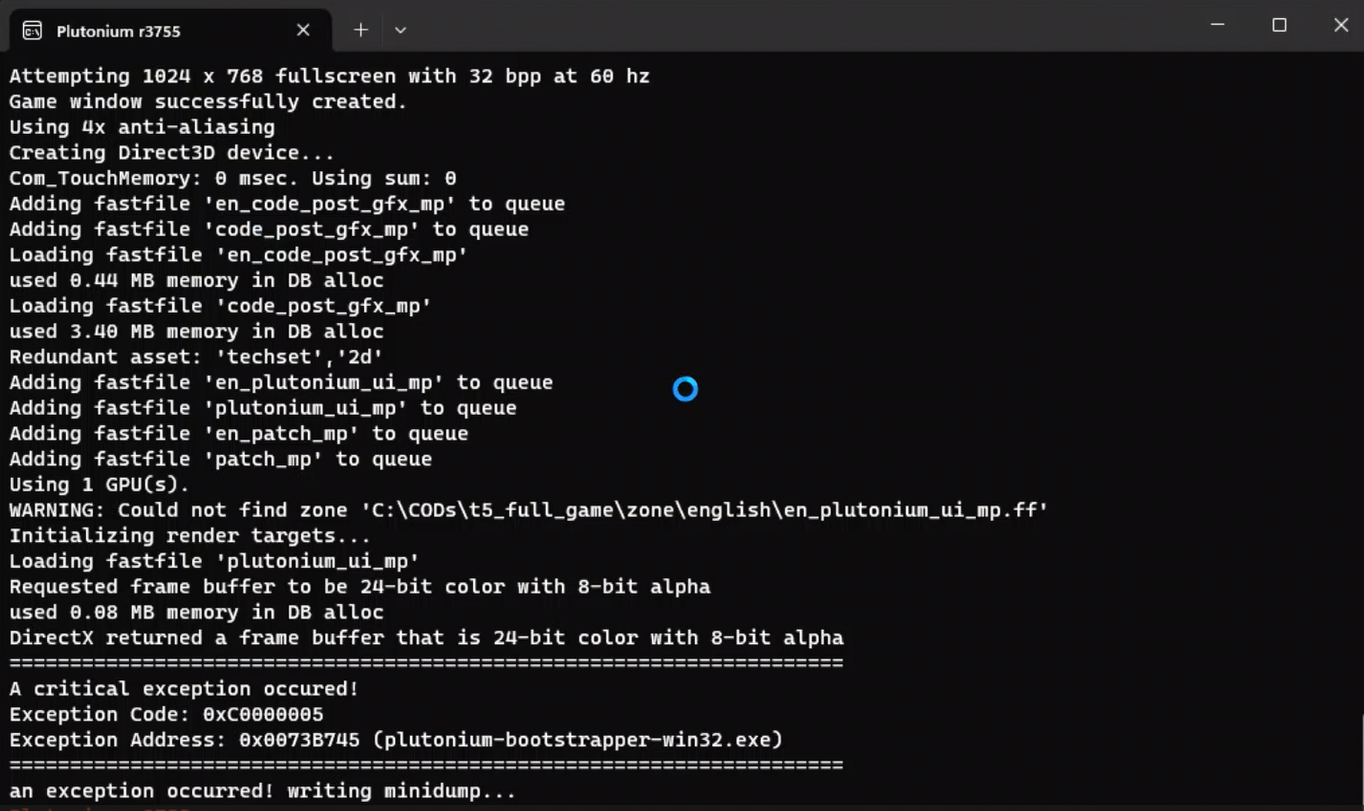my game doesn't want to start up
-
Any updates, I have the same exact problem.
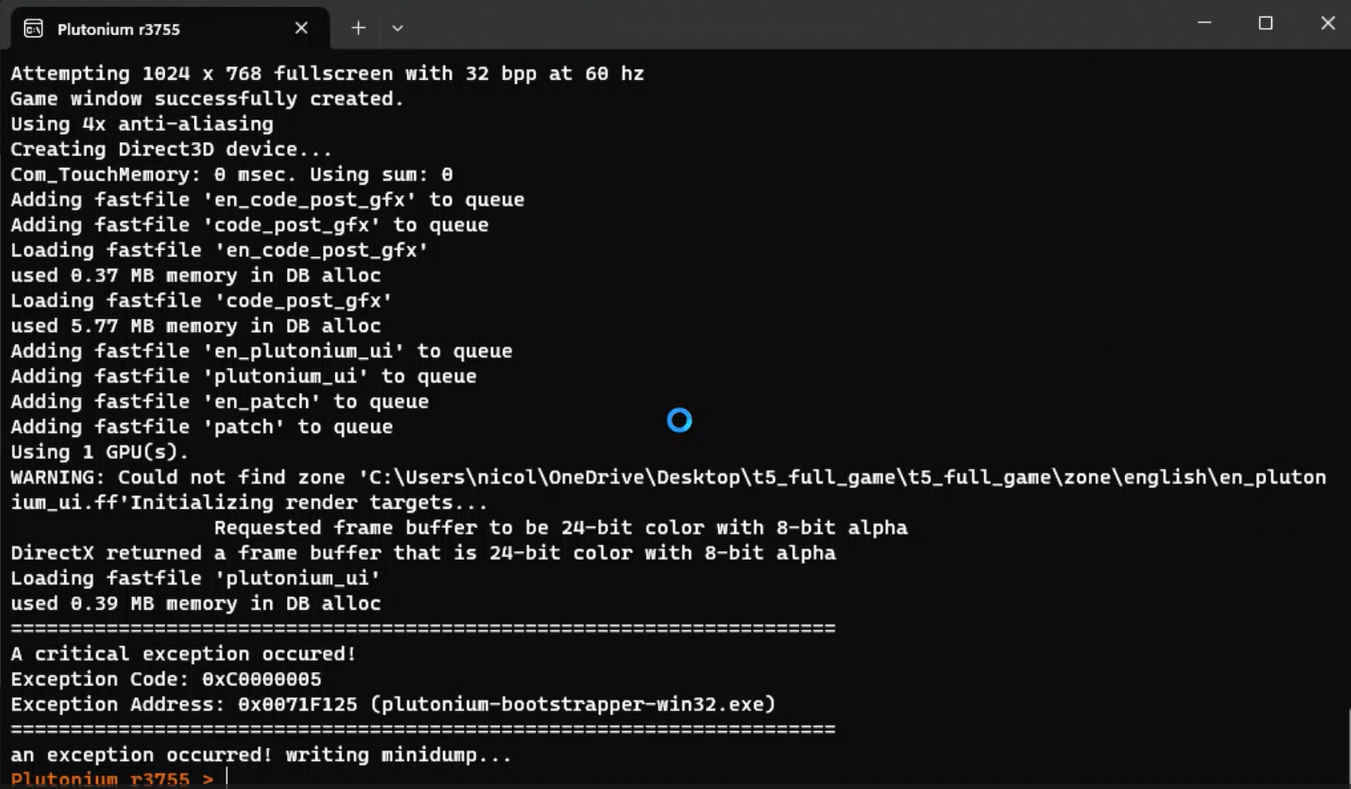
-
Mate you put the game folder in OneDrive. this issue seems to be related to possible "missing images" I wouldn't be surprised you placing the folder in "OneDrive" had something to do with this, also the double t5_full_game in the path just showed you are a bad pirate. And yeah, we don't support piracy

-
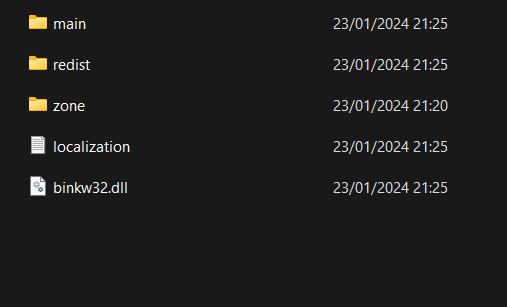
-
bro was using chatgdp to answer him xD
-
OppositeTears I have this file, it is good ?
-
Mate you put the game folder in OneDrive. this issue seems to be related to possible "missing images" I wouldn't be surprised you placing the folder in "OneDrive" had something to do with this, also the double t5_full_game in the path just showed you are a bad pirate. And yeah, we don't support piracy

-
Dunno tbh, it's the same crash I've seen since forever. It crashes when it tries to allocate images with DirectX.
As you can see the last message in the console before the crash is indeed related to DirectX -
Dunno tbh, it's the same crash I've seen since forever. It crashes when it tries to allocate images with DirectX.
As you can see the last message in the console before the crash is indeed related to DirectXFutureRave
 The line that always caught my eye was the "WARNING: Could not find 'C:...\plutonium_ui_mp.ff'". I'm gonna fiddle around with it for a few more days before giving up, if I figure it out I'll make an update post
The line that always caught my eye was the "WARNING: Could not find 'C:...\plutonium_ui_mp.ff'". I'm gonna fiddle around with it for a few more days before giving up, if I figure it out I'll make an update post -
So I did some searching and it seems like it might be an unsolvable issue. I took a look at the startup "logs" (I'm not sure what the correct word for it is) of my friends' BO1 and right where mine fails this is what his continues to say:
Requested frame buffer to be 24-bit color with 8-bit alpha
DirectX returned a frame buffer that is 24-bit color with 8-bit alpha
INTZ format supported
Initializing static model cache...
Initializing dynamic buffers...I went and did some googling about the "INTZ format supported" line and basically in most other games where people have this issue the answer usually is that the graphics card being used either doesn't meet the game's minimum requirement or just is not compatible. That doesn't make too much sense to me though because my laptop runs BO2, Battlefield 1, Fortnite, and RL perfectly fine so idk tbh.
-
Alguna solución?
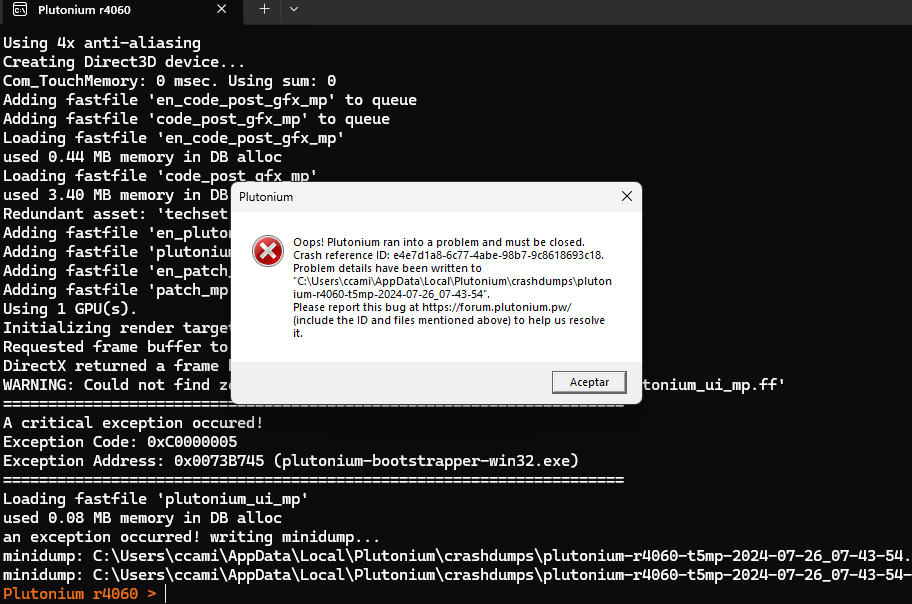
-
Alguna solución?
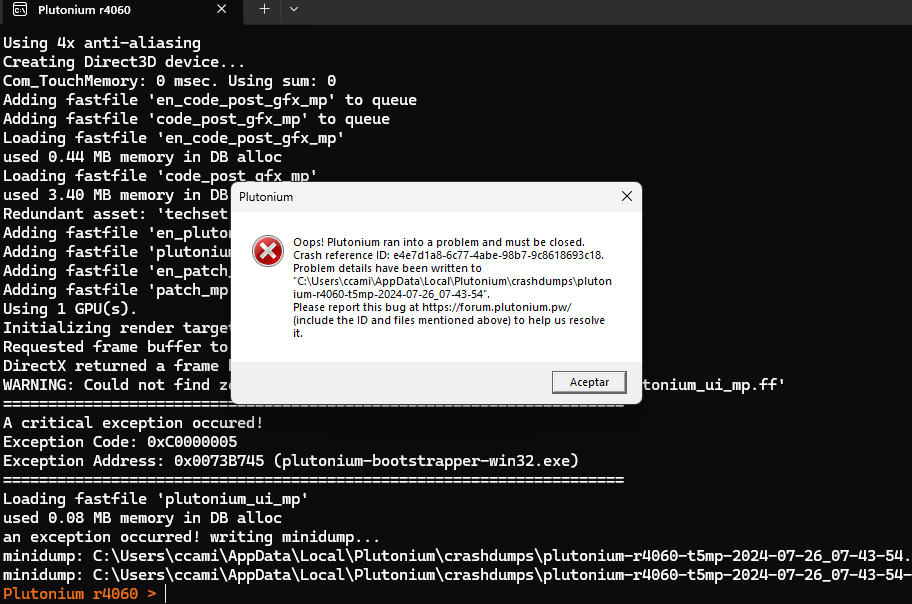
CamiloSalvador Try the fix from my comment here: https://forum.plutonium.pw/topic/28379/please-help-error-bo1-crash-when-lanching/14