[ZM+MP] / "Zombies Recomposed" \ Ultimate Texture Overhaul
-
THIS MOD IS AN EXTREMELY LARGE OVERHAUL MOD. DON'T DOWNLOAD IF YOU DISLIKE LARGE TEXTURE/AUDIO MODS.
Welcome to the BO2 Overhaul Reimagined mod! (not to be confused with JBleezy's Black Ops 2 Zombies Reimagined Mod).
This mod is meant to renew your BO2 experience as it completely changes the entire storyline of the game (via the modification of textures and audio) while keeping everything you do the same.
STATUS:
🟢
 🟢
🟢 A new seasonal DLC is out, and the magic with it too!
A new seasonal DLC is out, and the magic with it too!
🟢 All caught up; stay tuned for updates!DOWNLOAD RELEASE V1.5
Other versions:
DOWNLOAD INITIAL RELEASE
DOWNLOAD DEMO/PRE-RELEASE
DOWNLOAD LEGACY/LAST-GEN VERSION (Soon to receive it's own page)
DLC (Themed versions of the mod)
Restore To Default (Use to return to original textures/audio)
CHRISTMAS DLC
HALLOWEEN DLC COPYRIGHTED TRACK (FALLING DOWN BY XXXTENTACION & LIL PEEP)
STORY SCREENSHOTS (Map Description)
The maps are listed in the mod's chronological order, with Origins being the map taking earliest in place, and Buried being the latest.

Find clues to the apparent outbreak that occurs in this antique time after the end of WW1.

Get to the bottom of a weird technology being tested in the fields of a nuclear ground by entering its retro site. What they've come for, was not what they'd expected...

Ride the bus inside a contaminated atmosphere affecting a list of places, or run through the fog in this new science-fiction styled installment of Zombies!

Cram as you try to escape the mental incarceration that is being the Alcatraz Prison. Find a means to something that seems to be annoyingly continuous..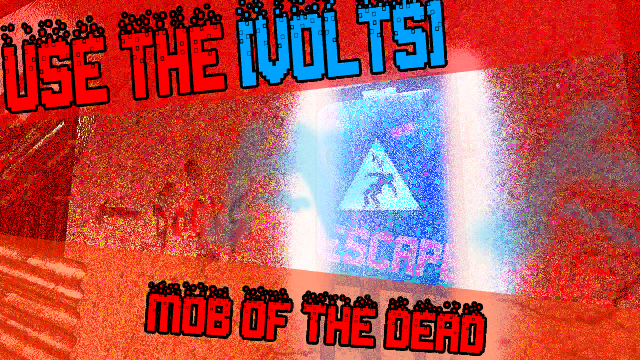

Have your "fun" in this very vertical fight style, locked inside a dream-like, mellow skyscraper vacation point that achieves even the impossible!


In an ironic twist of fate, use the western and old-fashioned machinery easily found within the location to put a final end to this tech-nightmare that caused the dead's harm in the first place!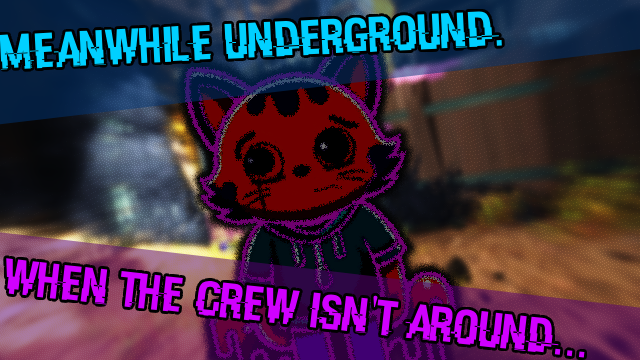
GENERAL SCREENSHOTS:
Upgraded with a new glowing glass shield!

An easier-to-read gauge meter for your jet gun!

Simply relaxed retexture of wonder weapons!

INSTALLATION:
PART 1.
1. Transfer the sound folder from your downloaded folder to your 'BO2' directory
2. Press WIN + R to open the "Run Dialog"
3. Copy + Paste this command into the prompt (Quotation marks optional):
"%localappdata%/Plutonium/storage/t6"
4. Import/Move the 'images' folder from the mod into your 't6' directory
6. Installation Complete.
| NOTICE |
Mod Actual Release Date: 2/13/2025 (link was broken so was taken down for a short time).
Mod Technical Release Date: 3/21/2025 (download link was fixed)
This mod is estimated to be around 10GB, and it replaces a HUGE amount of in-game textures and sound, with the purpose of reconstructing a different storyline.
Also, this mod's texture/sounds do not override server mods. For instance, if JBleezy's Reimagined mod (server or client) features the upscaled bo2 perk textures, it will still show JBleezy's perk enhancement textures whether or not you have THIS mod downloaded. This also applies for sounds; You install a mod that changes how the ray gun sounds and looks? Those will apply on top of this mod.
*QOL
So far, it's all just EE help, or more visibility on crafting materials.
I also try attempting to upscale the game a bit with textures so this mod is 4K HDR I guess? Highly doubt it if so.
EXTRAS/REFERENCES
This brand-new update brings a new skin list for Multiplayer, both base + DLC!
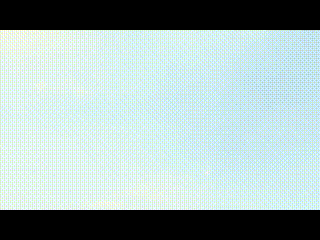
Weapon Showcase
Round Start - Halloween
(MP LEVEL UP)
Reimagined
Reimagined - Dev Version
Summer Update - MP
2025.
Soundtracks
Updated MP Team Soundtracks
Old MP Team Soundtracks
CREDITS
You might find textures that you recognize already. For reference, I needed to download a couple of textures already made by users, simply as a "base/placeholder" when creating other personal textures in maps. For this very reason, I'll also credit the people of the textures found in this mod. To save time, I will keep these textures in the mod until I find a time to redo them all. Even when these textures are soon replaced by me, I will still credit all for the temporary usage.
GOLD3N 4RM - BO2 Ultimate Overhaul
MisterSipster - I'd wanted to shout him out generally for this mod: [Release] [ZM] Select your character options for solo custom game
■ PLACEHOLDER TEXTURES BELOW ■
Naomi_ - ZM - Buried Reskin
Naomi_ - ZM - 70s Disco Zombies Buried [Outfit]
Cahz - All-In-One Retexture Pack
mikzy - [Resource] BO2 T6 Custom Texture Pack/Resources
0taku - MP - Perks
Apoctu - [MP] Apoctu's Perks V2
Lube - Lubes Second Perk Icon Pack
coder x64 - [ZM] Dark Void Camo Pack
Hilling_Walsh - BO2 zombies - EZ 2 SEE Parts (Origins Retexture)
Memeking254 - CIA Outfit and sleeves
and sleeves
Memeking254 - Pink Louis Viutton CDC Outfit and sleeves
GerardS0406 - [Alpha] [Zombies] BO2 Zombies Bots [I have no real friends to make this ]
]Thanks to all above for temporary use of your game mod for reference.
Seasonal Release Dates:
Default DLC: 9/30/2025 (Tuesday)
Halloween DLC: 10/1/2025 (Wednesday)
Christmas DLC: 11/27/2025 (Thursday)
-
Sweat! Another banger


-
You should change the name as there's already a mod called BO2 Reimagined. Bit confusing.
BO2 Overhaul Pack? -
FYI, t6r folder no longer works
-
LKurama Yeh, just figured that out with the new update that came out, like, just when this mod released
Will change instructions soon enough
-
You should change the name as there's already a mod called BO2 Reimagined. Bit confusing.
BO2 Overhaul Pack?H3X1C
Sure. -
This post is deleted!
-
LKurama do you know the new way to use jiggy menu on custom mp?
-
is that the complete game? i don't have BO2 on my pc.
-
KxSv wrong post and I don't
-
 undefined G0LD3N 4RM referenced this topic on
undefined G0LD3N 4RM referenced this topic on
-
is that the complete game? i don't have BO2 on my pc.
negociantejd
No. -
Any way someone can upload the modfiles to a different site? Mega really sucks if you dont have an account
-
Any way someone can upload the modfiles to a different site? Mega really sucks if you dont have an account
Didn't even notice about that, working on a major hotfix that I hope to release again.
-
This post is deleted!
-
What am i supposed to open the file with?
-
This post is deleted!
-
Sorry about the long wait for release V1.5. Initially I was going to release V1.2 but now I want to make further texture adjustments and I figured having released both a fix and an updated list was better.
edit: and yes this does explain why there isn't any 1.2, 1.3, and 1.4
-
Update, "BO2 Ultimate Overhaul Pack" has been renamed to "BO2 Overhaul Pack." Until I find a better name for now.
Expect the newly announced hotfix to come within the next week!
side note: it's not technically a hotfix anymore since instead of fixing the problem, I instead added a bigger sound/texture update.
-
New name I feel official accepted to, and the new version, of course.
-
what a fucking shitty mess of a mod this is. Expected something better