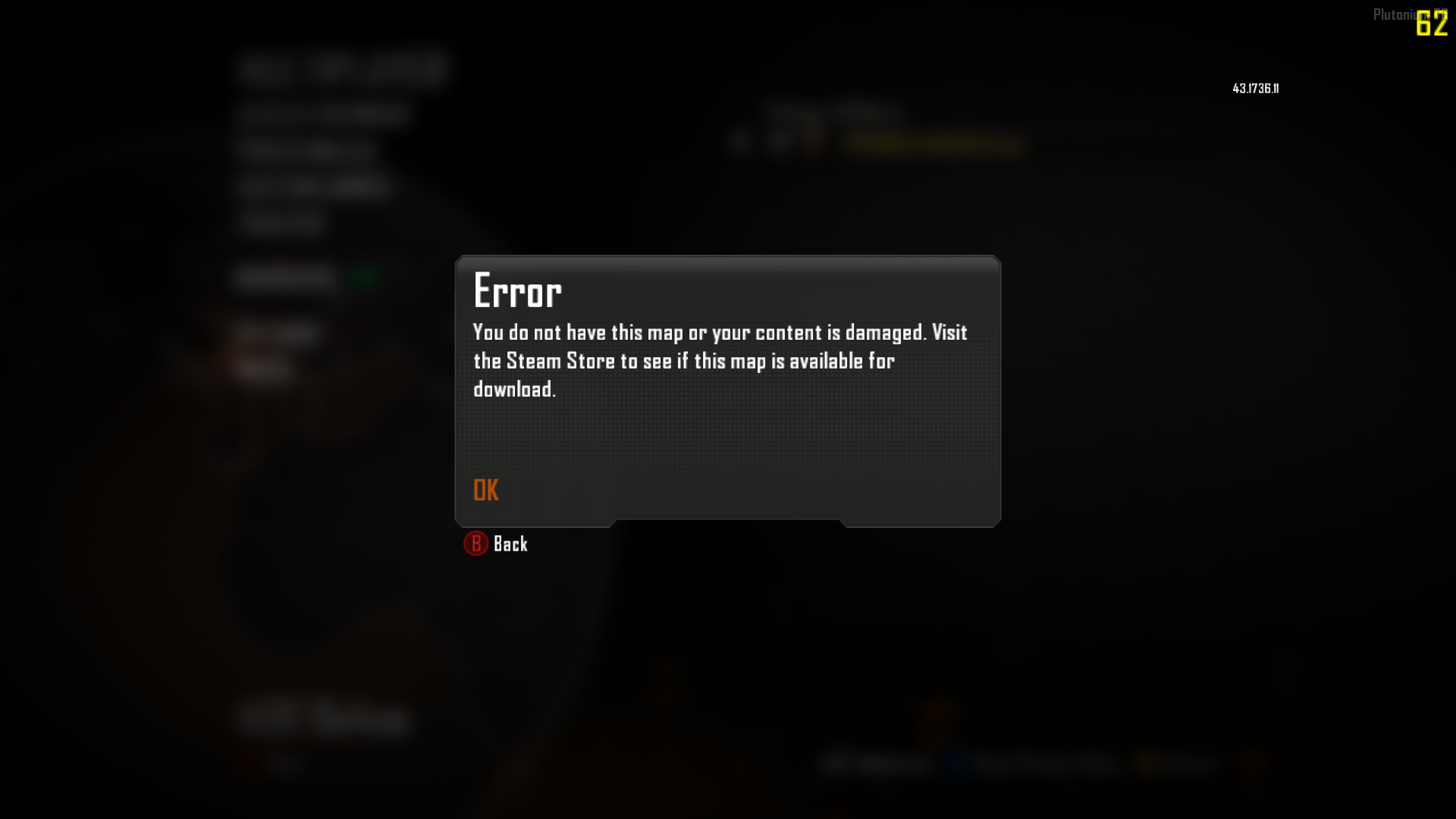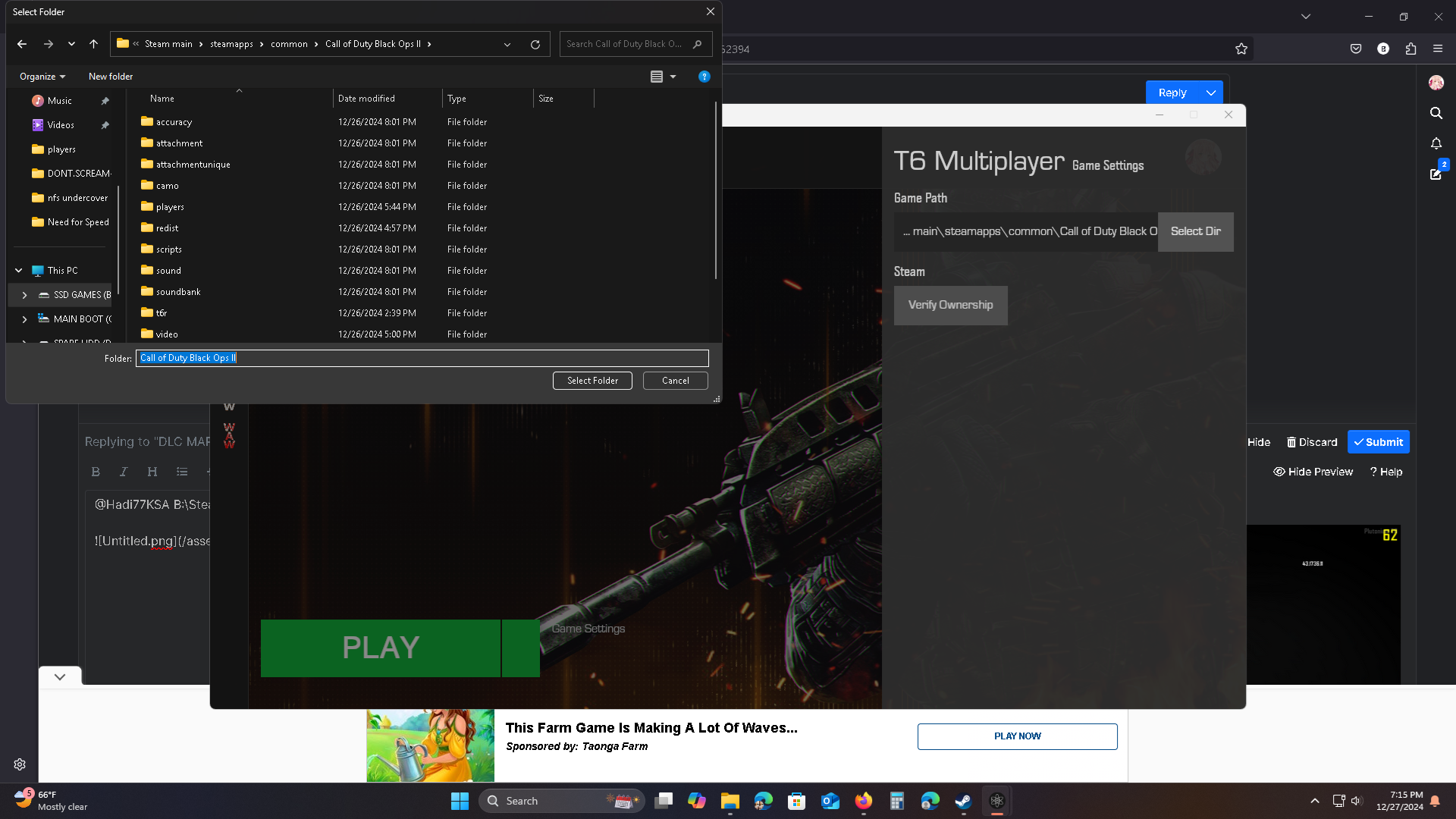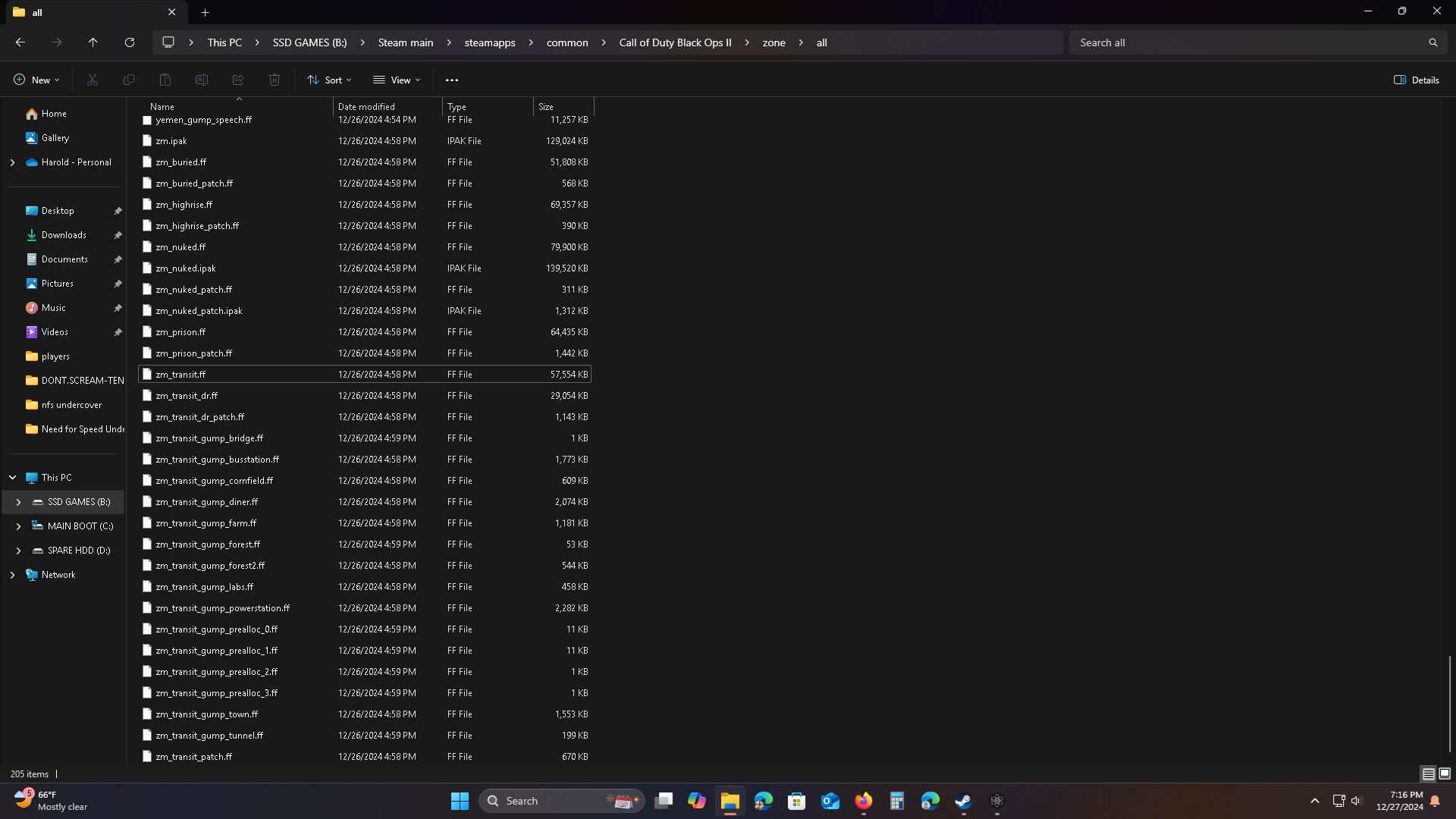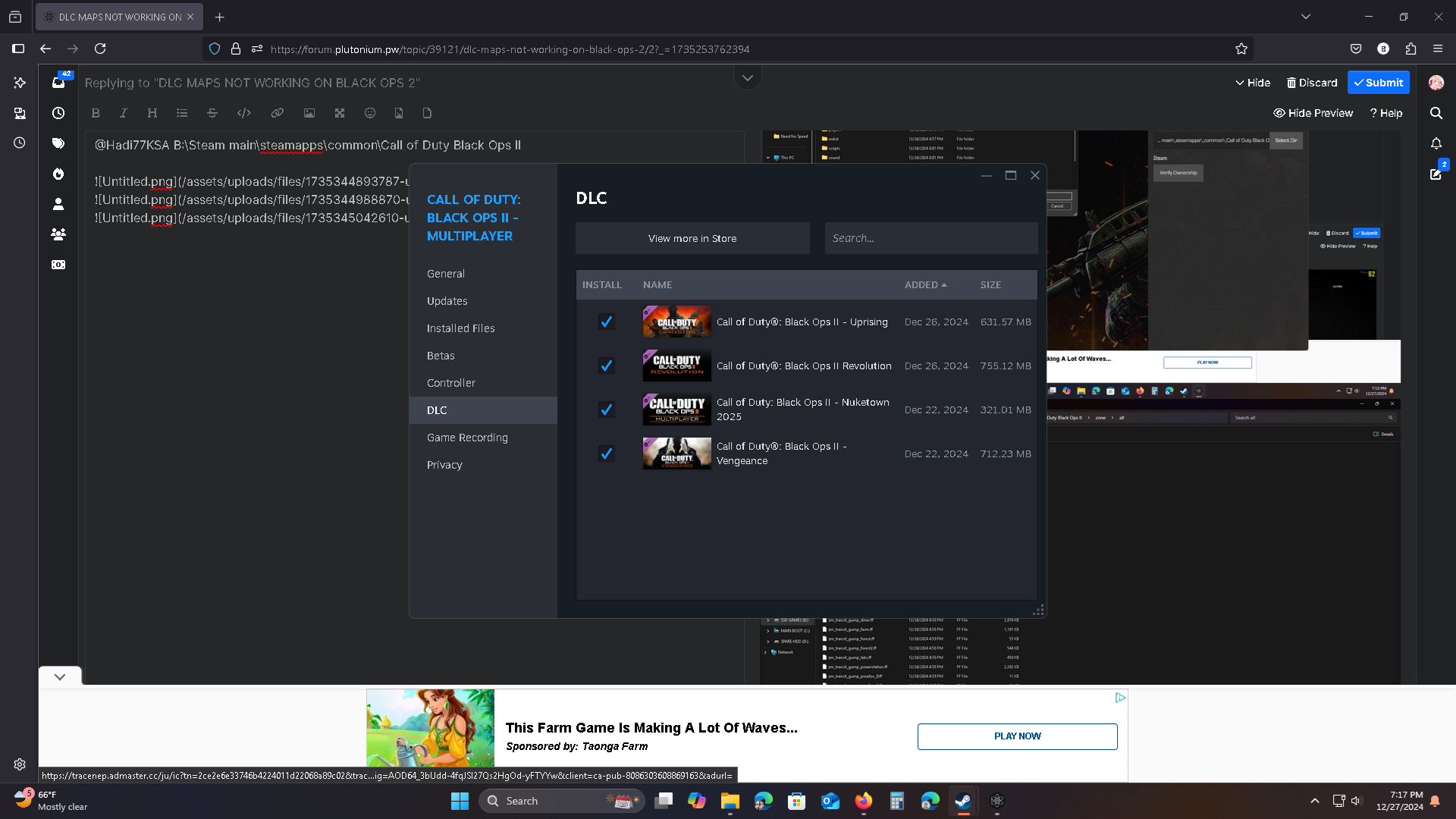DLC MAPS NOT WORKING ON BLACK OPS 2
-
So I own all DLCs and have them installed from steam, but for some reason only the ones from Vengeance seem to be working. If I try to load into a different map it says I don't own it or files are corrupt. I have reinstalled game multiple times and verified game files many times, restarted PC, ran everything as ADMIN, deleted TEMP files, etc... I'm at a loss if anyone has had this problem and could point me in the right direction.
-
 undefined Xerxes moved this topic from Game Support on
undefined Xerxes moved this topic from Game Support on
-
Are they ticked in the DLCs and installed?
-
Resxt Yes and I can play the maps on normal launcher
-
Resxt Yes and I can play the maps on normal launcher
CertainDistress could you provide a screenshot showing that the DLCs are marked as checked in the Zombies app? Could you also provide two screenshots:
- one showing the address of the game folder that opens when you right-click the Zombies app from your Steam library, select Manage > Browse local files, and click on the address bar (or alternatively click “Copy path” from the toolbar and paste the path here);
- the other showing the address selected in the Plutonium launcher by selecting the game, then clicking Game Setting.
If you could also open the
zone\alldirectory, scroll down to “zm”, and provide a screenshot of the files, as well as provide screenshots of the errors you face when starting the maps, that would be helpful. -
CertainDistress could you provide a screenshot showing that the DLCs are marked as checked in the Zombies app? Could you also provide two screenshots:
- one showing the address of the game folder that opens when you right-click the Zombies app from your Steam library, select Manage > Browse local files, and click on the address bar (or alternatively click “Copy path” from the toolbar and paste the path here);
- the other showing the address selected in the Plutonium launcher by selecting the game, then clicking Game Setting.
If you could also open the
zone\alldirectory, scroll down to “zm”, and provide a screenshot of the files, as well as provide screenshots of the errors you face when starting the maps, that would be helpful. -
CertainDistress my bad, I assumed you meant for Zombies instead of Multiplayer. Anyway, the DLCs tab image you’ve provided is not showing the Apocalypse map pack, and the
zone\allimage is showing that the number of total files corresponds to the number without the Apocalypse files. Are you facing the error on maps other than Dig, Frost, Pod, and Takeoff? If not, then the reason you’re facing the error on only those maps is because you don’t have the maps from Apocalypse installed. If you’re facing the error on other maps, could you provide a full list of the maps you’re facing the error on, and also provide a screenshot of the external terminal window while it’s in fullscreen and while making sure thePLATFORM_MISSINGMAPline is at the very bottom?