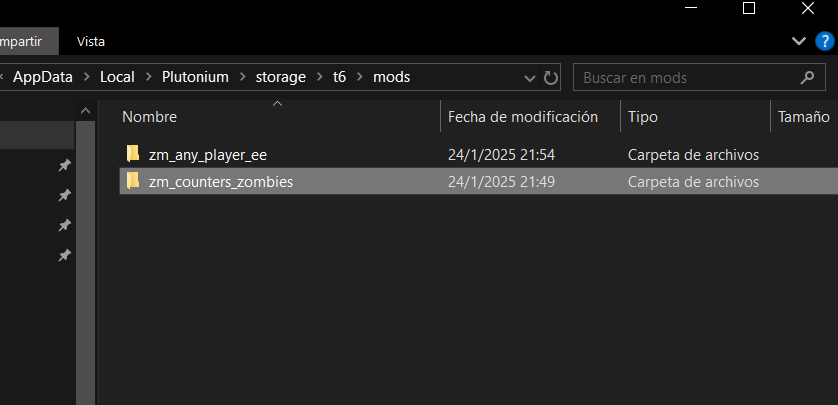I try to play with 2 different mods at the same time and I can't
-
Separately the 2 mods work, but if I put them together in the mods folder I can only activate 1 of the 2, is there any solution?
-
 undefined Xerxes moved this topic from BO2 Client Support on
undefined Xerxes moved this topic from BO2 Client Support on
-
Separately the 2 mods work, but if I put them together in the mods folder I can only activate 1 of the 2, is there any solution?
Please provide links to the mods and show how you put them together.
-
-
RevengeGhost_ please show how you put them together.
-
RevengeGhost_ please show how you put them together.
-
RevengeGhost_ the reason they aren’t working is because you put them in 2 separate folders. You’ll want to either follow the method of installing one (or both) into the
storage\t6\scriptsdirectory as specified on the post of the each mod and if you only installed one to that directory then load the other one through the Mods menu, or figure out how to merge them properly. I somewhat explained how to merge mods into a single directory here: https://forum.plutonium.pw/topic/37295/mods-button/3 -
RevengeGhost_ the reason they aren’t working is because you put them in 2 separate folders. You’ll want to either follow the method of installing one (or both) into the
storage\t6\scriptsdirectory as specified on the post of the each mod and if you only installed one to that directory then load the other one through the Mods menu, or figure out how to merge them properly. I somewhat explained how to merge mods into a single directory here: https://forum.plutonium.pw/topic/37295/mods-button/3Hadi77KSA My scripts folder doesn't work with any mod, I tried it
-
Hadi77KSA My scripts folder doesn't work with any mod, I tried it
RevengeGhost_ if it’s not working, then you’re not doing it correctly. GSC files placed directly in
scriptsorscripts\mp/scripts\zm(mode dependent) get loaded automatically. If placed in subfolders, they’d need to be called by other scripts, otherwise they won’t load (except in some cases, where the subfolder is named after the codename of the gamemode/mapname of what you’re loading into).