[T6] AdrX Test Weapons first OAT Port
-
A simple mod adding weapons and some other stuff based of sehteria 's ZM-Weapons for me to learn the tools and all of the structure on building a mod, sent cause some friends asked me to.
Added Weapons:
- Peacekeeper (without flashlight model)
- SPAS-12
- Browning HP
- Dragunov
- M60
- Makarov
- Mauser C96 added to other maps
Stats are pretty much just test values since the mod was not meant to be playable ig.
Patches:
- (Probably) More damage for Refitted 8700 Mechanical Cranium Sequencer
- (Probably) More damage and ammo for Dystopic Demolisher
- (Probably) More damage and ammo for RPG & Rocket Propelled Grievance
- 2025 ACOG is now fully covered by all PAP Camos
Issues:
- Cant knife wile ADS'ing with the Boomhilda
Other Mod Additions:
- Sehteris's own ZM Perks included in
Plans for the future include pretty much adding all the guns that are not on zombies but are on all the other BO2 Modes and camo coverage for all the guns and attachments.
Will keep testing and updating stuff on my discord/other networks that can be found on bio
-

-
 Thanks for the great effort
Thanks for the great effort -
Hell yeah dude the badass SPAS makes a reture to zombies

also interested for Dragunov see how it plays especially with 2 tap
Can you add Commando, PPSH M1 Grand
and the kar98 but with half of the damge of DSR no less and m1 half of kar98

if you have time for them of course
 ?
? -
uh why isn't the weapons showing up? I got the mod in and everything and I don't see them lol
-
Hell yeah dude the badass SPAS makes a reture to zombies

also interested for Dragunov see how it plays especially with 2 tap
Can you add Commando, PPSH M1 Grand
and the kar98 but with half of the damge of DSR no less and m1 half of kar98

if you have time for them of course
 ?
?GhostRider0125 all these use their own animations wich is still not possible from what i know, everything you listed is not a black ops 2 weapon, theres is still no support for animations, so no weapons from outside the game yet.
-
uh why isn't the weapons showing up? I got the mod in and everything and I don't see them lol
tacobellXD u need to download and place the mod in the correct way in the folder, and make sure you loaded it in.
you can also enable cheats to get thru console commands:
give SOMEWEAPONwith the added ones being thesebrowninghp_zm, dragunov_zm m60_zm, makarov_zm, peacekeeper_zm, spas_zm
-
GhostRider0125 all these use their own animations wich is still not possible from what i know, everything you listed is not a black ops 2 weapon, theres is still no support for animations, so no weapons from outside the game yet.
AdrX003 are you considering making all the bo2 campaign weapons for the mod or is this just a test?
-
does this mod work on all maps?
-
AdrX003 are you considering making all the bo2 campaign weapons for the mod or is this just a test?
PS2ABBACHIO said in [T6] AdrX Test Weapons first OAT Port:
i
Yeah i slowly adding all the weapons. just having some problems with a lock-on launcher ATM. gonna force it to be free-fire for the game.
-
ZAPlord yeah im trying to all all the guns to all the maps. pretty sure ill only be unable to mess with the wonder weapons till we find out from another modder how to do them. too hard for me.
-
I don't see read me, can you show me how?
-
how to add?
-
I don't see read me, can you show me how?
Maximizer Blake its a compiled mod, you extract the folder to your Plutonium Mods folder thats at:
%localappdata%\Plutonium\storage\t6\modsthen in game it will show on the Mods list to load and thats it. -
Maximizer Blake its a compiled mod, you extract the folder to your Plutonium Mods folder thats at:
%localappdata%\Plutonium\storage\t6\modsthen in game it will show on the Mods list to load and thats it.AdrX003 What am i gonna do with a folder? it says usage : loadmod "mod/[modname]"
-
I has question, how to use OAT for export assets and making mod?
-
I has question, how to use OAT for export assets and making mod?
FreshToad223 in a CMD window on the same executable as OAT's executables do
Unlinker --verbose "C:\pathtothefasfile\common_zm.ff"if you want to export stuff from a gun is like the example below
Unlinker --include-assets "weapon" --verbose "C:\pathtothefasfile\weapons!spas_sp.ff" -
FreshToad223 in a CMD window on the same executable as OAT's executables do
Unlinker --verbose "C:\pathtothefasfile\common_zm.ff"if you want to export stuff from a gun is like the example below
Unlinker --include-assets "weapon" --verbose "C:\pathtothefasfile\weapons!spas_sp.ff"AdrX003 And how to use the Linker function?
-
AdrX003 it says usage : loadmod "mod/[modname]"
-
AdrX003 What am i gonna do with a folder? it says usage : loadmod "mod/[modname]"
--> Place the extracted folder on the Mods folder ->Right Here<- , where Plutonium BO2 will recognize it and show as an item you click to load on the game's menu:
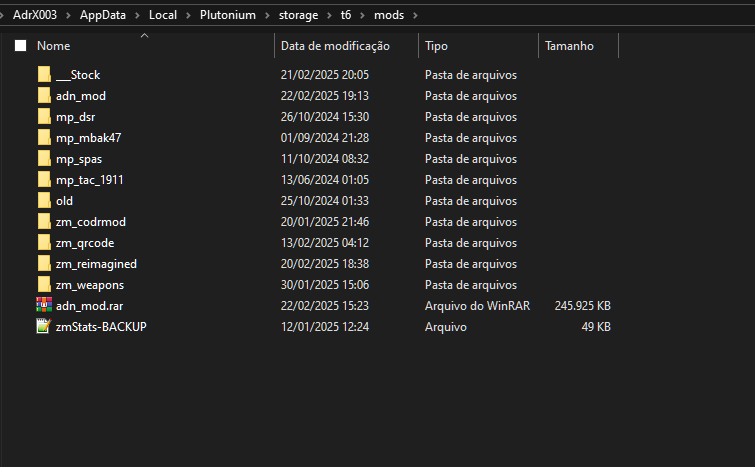
Usually any mod folder needs to start with the prefix of the game type its meant to: mp_ for multiplayer, zm_ for zombies. These folder names are recommended to have no symbols, no spaces, nothing special should be on them, and inside all of the mod files need to be directly placed as i show below -->
--> How does a mod folder have to look on the inside for the game to load it correcly?
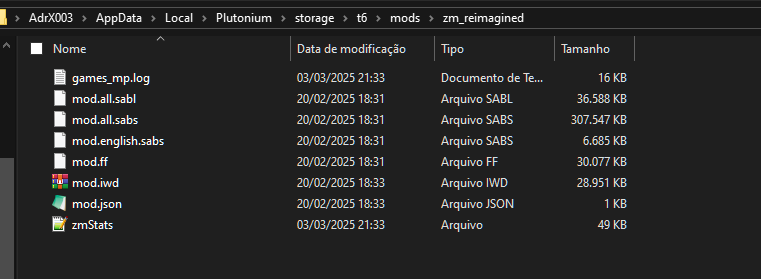
Taking as example the reimagined mod here, but the bare minimum a mod should have is the mod.ff (scripts) and mod.json (information for plutonium show it on the menu) and usually also the mod.all.sabs (main sound files if the mod uses it) and mod.iwd (textures, images), wile the zmStats or mpStats are saved every time the game saves player stats.