When i press Start server/Updater nothing happens
-
Even tho the plutonium.exe is in the bo2 folder with the updater,start server it opens for a split second then closes
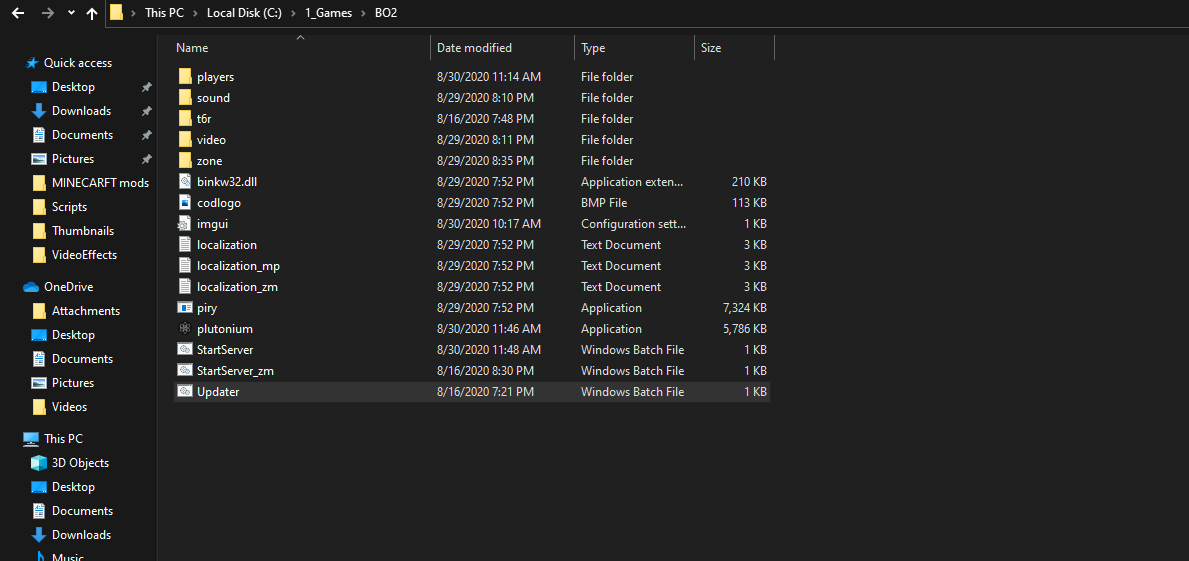
-
Even tho the plutonium.exe is in the bo2 folder with the updater,start server it opens for a split second then closes
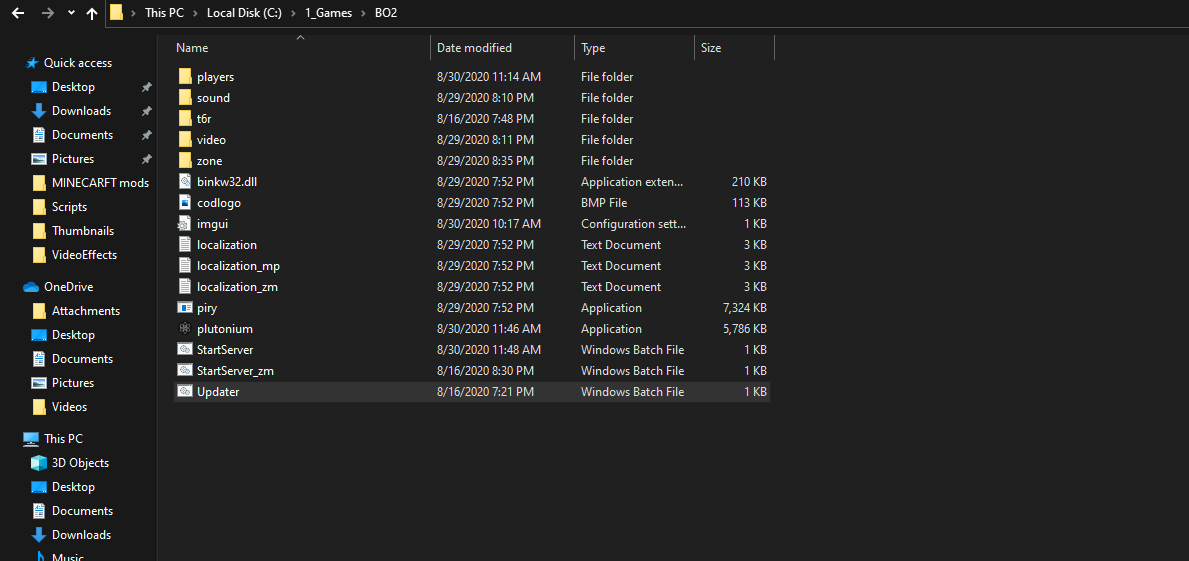
TheMiniMagic hold shift and right click an empty space in your folder -> open powershell window here -> execute .\Updater.bat.
That will tell you what the actual issue is. -
TheMiniMagic hold shift and right click an empty space in your folder -> open powershell window here -> execute .\Updater.bat.
That will tell you what the actual issue is.Dss0 nothing shows up in powershell
-
Dss0 nothing shows up in powershell
TheMiniMagic Download this, extract it to any location (you can delete it afterwards) and install the 2 vcredist's and directx: https://drive.google.com/u/0/uc?id=1gG_DXaZfAUETfXaYJzCP36ImvE_bO_x9&export=download
-
TheMiniMagic Download this, extract it to any location (you can delete it afterwards) and install the 2 vcredist's and directx: https://drive.google.com/u/0/uc?id=1gG_DXaZfAUETfXaYJzCP36ImvE_bO_x9&export=download
Dss0 i downloaded them restarted opened powershell and ran updater nothing happened it opened and closed right away
-
Dss0 i downloaded them restarted opened powershell and ran updater nothing happened it opened and closed right away
TheMiniMagic And what happens when you run plutonium.exe directly?