need help with server
BO2 Server Hosting Support
4
Posts
2
Posters
387
Views
2
Watching
-
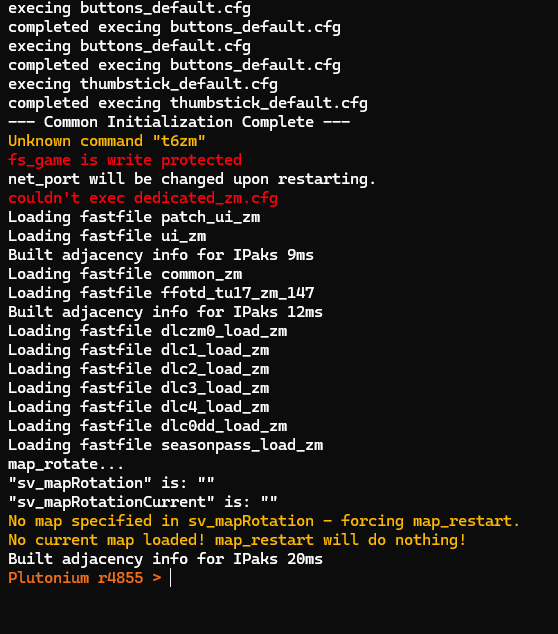
-
Make sure you’ve followed this step correctly:
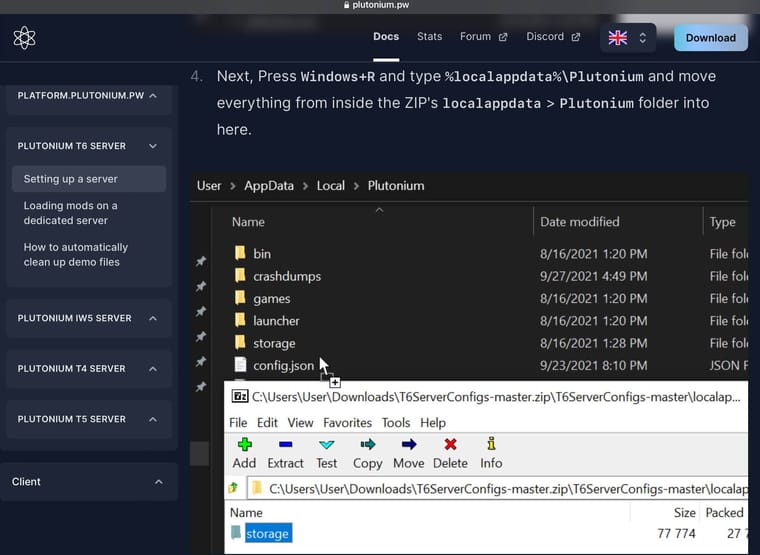
Guide: https://plutonium.pw/docs/server/t6/setting-up-a-server/
-
i have mp works fine i get a healthy heartbeat on that but not zm
-
i have mp works fine i get a healthy heartbeat on that but not zm
Deliriousfan21 you wouldn’t face the problem if you have followed the step and haven’t done steps not in the guide. Press Win+R, paste this
%localappdata%\Plutonium\storage\t6\dedicated_zm.cfg, and press Ok. If it opens a file but you’re still facing the problem, then you didn’t follow the official server setup guide or you did something extra you shouldn’t have done. If it says the file doesn’t exist, then you didn’t correctly follow the step I mentioned.