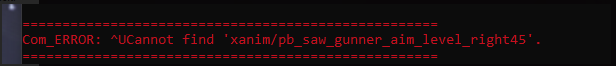Game crashes on Downturn and outpost
-
Dss0 I did that already
@Sexy-kora the error message you posted is prolly not the reason for the crash. Does the game just close or does another error message pop up?
-
@Sexy-kora the error message you posted is prolly not the reason for the crash. Does the game just close or does another error message pop up?
Dss0 White screen then just says plutonium has stopped responding
-
Dss0 White screen then just says plutonium has stopped responding
@Sexy-kora hard to say.. you could check windows event viewer for anything that comes up when that happens (windows logs -> application).
Other than that try the usual stuff.. repairing your game files and excluding pluto from scanning in your av. -
@Sexy-kora hard to say.. you could check windows event viewer for anything that comes up when that happens (windows logs -> application).
Other than that try the usual stuff.. repairing your game files and excluding pluto from scanning in your av.Dss0 I reinstalled the game last night and I just did the event viewer sill crash and it doesn't say why
-
Dss0 I reinstalled the game last night and I just did the event viewer sill crash and it doesn't say why
@Sexy-kora try to uninstall and reinstall?
-
@Sexy-kora try to uninstall and reinstall?
Plasmakilla1 I reinstalled the game as said above
-
Plasmakilla1 I reinstalled the game as said above
@Sexy-kora well the game is working for everyone else so idk what to tell you if nothings working.
-
Anyone else have any idea why?
-
I'm having this problem as well. has anyone found the issue?
-
Ghuss
There are multiple reasons that can cause crashes on these maps. Here's a list and how to test them:Too many maps in the "usermaps" folder:
Navigate to %localappdata%\Plutonium\storage\iw5\usermaps.
→ Create a new folder and move every map inside it, then try to run a private match on Outpost.Custom files (camos, etc.):
→ Remove all custom content.Too many demo files in %localappdata%\Plutonium\storage\iw5\demo (Theater Mode):
→ Clear that folder.thats all i know about so try 1 by 1