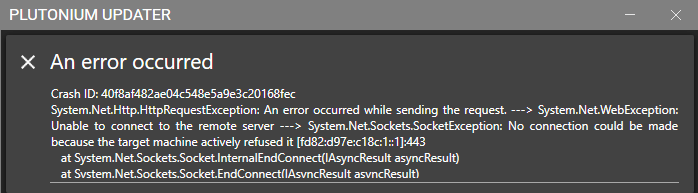can't open plutonium launcher
-
having exact same issue, thought updating my windows would help, but to no avail.
-
mans updated his windows .. taking one for the team..
So far i allowed it through the firewall manually ... ran as admin and redownloaded the exe .. none worked
Thought about the windows thing .. i also dont remember running an update before this started happening... so i dont think anything changed on that front
but it seems to say the server is refusing the connection .. not sure thats on our end. But we tried!
-
It must be a mass issue then since we're all experiencing it suddenly. I also did everything you all did. Let's hope it's a plutonium server issue and not us.
-
not a mass issue... those that experience this can usually fix it with cloudflare warp.
-
try using a vpn. i was able to launch and open mw3 after turning one on
-
not a mass issue... those that experience this can usually fix it with cloudflare warp.
-
not a mass issue... those that experience this can usually fix it with cloudflare warp.
DirkRockface cloudflare works but now my Nat type is strict
-
umm this is just a random thought .. does that cloud fare let you choose what programs use the tunnel ?
could make the launcher run through it but the game run through your normal internet ..i think the problem is with the updater part of the launcher... might be able to just turn it off when you get past the updating part .. but i dont wanna get cloudfare to test lol
 gl..
gl.. -
Is this issue going to get resolved? or are we stuck to navigate a solution because I'm having issues setting up cloudfare warp
-
Is this issue going to get resolved? or are we stuck to navigate a solution because I'm having issues setting up cloudfare warp
Zack_Cereal there is nothing for plutonium to resolve... this is a connection issue between you and the plutonium update server... and while there are a handful of people that have this issue (and you see them posting / asking) the other 99% of us have no issues... so not sure what you want "resolved"
There are a handful of things you can do to try and fix your issue:
Reset router, change DNS, switch to ethernet/wifi/hotspot, use VPN for initial connection, etc... there is something about your internet setup/connection that the cloudflare servers don't like i guess.