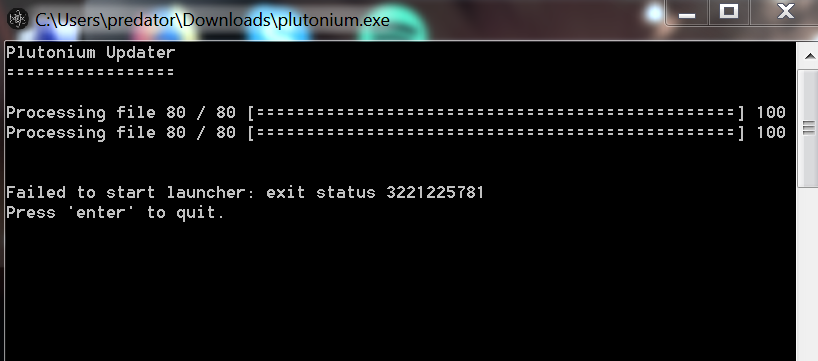Failed to start laucher: exit status 3221225781
-
I downloaded it, but it doesn't do anything. It's the same error code.
-
Hey ya'll might wana get dotNetFramework 4.8 if you can if you continue to have this issue as the launcher wouldn't work untill I did have it installed don't know how it made it work but it did
Link to the official installer: https://dotnet.microsoft.com/download/dotnet-framework/net48
-
I do not have admin access.what to do
-
You right click it and run the exe as an administrator
-
From the known errors and fixes thread:
Error: Failed to start launcher exit status - 1073741515 or 3221225781
Fix: Download and install https://aka.ms/vs/16/release/vc_redist.x86.exe Visual C++ 20015-19 x86 redist. Then relaunch the launcher.@Mr-Android I don't have admin access ,I can't open plutonium.exe .why you updated bo2? now it's working because of admin.first it's run but no sound.
-
@Mr-Android I don't have admin access ,I can't open plutonium.exe .why you updated bo2? now it's working because of admin.first it's run but no sound.
gaurav change your sound device in the options menu, also ensure you have the correct default device selected in your windows sound options.
-
I don't have admin access.so, I can't open plutonium.exe,what to do now? pls tell any solution please I want to play bo2 I love cod games.
-
The launcher does not need any admin rights.
-
From the known errors and fixes thread:
Error: Failed to start launcher exit status - 1073741515 or 3221225781
Fix: Download and install https://aka.ms/vs/16/release/vc_redist.x86.exe Visual C++ 20015-19 x86 redist. Then relaunch the launcher.@Mr-Android thank you bro
-
this is not worked i have install Visual C ++ 2015-19 x86
and restart my computer , not worked. after i try to install
aio-runtime and no effect ( i have restart my computer) pls help me , i like bo2 -
i have same problem, why installed vcredist. but no work
help please