DDS to IWI conversion error
-
Snuckyye i think the converter has to be on the same drive or even in the same folder as the file you're trying to convert.
Dss0 But it is in the same folder.
-
Snuckyye can you post the entire filepath to that folder? Mayb it's too long, i do recall -13 being related to the filepath.
-
Snuckyye can you post the entire filepath to that folder? Mayb it's too long, i do recall -13 being related to the filepath.
Dss0 E:\BO2 Pluto camuflagens\Fazer camuflagens\Bases maybe the spaces?
-
Snuckyye It is not the spaces -_-
-
also make sure your using compatiblity layer windows xp service pack 3
-
Snuckyye DDS to IWI converter also needs to be on your
C:drive if I'm not mistaken. Or it could be your file path being too long...
1 of those 2 -
Snuckyye DDS to IWI converter also needs to be on your
C:drive if I'm not mistaken. Or it could be your file path being too long...
1 of those 2Cahz no it was just the fact he did not have the windows xp service pack 3 compatablity on you can have it anywhere you want because you drag your dds onto the executible to make it a iwi
-
Cahz no it was just the fact he did not have the windows xp service pack 3 compatablity on you can have it anywhere you want because you drag your dds onto the executible to make it a iwi
FragsAreUs I ran into that same error when i was first trying out textures and I didn't install any windows service pack to fix it
EDIT: I literally can replicate the error don't @ me
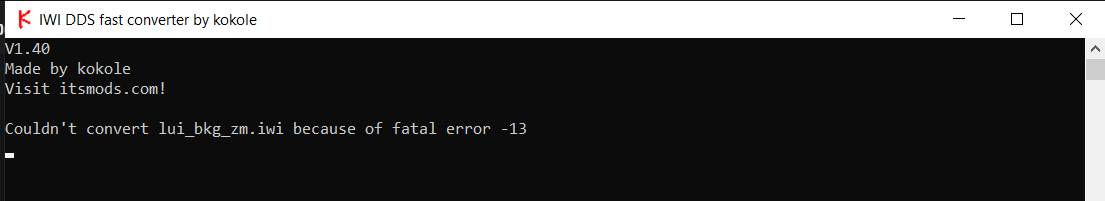
-
Cahz no it was just the fact he did not have the windows xp service pack 3 compatablity on you can have it anywhere you want because you drag your dds onto the executible to make it a iwi
FragsAreUs it worked

Solution: right click on the iwi converter -> compatibility -> open this program on compatibility mode -> Windows XP SP 3
PS: I'm brazillian so sorry for my bad english
-
FragsAreUs I ran into that same error when i was first trying out textures and I didn't install any windows service pack to fix it
EDIT: I literally can replicate the error don't @ me
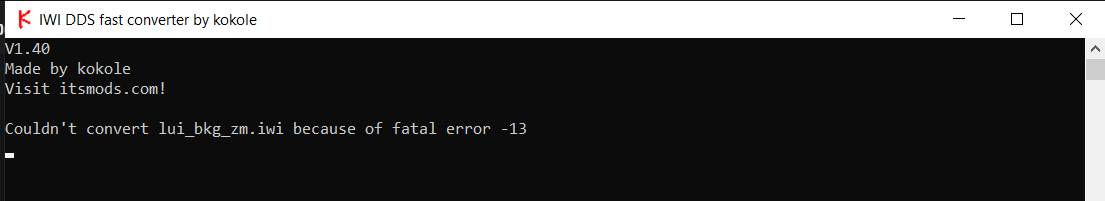
Cahz you obviously did not read what I said, I said you have to set the compatablity to windows xp service pack 3 you can't download service packs it's just when you right click on a exe and go to the properties and set the compatibility to Windows xp service pack 3 it's has nothing to do with where he had it placed.
Because I use the dds to iwi on a different drive other than c it's just the program is so old
-
FragsAreUs it worked

Solution: right click on the iwi converter -> compatibility -> open this program on compatibility mode -> Windows XP SP 3
PS: I'm brazillian so sorry for my bad english
Snuckyye I solved it by going on proprieties and turning on the "always run as admin" (BR aqui tbm kk yo)
-
Hello. Today I tried to convert DDS files to IWI with the IWI converter fast but whenever I try it gives an error, even with the standard images of Call of Duty. Extract the images with Greyhound but I also tried to transform from PNg to DDS and from DDS to IWI but it always gives an error.

Snuckyye I was having the exact same problem. The fix is to literally just put the iwi_dds converter onto your desktop, and also put the dds files onto your desktop and then just drag the files from your desktop to the image of the iwi_dds converter without actually opening the program.
-
FragsAreUs it worked

Solution: right click on the iwi converter -> compatibility -> open this program on compatibility mode -> Windows XP SP 3
PS: I'm brazillian so sorry for my bad english
Snuckyye i love you thank you so much!
