Plutonium Launcher GPUDrivers D3D11 Errors
-
It ran on windows 7 because previous versions of pluto could run on it and the game doesn't require dx11 by default. The new launcher, however, requires some of dx11 functions and the controller update required you to upgrade because of xinput1_4, which is only shipped with win10 and not the older OS's. The point still stands, you have an old gpu, consider upgrading it.
-
a mi tmb me sucede eso , tengo:
- un intel core i-3 540 con graficos integrados intel hd
- 8gb de ram
3.nah mas.... ;(
bueno obviamente tengo mas cosas pero esos no se meten en la grafica...
-
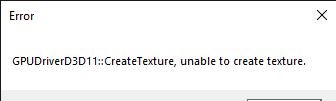
-
jerryx778 This should fix it, however you may encounter crashes at random times
Download this file https://drive.google.com/file/d/1fTzQtshdqhoUziaHpwxUY7gN0BidStnR/view?usp=sharing
Run it
Click "Edit List..."
Click the three dots right of the "enter a process or folder name" field and select "plutonium-launcher-win32.exe" located in "C:\Users\al\AppData\Local\Plutonium\bin"
tick the "force warp" checkbox and select "11_0" from the "feature level limit" dropdown menu
hit ok and try launching the plutonium launcher -
jerryx778 This should fix it, however you may encounter crashes at random times
Download this file https://drive.google.com/file/d/1fTzQtshdqhoUziaHpwxUY7gN0BidStnR/view?usp=sharing
Run it
Click "Edit List..."
Click the three dots right of the "enter a process or folder name" field and select "plutonium-launcher-win32.exe" located in "C:\Users\al\AppData\Local\Plutonium\bin"
tick the "force warp" checkbox and select "11_0" from the "feature level limit" dropdown menu
hit ok and try launching the plutonium launcherHannesC ok thanks you
-
jerryx778 This should fix it, however you may encounter crashes at random times
Download this file https://drive.google.com/file/d/1fTzQtshdqhoUziaHpwxUY7gN0BidStnR/view?usp=sharing
Run it
Click "Edit List..."
Click the three dots right of the "enter a process or folder name" field and select "plutonium-launcher-win32.exe" located in "C:\Users\al\AppData\Local\Plutonium\bin"
tick the "force warp" checkbox and select "11_0" from the "feature level limit" dropdown menu
hit ok and try launching the plutonium launcherHannesC it worked for me
-
jerryx778 This should fix it, however you may encounter crashes at random times
Download this file https://drive.google.com/file/d/1fTzQtshdqhoUziaHpwxUY7gN0BidStnR/view?usp=sharing
Run it
Click "Edit List..."
Click the three dots right of the "enter a process or folder name" field and select "plutonium-launcher-win32.exe" located in "C:\Users\al\AppData\Local\Plutonium\bin"
tick the "force warp" checkbox and select "11_0" from the "feature level limit" dropdown menu
hit ok and try launching the plutonium launcherHannesC wey me sale todo en ingles como pongo lo ultimo eso de menú despegable
-
gaksenpai You just click the box of feature level, and select 11_0
-
jerryx778 This should fix it, however you may encounter crashes at random times
Download this file https://drive.google.com/file/d/1fTzQtshdqhoUziaHpwxUY7gN0BidStnR/view?usp=sharing
Run it
Click "Edit List..."
Click the three dots right of the "enter a process or folder name" field and select "plutonium-launcher-win32.exe" located in "C:\Users\al\AppData\Local\Plutonium\bin"
tick the "force warp" checkbox and select "11_0" from the "feature level limit" dropdown menu
hit ok and try launching the plutonium launcherHannesC it still gives me the error and i dont have a app data folder
-
HannesC it still gives me the error and i dont have a app data folder
DefiantObey You do but it's hidden by default, you need to enable "show hidden files and folders" in the windows explorer options.
-
DefiantObey You do but it's hidden by default, you need to enable "show hidden files and folders" in the windows explorer options.
Dss0 i know see that but plutonium is not there just windows and temp
-
Dss0 i know see that but plutonium is not there just windows and temp
DefiantObey You're in the wrong folder. AppData/Local contains alot more than that even without any programs installed on your pc.
-
DefiantObey You're in the wrong folder. AppData/Local contains alot more than that even without any programs installed on your pc.
Dss0 i went into local then app data and thats all i see
-
Dss0 i went into local then app data and thats all i see
DefiantObey not local then appdata, appdata then local. Post a screenshot of the windows explorer window.
-
DefiantObey not local then appdata, appdata then local. Post a screenshot of the windows explorer window.
Dss0 i can stream to adiscord channel if that makes itn easier
-
DefiantObey not local then appdata, appdata then local. Post a screenshot of the windows explorer window.
Dss0 but once im in app data it says windows and temp
and nothin else so i have no clue -
Dss0 but once im in app data it says windows and temp
and nothin else so i have no clueDefiantObey you're probably in Users/Default/AppData but you need to be in Users/YOURUSERNAME/AppData
-
DefiantObey you're probably in Users/Default/AppData but you need to be in Users/YOURUSERNAME/AppData
Dss0 oh ill now try to launch ty