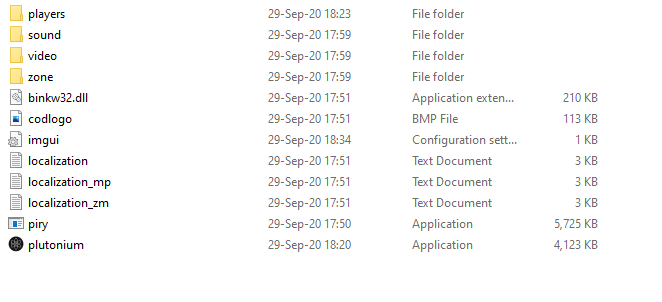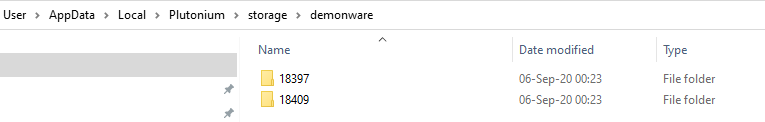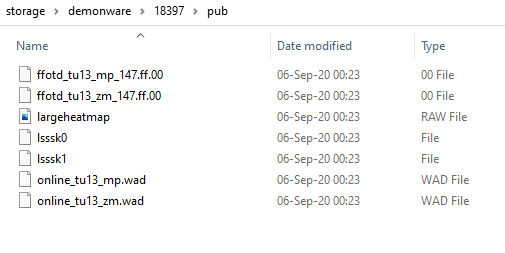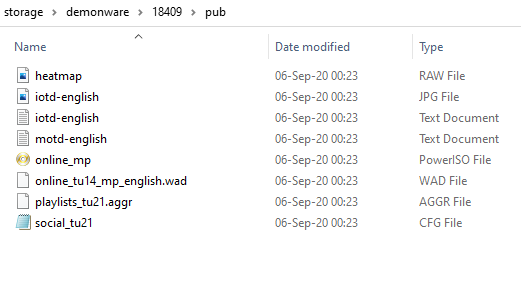BO2 Client errors during Zombies
-
Hello,
Sunday I was trying to play zombies. I connected to a server, nothing out of the ordinary. The round had already started so I had to wait until the nest one when suddenly I am met with this message:
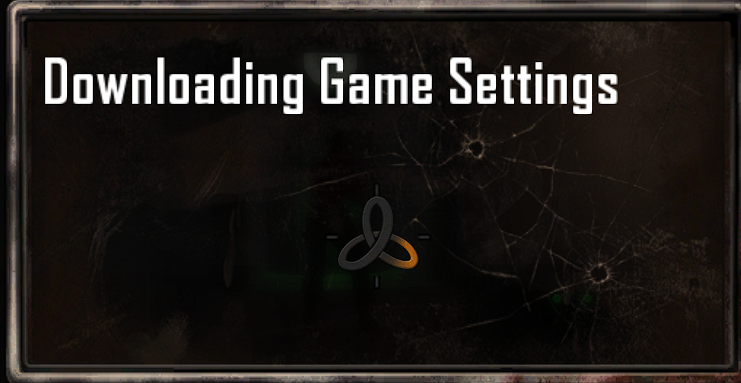
It did not happend before so it was strange. I waited quite a few minutes yet it never finished. It stopped me from doing anything, move mouse, charecter, open the menu. I ended up closing the game via task manager. It seems this only occurs when in sepctator mode.
This issue aside, I managed to get into a few games since sunday, but the fun was short-lived due to another error. After what it seemed a random amount of time it would kick me out of the game and the present the following message:
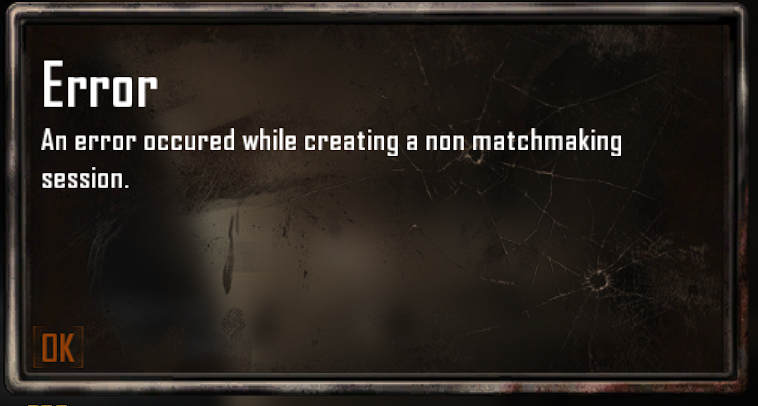
The Plutonium verion I ran with the issues is 2.2.1. I looked through the forums and found there is a new version. Unfortunetly, the links I came across did not start any download.
Here is how my folder looks like:
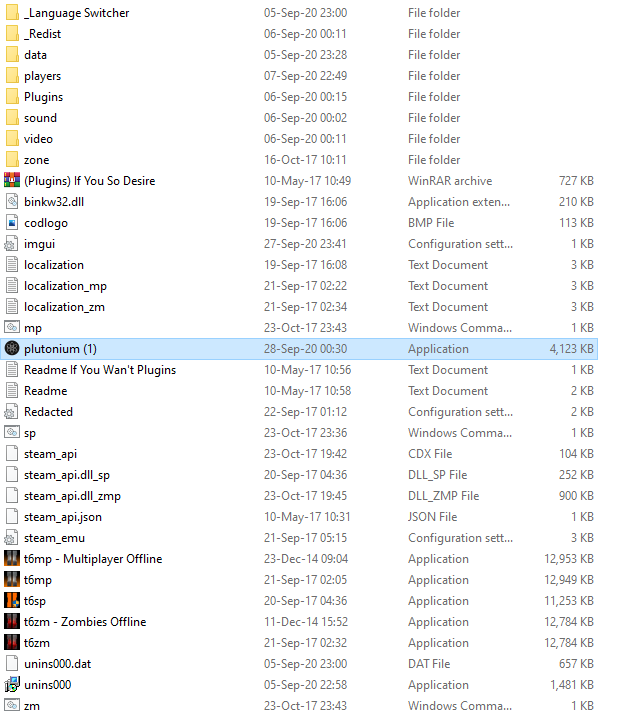
With respect,
c9000
-
Hello,
Sunday I was trying to play zombies. I connected to a server, nothing out of the ordinary. The round had already started so I had to wait until the nest one when suddenly I am met with this message:
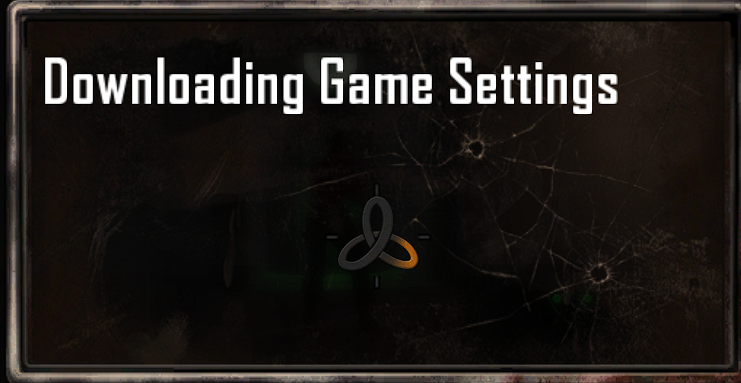
It did not happend before so it was strange. I waited quite a few minutes yet it never finished. It stopped me from doing anything, move mouse, charecter, open the menu. I ended up closing the game via task manager. It seems this only occurs when in sepctator mode.
This issue aside, I managed to get into a few games since sunday, but the fun was short-lived due to another error. After what it seemed a random amount of time it would kick me out of the game and the present the following message:
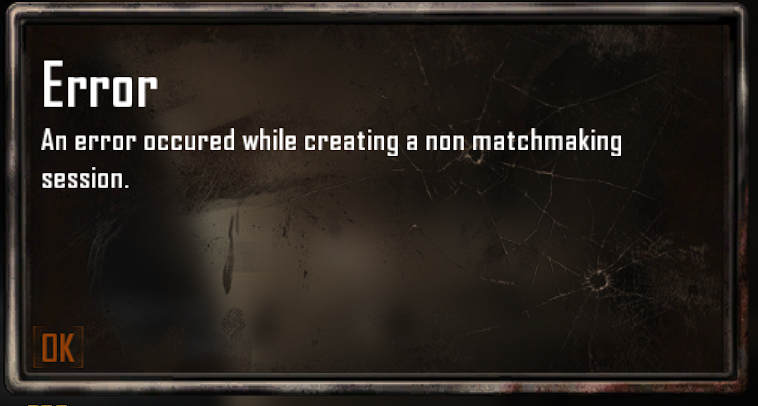
The Plutonium verion I ran with the issues is 2.2.1. I looked through the forums and found there is a new version. Unfortunetly, the links I came across did not start any download.
Here is how my folder looks like:
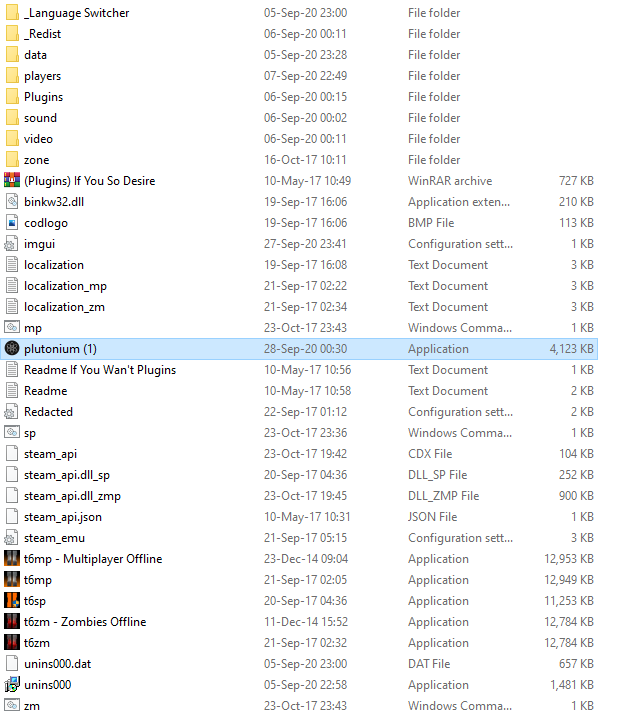
With respect,
c9000
c9000 Broken files. Follow the installation guide for a clean install.
-
c9000 Broken files. Follow the installation guide for a clean install.
Infamous I reinstalled following the guide but it still kicked me out of the server
-
Show a screenshot of your bo2 folder now. Just for clarification running piry in that folder won't help, you gotta delete the whole folder and run piry in an empty folder.
-
Show a screenshot of your bo2 folder now. Just for clarification running piry in that folder won't help, you gotta delete the whole folder and run piry in an empty folder.
I did uninstall my client and created a new, clean folder for the new one
-
c9000 Your stats files might be corrupted.
Navigate to:
%localappdata%\Plutonium\storage\demonwareIn this folder you'll see 1 or 2 folders with numbers as name. Open the folder(s) and look for a folder called "user". Delete the content of this folder (or move the files out of the folder to a backup location in case this doesn't work).
NOTE: this will wipe your stats and saved custom classes (and hopefully fix your problem).
-
c9000 Your stats files might be corrupted.
Navigate to:
%localappdata%\Plutonium\storage\demonwareIn this folder you'll see 1 or 2 folders with numbers as name. Open the folder(s) and look for a folder called "user". Delete the content of this folder (or move the files out of the folder to a backup location in case this doesn't work).
NOTE: this will wipe your stats and saved custom classes (and hopefully fix your problem).
-
If you don't have a user file there then you haven't even played the game yet.
-
Yo_Angelo Yet i did and I simply have no such folder