I can't find the t6r folder
-
Hello, I would like to change some skins in the game, but I can't find the t6r folder, I tried to search, but I couldn't find
-
Hello, I would like to change some skins in the game, but I can't find the t6r folder, I tried to search, but I couldn't find
SrPanda create it in the game folder.
t6r/data/images -
In the game folder, there are only those folders, should I create here?

-
I did what you said but it didn't work
-
SrPanda yes you create it there, that must work.
textures in .iwi format go into t6r/data/images (you have to create all 3 ofc).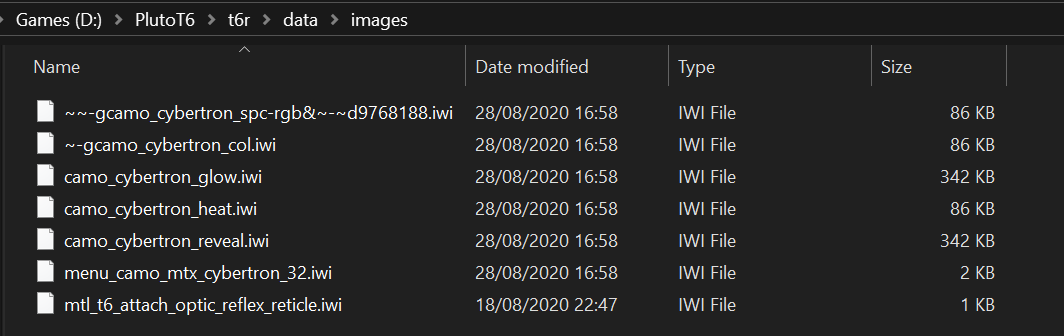
-
when i drag the files into the images folder nothing happens
-
when i drag the files into the images folder nothing happens
AbusingR99s
Well, you should already know that the path for Plutonium and the loading of scripts or .iwi images is where the Plutonium files are loaded, which is in AppData.The path you should use to install .iwi files or images is: C:\Users\YourUser\AppData\Local\Plutonium\storage\t6\images
Also, in the path where it says YourUser, you have to put the name of your computer.If the images folder is not created, create it and place the .iwi files inside before starting the Plutonium launcher.
-
when i drag the files into the images folder nothing happens
AbusingR99s read the doc and don't necro 3 years old posts
-
 undefined Resxt locked this topic on
undefined Resxt locked this topic on