Where do I paste my server key?
-
Dss0 the server name is the same as the one that i changed in the "key" site?
joaopaulodare yes.
-
joaopaulodare yes.
Dss0 if it says "heartbeat bla bla" its open? I cant find my server in the server list
-
Dss0 if it says "heartbeat bla bla" its open? I cant find my server in the server list
joaopaulodare no, that just means it can communicate with the master server but other ppl still can't see it. If they can you would see ping requests in the server console. Post a screenshot of your port forwarding settings.
-
joaopaulodare no, that just means it can communicate with the master server but other ppl still can't see it. If they can you would see ping requests in the server console. Post a screenshot of your port forwarding settings.
-
joaopaulodare is your server running on 4976 tho? the console will tell you, if 4976 is already in use (for example by your game) it will bind to the next free port. Could also try creating a firewall rule on your pc's firewall allowing incoming traffic on those ports.
-
oh, sorry, it changed the port. i will try to open it now
-
joaopaulodare is your server running on 4976 tho? the console will tell you, if 4976 is already in use (for example by your game) it will bind to the next free port. Could also try creating a firewall rule on your pc's firewall allowing incoming traffic on those ports.
Dss0 man, its not working... we tried to play custom games and it didnt work too. I think its better that you help me with the custom games, can you? everyone that its going to play needs to portforward 4976? or just the host?
-
Dss0 man, its not working... we tried to play custom games and it didnt work too. I think its better that you help me with the custom games, can you? everyone that its going to play needs to portforward 4976? or just the host?
joaopaulodare the host, what settings does it give you when you click "edit" next to the port forwarding rule? Could you screenshot that?
-
joaopaulodare the host, what settings does it give you when you click "edit" next to the port forwarding rule? Could you screenshot that?
when we try yo join eachothers games, it loads a litte bit and does nothing. It shows in the bottom "Joining custom game" but it just stops
-
when we try yo join eachothers games, it loads a litte bit and does nothing. It shows in the bottom "Joining custom game" but it just stops
joaopaulodare hm alright.. does your router have a status page or somewhere you can see the WAN ip? If yes compare it to the one you see here https://whatsmyip.com/. Is it the same?
Yea "joining custom game" just means it tries to connect but can't. -
joaopaulodare hm alright.. does your router have a status page or somewhere you can see the WAN ip? If yes compare it to the one you see here https://whatsmyip.com/. Is it the same?
Yea "joining custom game" just means it tries to connect but can't.Dss0 no its not the same... i think its beacuse i use a wifi adapter
-
Dss0 no its not the same... i think its beacuse i use a wifi adapter
joaopaulodare huh? nah. If the WAN ip shown on your router interface and the one you see on public sites is not the same you're behind a carrier grade nat (https://en.wikipedia.org/wiki/Carrier-grade_NAT) sadly..
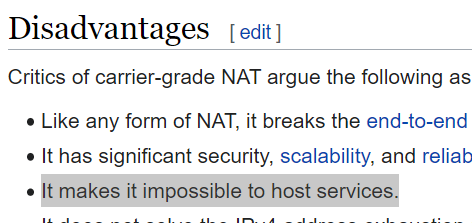
-
oh... ok. Thanks man, ur amazing


