plutonium autoinstalled on c/ and now i have 800mb left
-
so my c drive had like 4gb left and i was gonna install pluto but then it autoinstalled on c and i have 800mb left and i even had to cancel it
-
Plutonium always installs to the users AppData since it is a place where we know the user has read/write access to, there is no way to change that. Also, the installer does not take up anywhere close to that much space. Running drives at almost full capacity is never a good idea anyway.
-
Plutonium always installs to the users AppData since it is a place where we know the user has read/write access to, there is no way to change that. Also, the installer does not take up anywhere close to that much space. Running drives at almost full capacity is never a good idea anyway.
RezTech well how do i fix this? once i clicked on plutonium.exe it started downloading some dlls and shit and my harddrive just filed up
-
You get a bigger drive, enable compression, or delete some files that you don't need anymore? There is no way for us to slim down the launcher files more so than we already have. We can't magically give your PC more space.
-
As of right now, the staging client (the one used for testing, that is always on the latest non-public development version) is currently 270 MB in size. However, crashdumps actually bloated my main game's folder up to 3.51 GB, so it might be worth checking out if you have any crashdumps you could delete.
Check the files here: C:\Users<username>\AppData\Local\Plutonium
-
so my c drive had like 4gb left and i was gonna install pluto but then it autoinstalled on c and i have 800mb left and i even had to cancel it
nectarr dude do this thing press win+r than a windows will open called run type there prefetch an enter if it ask for admin permission click ok and then delete those files in there becos those files are of no needs. and then again win+r this time type temp and delete the temporary files they are of no needs too.
And again after deleting win+r this time type %TEMP% and enter delete the temporary files. This steps will empty out ur c drive.Note: If some files cannot be deleted than skip it cos those files u cant delete them.
step 2: Delete all the download files which u have downloaded from browser.
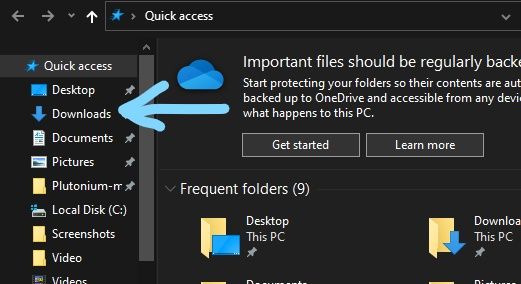 Hope it frees up little space in ur disk.
Hope it frees up little space in ur disk. -
so my c drive had like 4gb left and i was gonna install pluto but then it autoinstalled on c and i have 800mb left and i even had to cancel it
nectarr I just installed my game files onto my external hard drive and then put the plutonium stuff in the folder with my game files and it worked just fine.