Unable to load binary into memory
-
Every time I try to launch my StartServer_zm it says "Unable to load binary into memory"
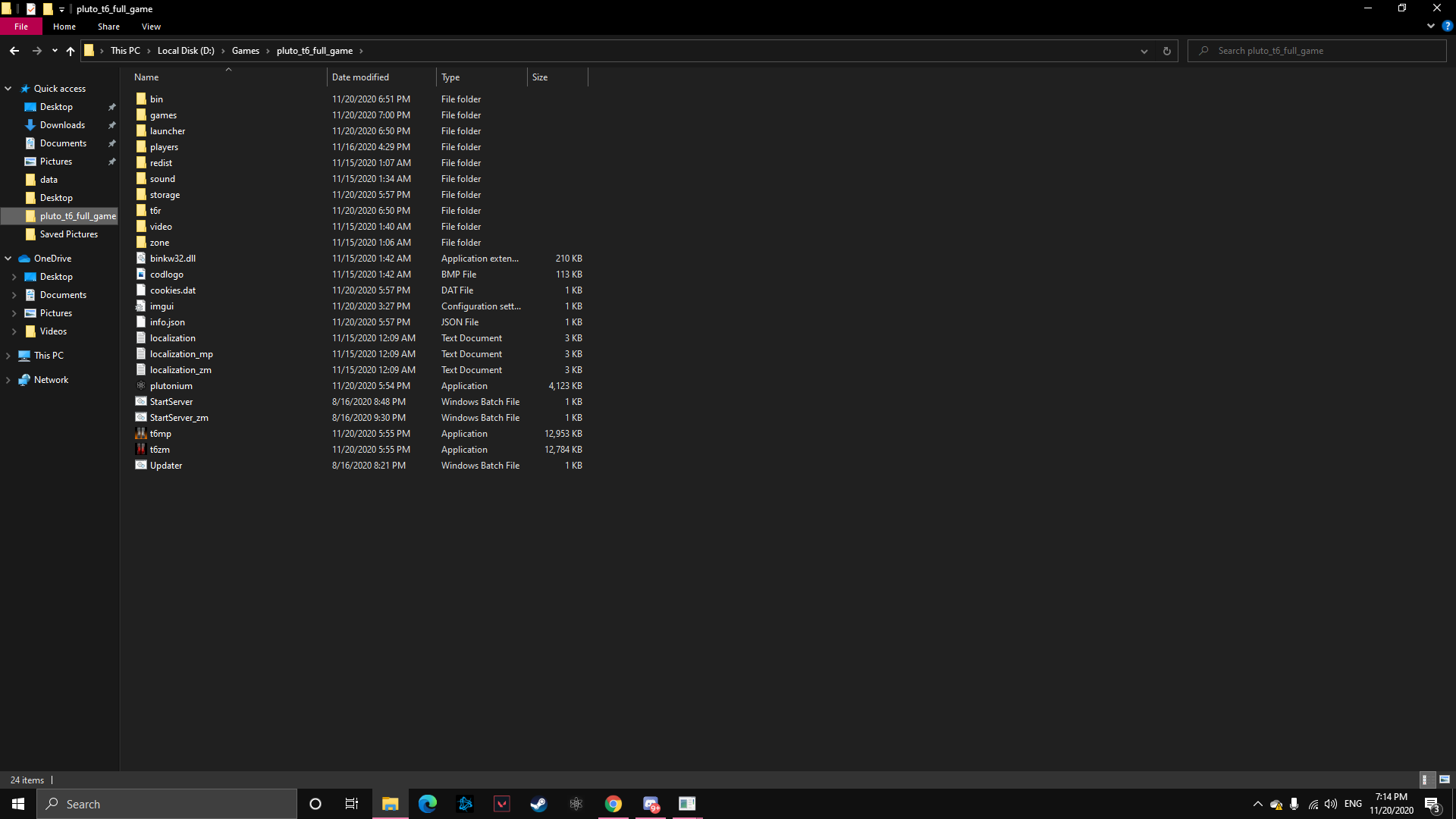
-
Every time I try to launch my StartServer_zm it says "Unable to load binary into memory"
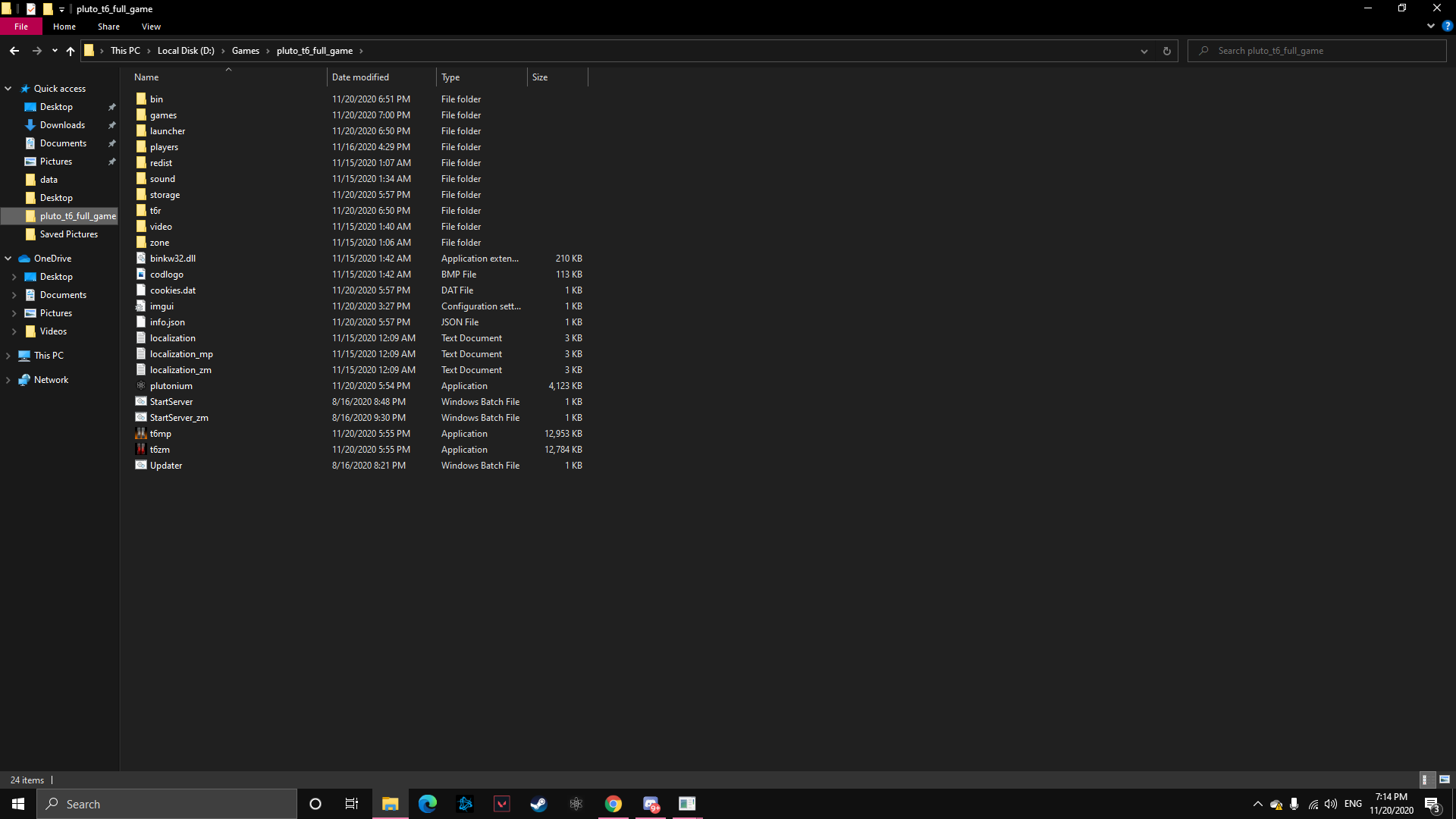
VersoGlowZ can you post the contents of your start server batch file?
-

-
VersoGlowZ /bin only contains the boostrapper and launcher files but not the game binaries. Those are in %localappdata%/Plutonium/games. If you want to create a separate launcher installation in your game folder run
plutonium.exe -install-dir ./plutonium -update-onlyafter that your launch params have to be changed to
.\plutonium\bin\plutonium-bootstrapper......and you also have to add a
Pushd %CD%\plutoniumafter Echo off
-
Im new to this stuff can you show me a video or we can get in a call? GlowZy#3022
-
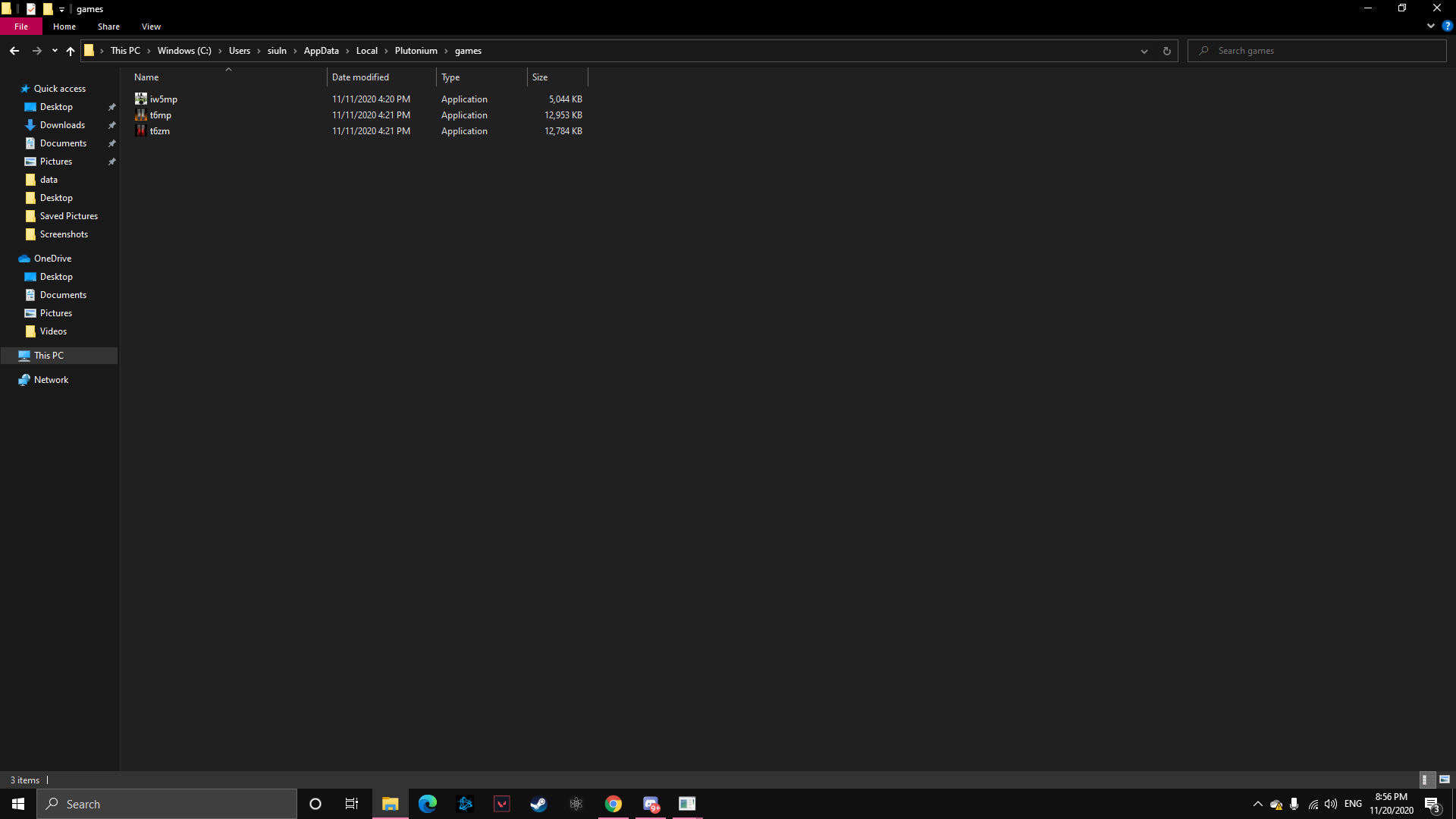
-
Im new to this stuff can you show me a video or we can get in a call? GlowZy#3022
VersoGlowZ ok so do the following:
- Delete these files and folders:
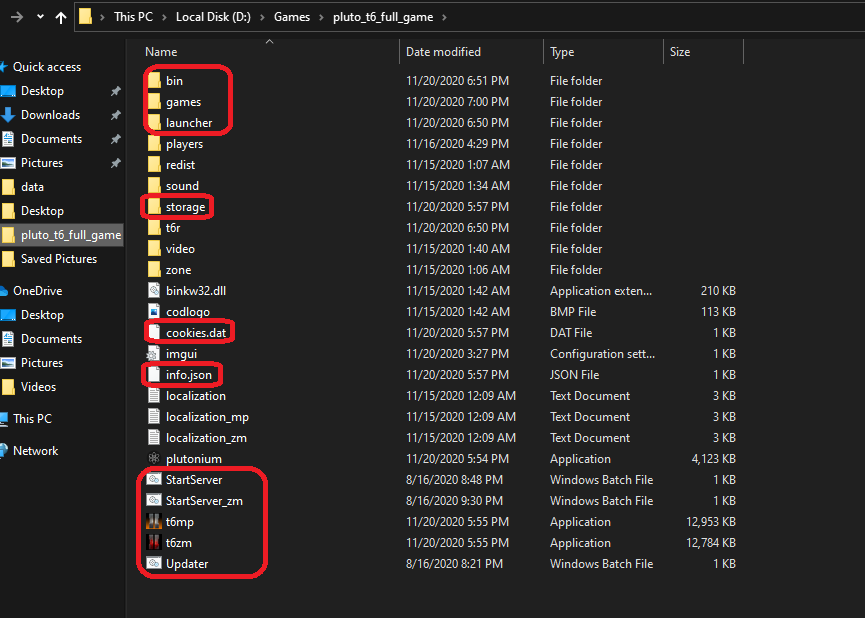
- Go to https://github.com/xerxes-at/T6ServerConfigs, download
!start_zm_server.bat !updatePluto.batand put them into your game folder (where plutonium.exe is)
- Create a folder in your game folder and call it
main- Go back to the github page, download
dedicated_zm.cfgand put it into the "main" folder you just created
- Open main/dedicated_zm.cfg with a text editor and edit it to your liking
- Open !start_zm_server.bat with a text editor and edit it to your liking, don't forget to add your server key
- Launch !updatePluto.bat
- Launch !start_zm_server.bat
-
This post is deleted!
-
Ok I did all the steps after I press !start_zm

-
Ok I did all the steps after I press !start_zm

VersoGlowZ the 401 means your server couldn't authenticate to the pluto backend, make sure the server key in the batch file is correct. Probably unrelated to the crash that happened afterwards tho, no idea what that could be caused by.
-
VersoGlowZ can you post the contents of your start server batch file?
Dss0 I have the same problem: Unable to load binary into memory
What should I do please -
Dss0 I have the same problem: Unable to load binary into memory
What should I do pleaseThis post is deleted!