help making server Dss0 i need help bro :(
-
hi i was making a server its my first making one but i got a problem

nix socket lost -
hi i was making a server its my first making one but i got a problem

nix socket lostSHITASSBOYY did you put your server key inside the startup batch file? Are you playing the game on the same pc? Does that work?
-
SHITASSBOYY did you put your server key inside the startup batch file? Are you playing the game on the same pc? Does that work?
Dss0 where did i put the key ?
-
Dss0 where did i put the key ?
SHITASSBOYY into the batch file you use to start the server, right click -> edit.
-
SHITASSBOYY into the batch file you use to start the server, right click -> edit.
Dss0  Stuck on scanning for plugins
-
Dss0  Stuck on scanning for plugins
SHITASSBOYY that screenshot did not upload properly. Again: are you playing the game on the same pc? Does the game work?
Can you post a screenshot of your entire server folder (so all files and folders are visible). -
SHITASSBOYY that screenshot did not upload properly. Again: are you playing the game on the same pc? Does the game work?
Can you post a screenshot of your entire server folder (so all files and folders are visible). -
SHITASSBOYY no, this folder
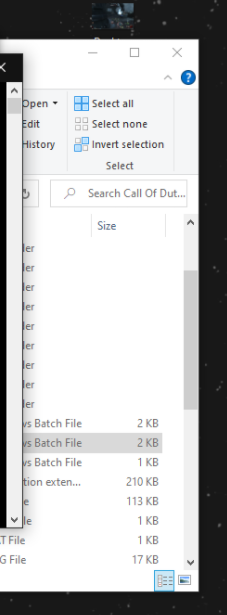
I can already see multiple things wrong there but if you screenshot the entire thing so i can see all files it will be easier to explain.
-
SHITASSBOYY no, this folder
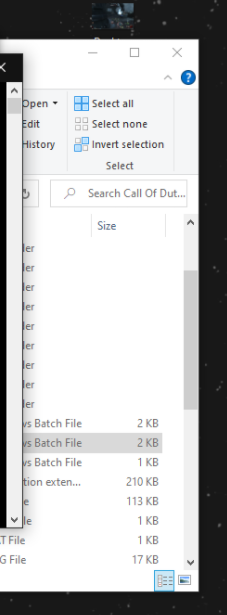
I can already see multiple things wrong there but if you screenshot the entire thing so i can see all files it will be easier to explain.
Dss0

 im sorry for taking your time but this is my first their is no video on youtube show me how and i really need it
im sorry for taking your time but this is my first their is no video on youtube show me how and i really need it -
Dss0

 im sorry for taking your time but this is my first their is no video on youtube show me how and i really need it
im sorry for taking your time but this is my first their is no video on youtube show me how and i really need itSHITASSBOYY
Delete the files marked in red, they are not required or don't work anymore: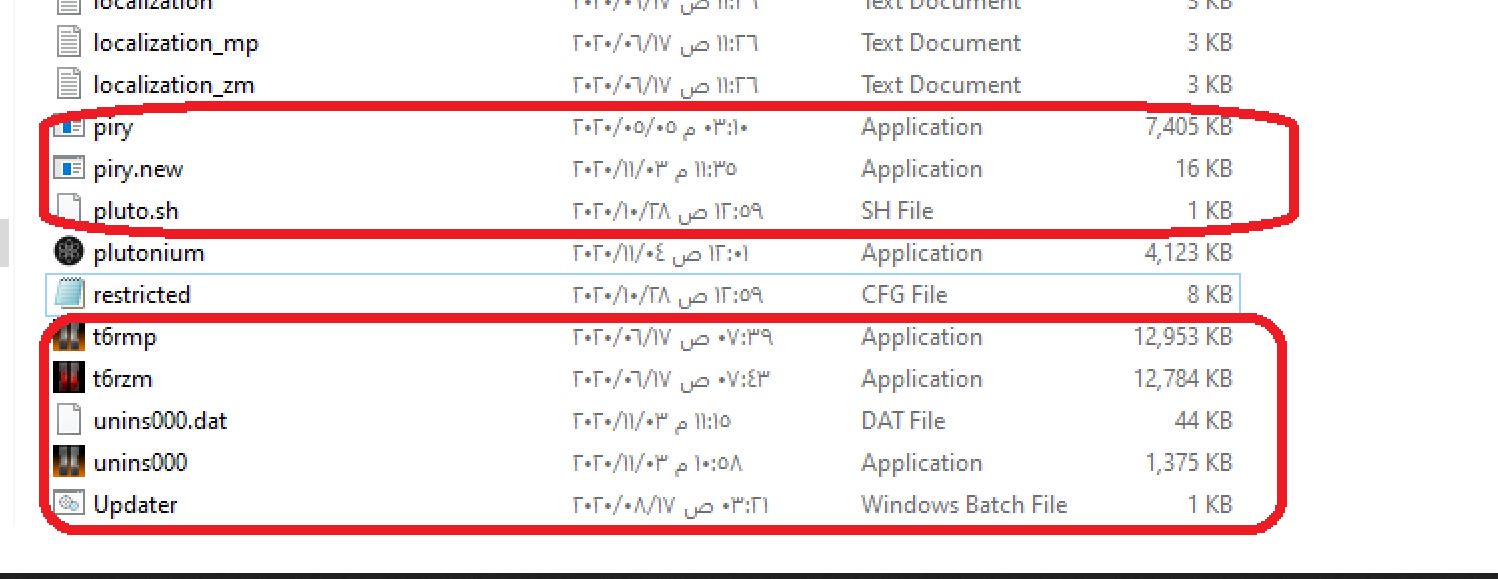
Then move the marked file and folder into the main folder, they won't work where they are right now:
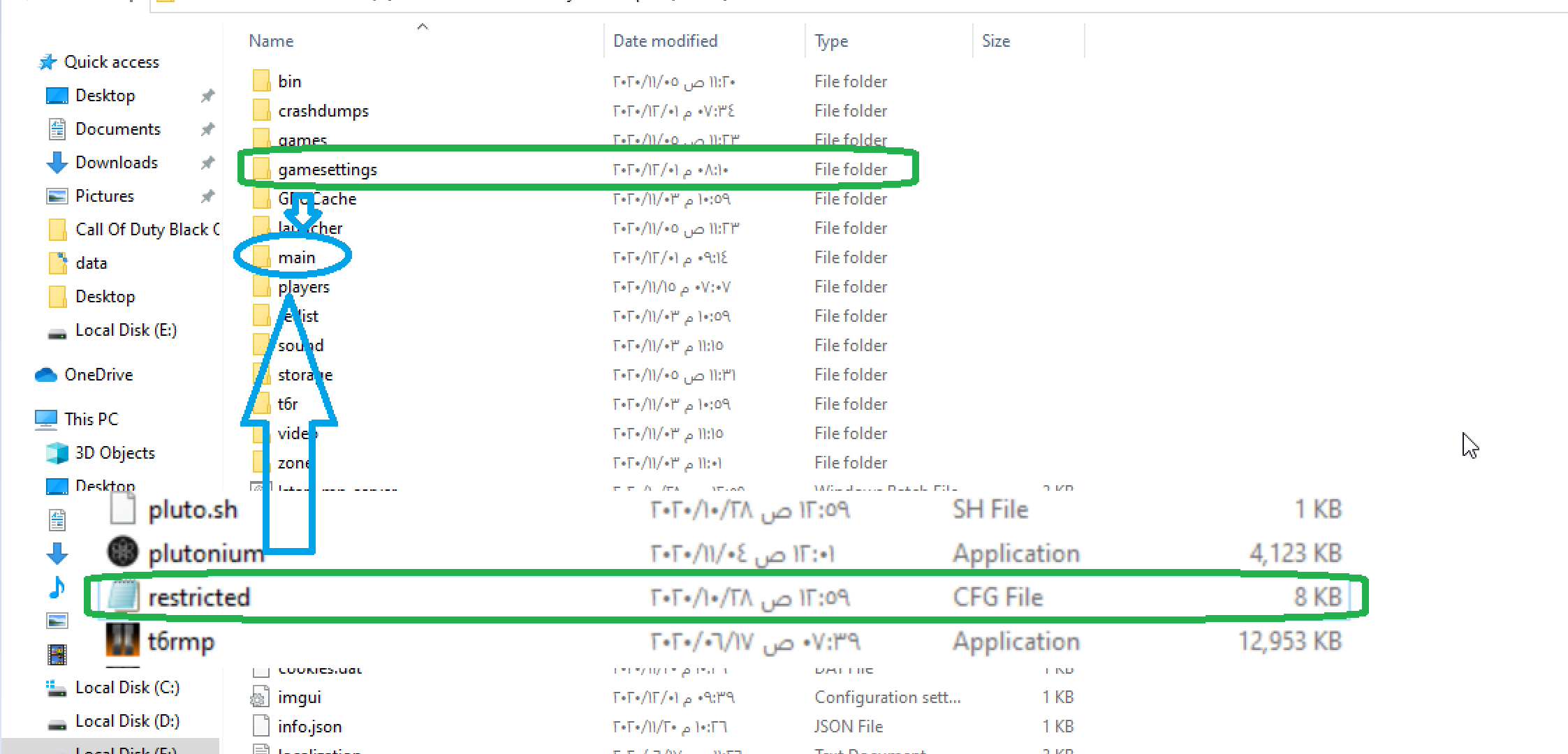
do you have a dedicated/dedicated_zm.cfg in the "main" folder?
Now try starting the server again.
Btw: you need to start the game first and the server second, if you start the server first the game won't work, this also means that you need to forward port 4977 instead of 4976 in your router as the game already uses 4976.
