Failing to download
-
Every time I try to download the Plutonium Updater I get this message:
"Failed to download file bin/plutonium-bootstrapper-win32.exe -
Need the whole error, could you screenshot it please?
-
Moderator I need help I do not understand why the folder is downloaded 100% and it is missing game files and I get an error

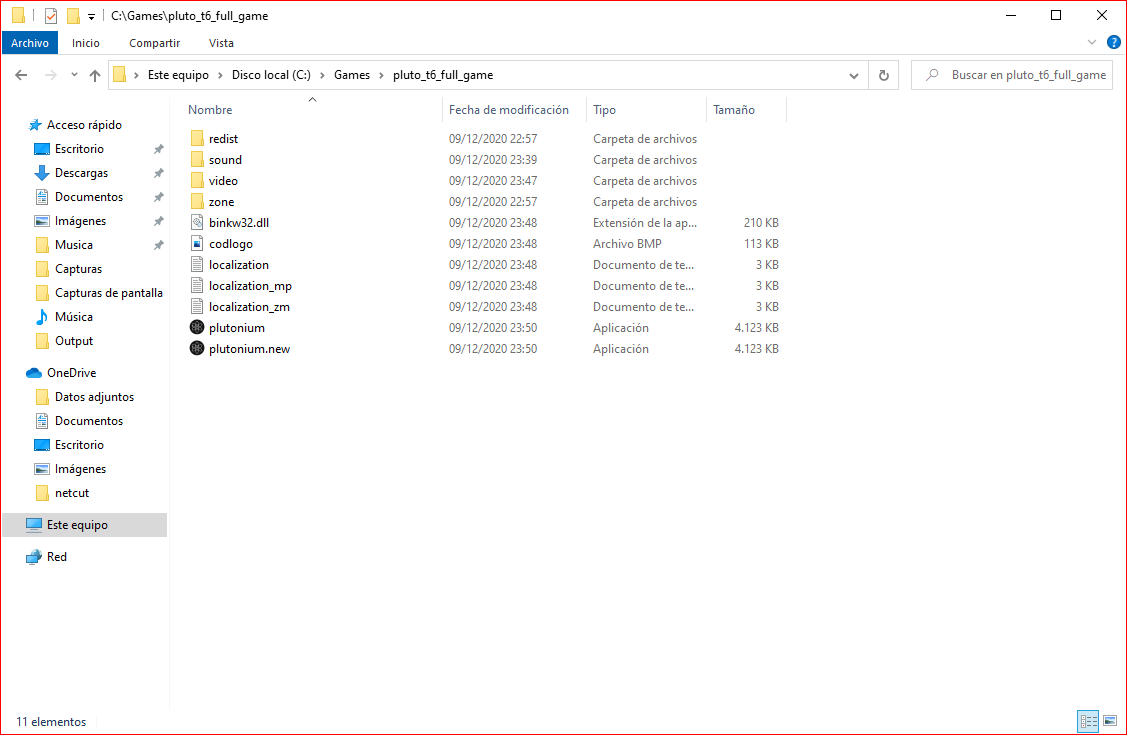
When you download the file "pluto_t6_full_game So the incomplete download came out I have seen youtubers who download the same as me and have more files.
-
Crash ID: 1d1bea2056a84aff91f2463da5f460d8
Plutonium.Updater.Core.Models.UpdateException: Failed to update file bin/plutonium-bootstrapper-win32.exe ---> System.IO.IOException: Incorrect function.at System.IO.__Error.WinIOError(Int32 errorCode, String maybeFullPath)
at System.IO.FileStream.WriteCore(Byte[] buffer, Int32 offset, Int32 count)
at System.IO.File.InternalWriteAllBytes(String path, Byte[] bytes, Boolean checkHost)
at Plutonium.Updater.Core.Updater.<Run>d__23.MoveNext()
--- End of inner exception stack trace ---
at Plutonium.Updater.Core.Updater.<Run>d__23.MoveNext()
--- End of stack trace from previous location where exception was thrown ---
at System.Runtime.ExceptionServices.ExceptionDispatchInfo.Throw()
at System.Runtime.CompilerServices.TaskAwaiter.HandleNonSuccessAndDebuggerNotification(Task task)
at Plutonium.Updater.App.Windows.UpdateWindow.<UpdateWindow_Loaded>d__6.MoveNext() -
What antivirus do you use?
-
HannesC Seguridad Windows, Avast Free Antivirus, Necesito que comuniquemos en otro medio, por aqui tengo que esperar 600 segundos para responder, Si usas discord mandame la solicitud ! Nicolas#6428.
Y me salio este error cuando puse para modo zombies
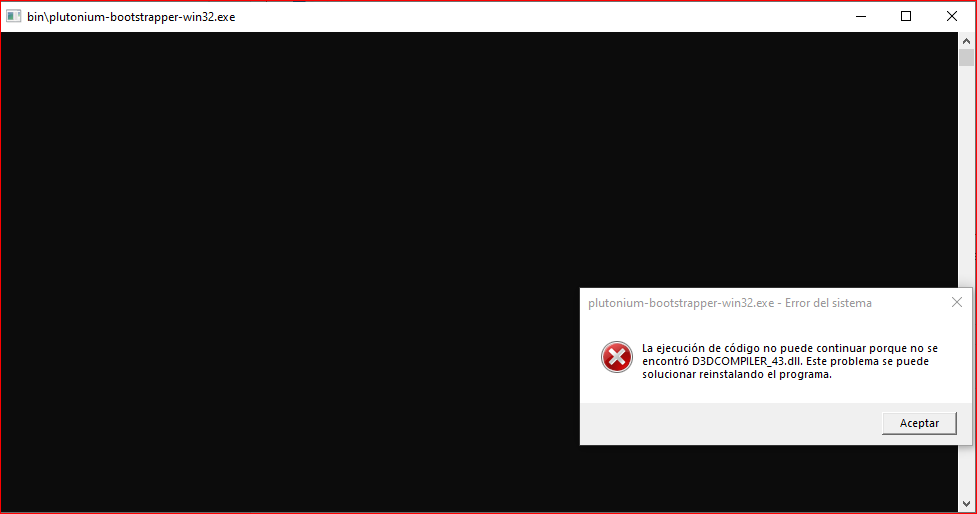
-
I use webroot secureanywhere,
I also have to wait 10 minutes to reply since I have a new account with you guys. -
@NicolasLopez456 Your error has nothing to do with this thread, install the redists and run dxsetup.exe inside the directx folder, from the redist folder provided with the basegame. Also having 2 trash AVs isn't ideal, I'd recommend uninstalling them and using Defender.
LovingMood That's probably the case, uninstall webroot and launch Pluto again. It probably won't let you uninstall it and throw a lot of access denied errors and what not, try googling how to uninstall webroot instead.