MW3 Camopack
-
Just copy the .iwd file into the /main folder in the MW3 game folder!
! ! IMPORTANT ! !
DONT USE WEAPON SKIN IF YOU WANT TO USE THE CAMO!It wont crash the game, just the camo will not be visible.
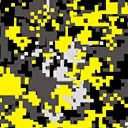









These are the camos which will be in game.
Download:
https://mega.nz/file/axdW3CQS#1vrnfb7AOVGVZWOf1fUPlr6uRk_uSgND3wK_gi-yImE -
Just copy the .iwd file into the /main folder in the MW3 game folder!
! ! IMPORTANT ! !
DONT USE WEAPON SKIN IF YOU WANT TO USE THE CAMO!It wont crash the game, just the camo will not be visible.
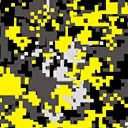









These are the camos which will be in game.
Download:
https://mega.nz/file/axdW3CQS#1vrnfb7AOVGVZWOf1fUPlr6uRk_uSgND3wK_gi-yImEMortyka Wait so which folder do i put it in, the steam one that says mw3, and if so, which folder?
-
Mortyka Wait so which folder do i put it in, the steam one that says mw3, and if so, which folder?
Mitchxll if you want to use it only in Pluto put the downloaded .iwd file here \AppData\Local\Plutonium\storage\iw5
But if you want it in your base game put the files into the :
if steam then in \steamapps\common - there should be the MW3 folder, in it into the \main folder
non-steam - where the game is installed inside the game folder \maindrag-drop the .iwd and the game should load it itself
-
Just copy the .iwd file into the /main folder in the MW3 game folder!
! ! IMPORTANT ! !
DONT USE WEAPON SKIN IF YOU WANT TO USE THE CAMO!It wont crash the game, just the camo will not be visible.
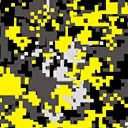









These are the camos which will be in game.
Download:
https://mega.nz/file/axdW3CQS#1vrnfb7AOVGVZWOf1fUPlr6uRk_uSgND3wK_gi-yImEMortyka which replaces which
-
Mortyka which replaces which
@SilverEagle1776 i dont remeber it now, but in create a class youll see it
