Error : client command overflow
-
I have tried the basic ones (unlockall and name) but also by accident gts maxAllocation 17 once in a public server and not in a private match.
The client command overflow error always occurs after strange lags even though my ping is low and stable on the scoreboard.I have also downloaded in the past files made by the plutonium team (which can maybe be involved in the error):
-one to unlock all normal camos and have 10 class slots unlocked (I never had any problem with this file)
-the other to have PS4 interface instead of the xbox buttons.Is it the right folder to delete?

Marty59 no, that is the old client, i would recommend deleting the entire t6r folder. the players folder should be one folder upwards. so in the folder called "BO2".
gts_maxallocation stuff could cause this potentially but in that case you would have to delete your stats, the stats files are located in C:\Users\YOURUSERNAME\AppData\Local\Plutonium\storage\demonware\18397\user. -
Thank you for your fast reply. I am going to follow your recommendations.
I think my connection is maybe involved in the error as it is sometimes unstable. -
Thank you for your fast reply. I am going to follow your recommendations.
I think my connection is maybe involved in the error as it is sometimes unstable.Marty59 said in Error : client command overflow:
I think my connection is maybe involved in the error as it is sometimes unstable.
Both error messages can be triggered by unstable connections.
-
Since today, I always get this error. When I join a server, I get kicked out after around 1 minute and an error message ("Client command overflow" like in the screenshot) is displayed on the main menu.
To be honest, I have to admit I have already tried a few commands in the console of plutonium while playing on servers in the past.
Can someone explain the reasons for this error?
Marty59 I am getting the same errors, tried everything that can be tried and still getting them
-
Dss0 I followed all your advice but the error still remains.
Xerxes I made sure that my connection was stable. Now I don't lag at all in low ping servers but the error keeps kicking me out of servers after a short period of time.I don't know what to do and the error gets frustrating.
@Dave-Bills At least I am not alone in this situation.
-
What servers does this happen in? Need to know as i'm looking into this error.
-
mikey It does happen on all servers, especially on servers with more than 10 players (so I often got this error on RepZ, NamelessNoobs, and NexusCore servers).
I was wondering (maybe linked to this error), is the number of instructions executed by plutonium bootstrapper normal on my computer (screenshot)?

Maybe these commands don't work correctly on my computer and, being too significant, cause the client command overflow error.
-
i have the same error and another, but it seems in my case when i press the aim and shoot triggers at the same time it causes the overflow, and it is in all the servers, and the other error is "Server disconnected - Lost reliable commands" i think both error are relationated :'c
-
getting the same error joining every server still the same.
-
I was wondering (maybe linked to this error), is the number of instructions executed by plutonium bootstrapper normal on my computer (screenshot)?
This is something Plutonium is suppose to do when loading/unloading maps and DLCs.
Now I'm not completely sure but this seems to be something that has happened to people randomly or people with either a bad PC or bad internet. If RepZ, NamelessNoobs, or NexusCore uses GSC scripts or plugins, then this may be related to that. If you can join a completely vanilla server and still get this error, then it's best we ask Rekti something about it.
But, in the mean time, I recommend doing these 3 things:
- Restarting router (internet)
- Restart computer
- Then wait 5-10 minutes, try to join a server. If this doesn't work, wait 1-2 hours and then try to rejoin a server.
-
mikey Thanks for your reply.
I have followed all your advice but the error still remains and gets worse and worse.
I have also tried playing next to my router to have an optimal connexion but that doesn't solve the problem.
I often get kicked out of servers (sometimes with 0 player, only bots, and a low ping) even without any lags or network issues...I don't know why this error is only happening now. Before this week, when my ping was unstable, I was never kicked out of the servers with this error.
Hope this error won't affect many players because it ruins the fun of playing BO2 Plutonium.
-
I have this same error but it only occurs when i aim in using an xbox controller
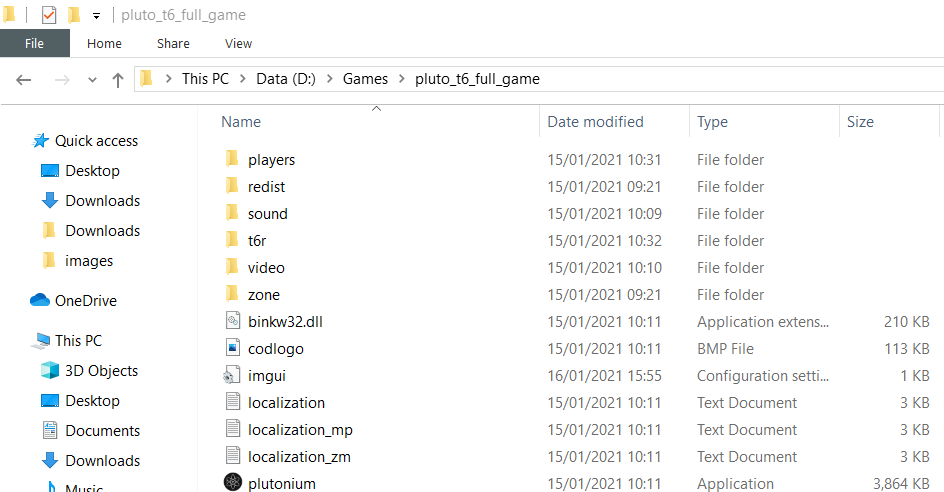 this is what my folder looks like mine telling me if its an issue with any of the folders
this is what my folder looks like mine telling me if its an issue with any of the folders -
I have this same error but it only occurs when i aim in using an xbox controller
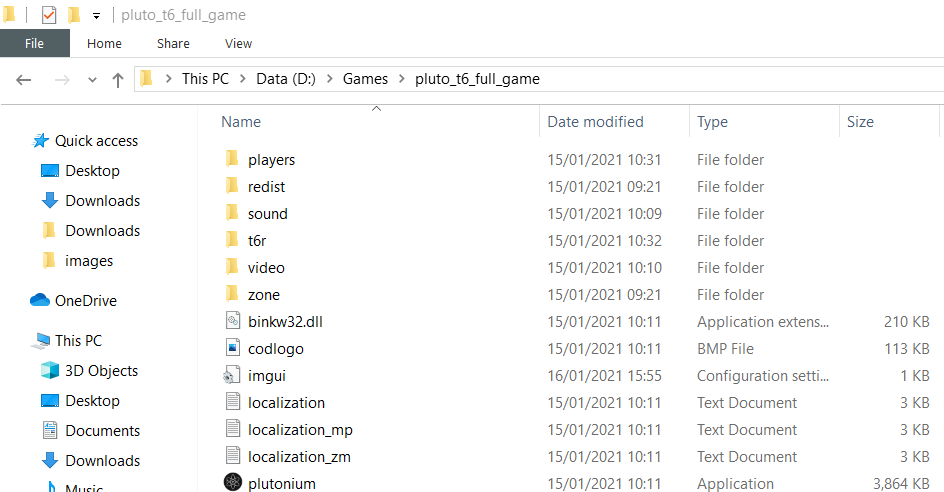 this is what my folder looks like mine telling me if its an issue with any of the folders
this is what my folder looks like mine telling me if its an issue with any of the folders@KiiwiWasTaken Folder is fine. Do you have bad internet or a bad PC? This could be the cause. Try my steps above.
-
@KiiwiWasTaken I am playing with a PS3 controller so, the error is maybe due to the use of a controller. But I prefer to wait for the opinion of admins and devs of Plutonium T6.
My folder is like this :

It looks quite similar to yours but I don't want to conclude anything because I have the folder of the old client of BO2 Plutonium (so there are some extra files) and an emulator for my PS3 controller.
-
I am having the same problem and can't figure out how to fix it.
-
To bump this issue, it seems to only happen when two things happen:
- Using controller
- Shooting a bullet
Example of shooting bullet one:
https://streamable.com/tbpwe8
And no, it doesn't only happen in our servers. Thats just where the test is shown. -
mikey Thanks for the info.
It's great to know the source of the issue.
The clip is partly true concerning the error even though it doesn't always occur immediately after shooting a bullet.
Is the error eventually related to network issues or a bad connection?I wonder why this problem only occurs now. Indeed, I have been playing Plutonium T6 with the same controller and Internet connection since April 2020 and I never had this error before last week.
Hope it can be solved.
-
mikey Thanks for the info.
It's great to know the source of the issue.
The clip is partly true concerning the error even though it doesn't always occur immediately after shooting a bullet.
Is the error eventually related to network issues or a bad connection?I wonder why this problem only occurs now. Indeed, I have been playing Plutonium T6 with the same controller and Internet connection since April 2020 and I never had this error before last week.
Hope it can be solved.
Marty59 couldn't tell you anything. i only got reports about this error recently (from players in our servers + others) and it is indeed related to network/pc issues.
but here's what Rekti had to say about it:
It's related to internet.
If a user has packet loss then that can happen
The server can at max process 128 client commands per client (store them), if a user does not respond in time multiple times or sends a lot at the same time (due to packet loss or shit speed) then the server kicks due to overflow.seems very common too
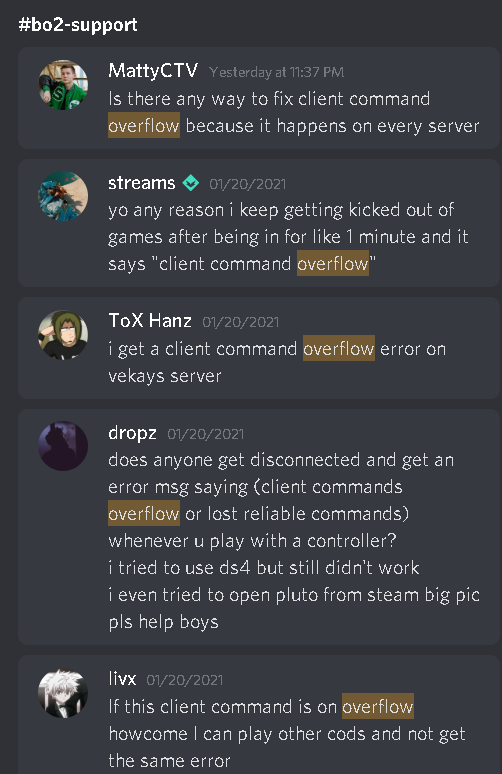
-
I am writing this post just to update the topic about new things with this error.
(Btw English isn't my mother tongue, so I'm sorry if I sound rude as this isn't my intention).As many staff members explained to me, I know that the error is due to packet loss with unstable connections.
I did a few tests (which prove obviously nothing but allow to have some hypothesis). With my PC and my connection, as long as I play with K/M, the error doesn't happen a single time.
But as soon as I use my controller and I aim + shoot (as shown in this video https://streamable.com/tbpwe8 by mikey ), I get immediately kicked out of servers, without any lags, with the error displayed on the main menu.
Does using a controller require a better connection and cause the command overflow error?Another thing I noticed is that I cannot join the server I was kicked out of just before with the error because I get an error message "You are already connected to the server". But I have seen on other topics that I have to wait about 30 seconds to join the server again (which works).
Besides, I often get a bug that forces me to restart Plutonium T6. For example, if I get kicked from the RepZ Nukejacked server with the error and I want to join, right after, another RepZ server, the map loading screen of the server is stuck for 5-6 minutes on "Awaiting gamestate". Is it normal?
Thanks in advance and good luck if you are working for a patch.
-
I am writing this post just to update the topic about new things with this error.
(Btw English isn't my mother tongue, so I'm sorry if I sound rude as this isn't my intention).As many staff members explained to me, I know that the error is due to packet loss with unstable connections.
I did a few tests (which prove obviously nothing but allow to have some hypothesis). With my PC and my connection, as long as I play with K/M, the error doesn't happen a single time.
But as soon as I use my controller and I aim + shoot (as shown in this video https://streamable.com/tbpwe8 by mikey ), I get immediately kicked out of servers, without any lags, with the error displayed on the main menu.
Does using a controller require a better connection and cause the command overflow error?Another thing I noticed is that I cannot join the server I was kicked out of just before with the error because I get an error message "You are already connected to the server". But I have seen on other topics that I have to wait about 30 seconds to join the server again (which works).
Besides, I often get a bug that forces me to restart Plutonium T6. For example, if I get kicked from the RepZ Nukejacked server with the error and I want to join, right after, another RepZ server, the map loading screen of the server is stuck for 5-6 minutes on "Awaiting gamestate". Is it normal?
Thanks in advance and good luck if you are working for a patch.
Marty59 it doesnt let you instant rejoin because it doesn't actually disconnect you from server and about after 30 seconds, it eventually will