The Plutonium Server Key page appears to be down as of 02/08/2021.
-
Hello Xerxes . When I click on the link for the Plutonium Server Key page, it says "Internal Server Error". Is that page currently down?
WizardZombie no, works fine here. Try CTRL + F5 while on the page.
-
Dss0 CTRL + F5 still gives a "Internal Server Error" message for me, even when I'm logged in (I think you can get to the page only when you are logged in). Do I have to do Step 1.1 of the "PlutoT6 server set-up guide" before I go to the page? I have not done Step 1.1 yet.
-
Dss0 CTRL + F5 still gives a "Internal Server Error" message for me, even when I'm logged in (I think you can get to the page only when you are logged in). Do I have to do Step 1.1 of the "PlutoT6 server set-up guide" before I go to the page? I have not done Step 1.1 yet.
WizardZombie it doesn't matter what step you're on. The website should work. I tried going to the page just now and it worked flawlessly with me. It has to be something on your end most likely.
-
Dss0 CTRL + F5 still gives a "Internal Server Error" message for me, even when I'm logged in (I think you can get to the page only when you are logged in). Do I have to do Step 1.1 of the "PlutoT6 server set-up guide" before I go to the page? I have not done Step 1.1 yet.
WizardZombie try a different browser.
-
Dss0 Neither Google Chrome 88.0.4324.150, Mozilla Firefox 85.0.1, or Microsoft Edge 88.0.705.63 work for me. I tried the same browsers (with the same version numbers for each) on a different computer on my network, and none of them work. I highly suspect that my ISP is to blame. I cannot think of anything else right now. Thanks for the help.
-
Dss0 Neither Google Chrome 88.0.4324.150, Mozilla Firefox 85.0.1, or Microsoft Edge 88.0.705.63 work for me. I tried the same browsers (with the same version numbers for each) on a different computer on my network, and none of them work. I highly suspect that my ISP is to blame. I cannot think of anything else right now. Thanks for the help.
WizardZombie try logging out and logging back in on the forum.
-
Dss0 The same error message appears.
-
Dss0 The same error message appears.
WizardZombie It's most likely not your ISP, I added more logging to this particular services so please try again so I can investigate!
-
Eldor I tried again. Same error message.
-
Eldor I tried again. Same error message.
WizardZombie Try checking the "Remember Me" checkbox at login, ie. log out first and then relogin with it checked.
-
Eldor Wow. Your suggestion worked. I can't believe my eyeballs. It's so refreshing to see this page load properly. Thanks for the help.
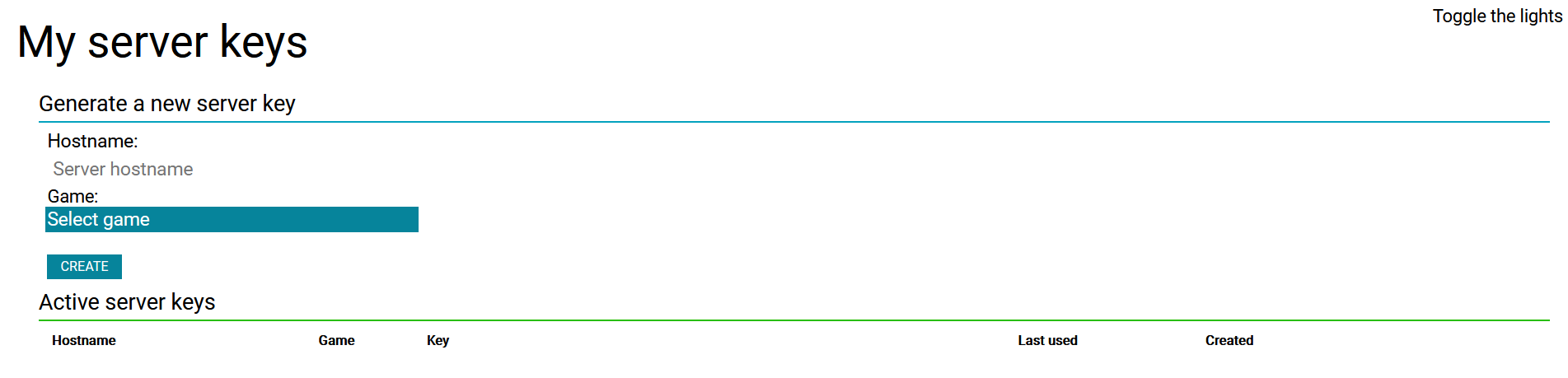
-
My server works properly. Thanks to everyone for the help.