Disable Boosting My Mic To 100%
-
Is there a way to disable the game from auto boosting my mic to 100% everytime i play the game my discord buddys keep getting scared my mic goes hella loud outa no where xD
i disabled dont let applications take control of this device but it still bypasses it
-
do you play cs go by any chance, csgo does that but non of the cod client out here uses voice chat. but i do know csgo when ever started boosts your mic to 100
-
do you play cs go by any chance, csgo does that but non of the cod client out here uses voice chat. but i do know csgo when ever started boosts your mic to 100
FragsAreUs Yes, I also have this problem and I can't find a way to disable the use of the microphone on cod.
Do you know a way in the files?
It takes full control of the microphone and therefore I also have problems with OBS, to record cod. -
FragsAreUs Yes, I also have this problem and I can't find a way to disable the use of the microphone on cod.
Do you know a way in the files?
It takes full control of the microphone and therefore I also have problems with OBS, to record cod.Timino just disable voice chat ingame?
Or: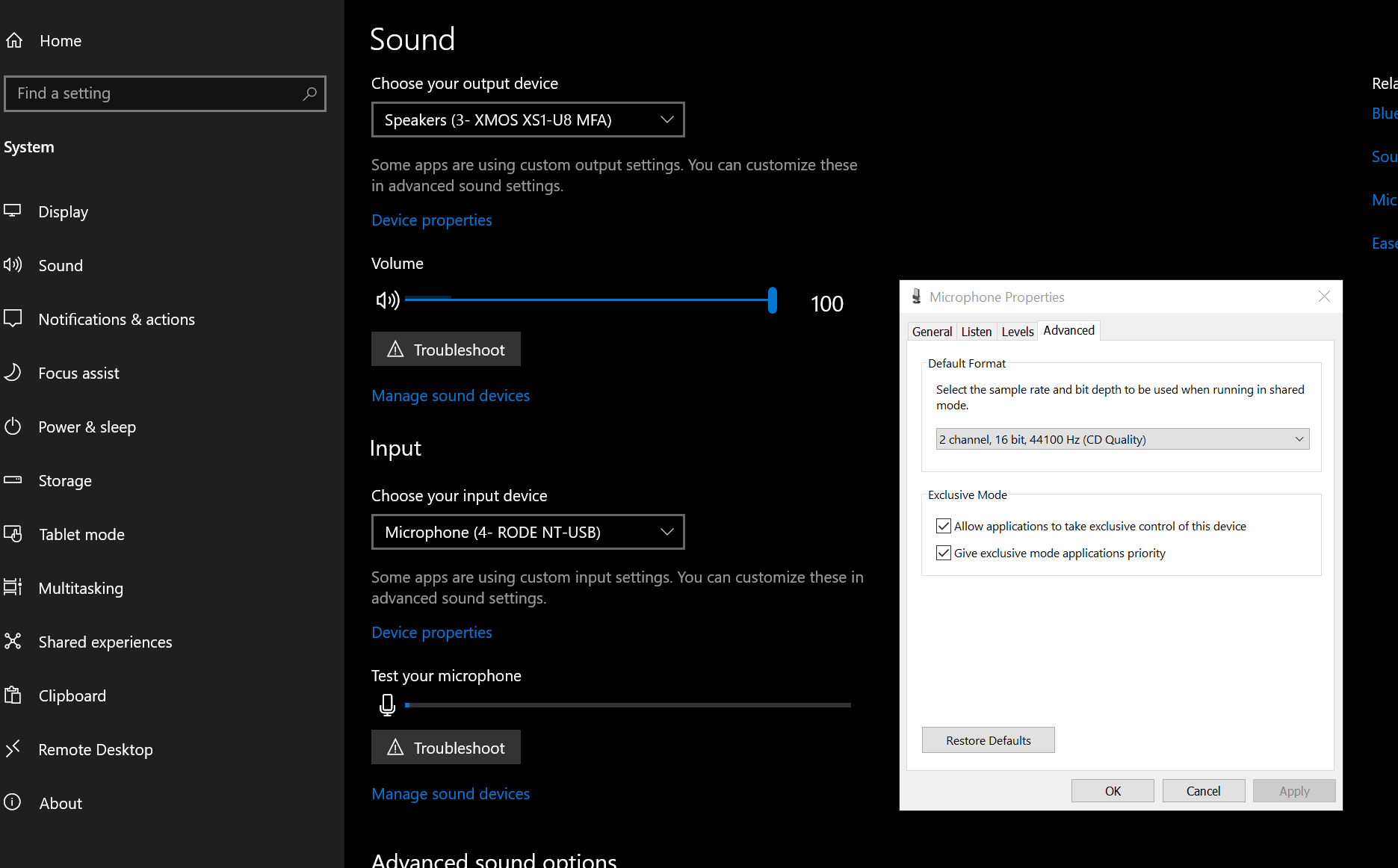
System -> Sound -> Device properties below your output device -> Additional device properties -> advanced -> disable "allow applications to take exclusive control of this device".
-
FragsAreUs Yes, I also have this problem and I can't find a way to disable the use of the microphone on cod.
Do you know a way in the files?
It takes full control of the microphone and therefore I also have problems with OBS, to record cod.Timino set your voice chat audio ingame to the volume you set on windows and it'll fix
-
Is there a way to disable the game from auto boosting my mic to 100% everytime i play the game my discord buddys keep getting scared my mic goes hella loud outa no where xD
i disabled dont let applications take control of this device but it still bypasses it
At the end of the day, it's Steam causing the issue. Steam loves to give itself exclusive rights to your Windows mic settings. Pretty annoying. Do what the others have mentioned.