My server doesn't appear in server list
-
I have create a server to play with my friend i open my port 4977 and put it in the .bat and I'm in private but UdNp still disabled
-
I have create a server to play with my friend i open my port 4977 and put it in the .bat and I'm in private but UdNp still disabled
Lyms post a screenshot of your server console and one of your port forwarding settings. upnp isn't relevant for dedicated servers, you have to port forward.
-
Lyms post a screenshot of your server console and one of your port forwarding settings. upnp isn't relevant for dedicated servers, you have to port forward.
Dss0 here is your screens !
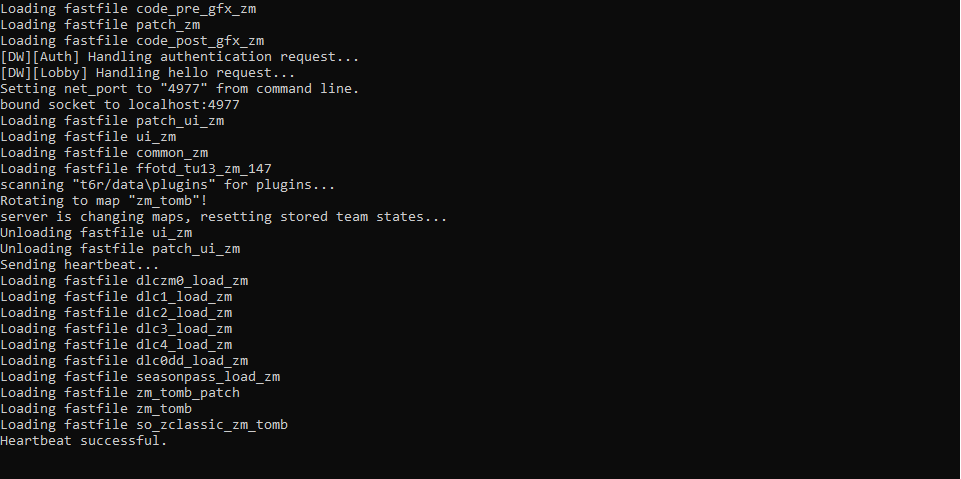
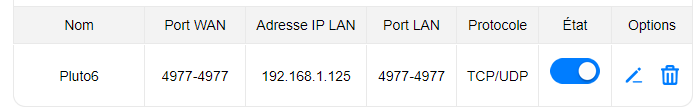
-
Lyms did you just shut the server down? Please leave it running so i can check some stuff.
-
Lyms did you just shut the server down? Please leave it running so i can check some stuff.
Dss0 I will be only in 1 hour i'm not at home
-
Lyms ok, i will be gone in one hour

Anyways, your server and port forwarding seem to be set up correctly so it's possible that you're just not seeing it because your router does not support wan loopback.
Your friend and other people outside your network should be able to see it on the list and be able to connect to it.
Try connecting to it manually via the console:connect ip:4977 -
Lyms ok, i will be gone in one hour

Anyways, your server and port forwarding seem to be set up correctly so it's possible that you're just not seeing it because your router does not support wan loopback.
Your friend and other people outside your network should be able to see it on the list and be able to connect to it.
Try connecting to it manually via the console:connect ip:4977Dss0 i can connect manually but if I want the server appear in server its beacause i need to put a password
-
Dss0 i can connect manually but if I want the server appear in server its beacause i need to put a password
Lyms i'm not sure what you mean. The server should appear in the list for people outside your network, ask your friend if he sees it.
-
Lyms i'm not sure what you mean. The server should appear in the list for people outside your network, ask your friend if he sees it.
Dss0 I just want the server appear in the server list because i want to use password and with connect :4977 we can't set password and my friend can't see it
-
Dss0 I just want the server appear in the server list because i want to use password and with connect :4977 we can't set password and my friend can't see it
Lyms are you using LTE for your internet access? If yes it's most likely not possible to host any services that require port forwarding.
-
Lyms are you using LTE for your internet access? If yes it's most likely not possible to host any services that require port forwarding.
Dss0 What is LTE ? its is because i'm have a 4g box
-
Lyms yes, 4G = LTE. It depends on how your provider configured things on their end but it's very possible that their configuration prevents your port forwarding rules from working.
Anyways if you can connect to the server yourself and it's listed on the api (which it is) that's the only thing i can think of.