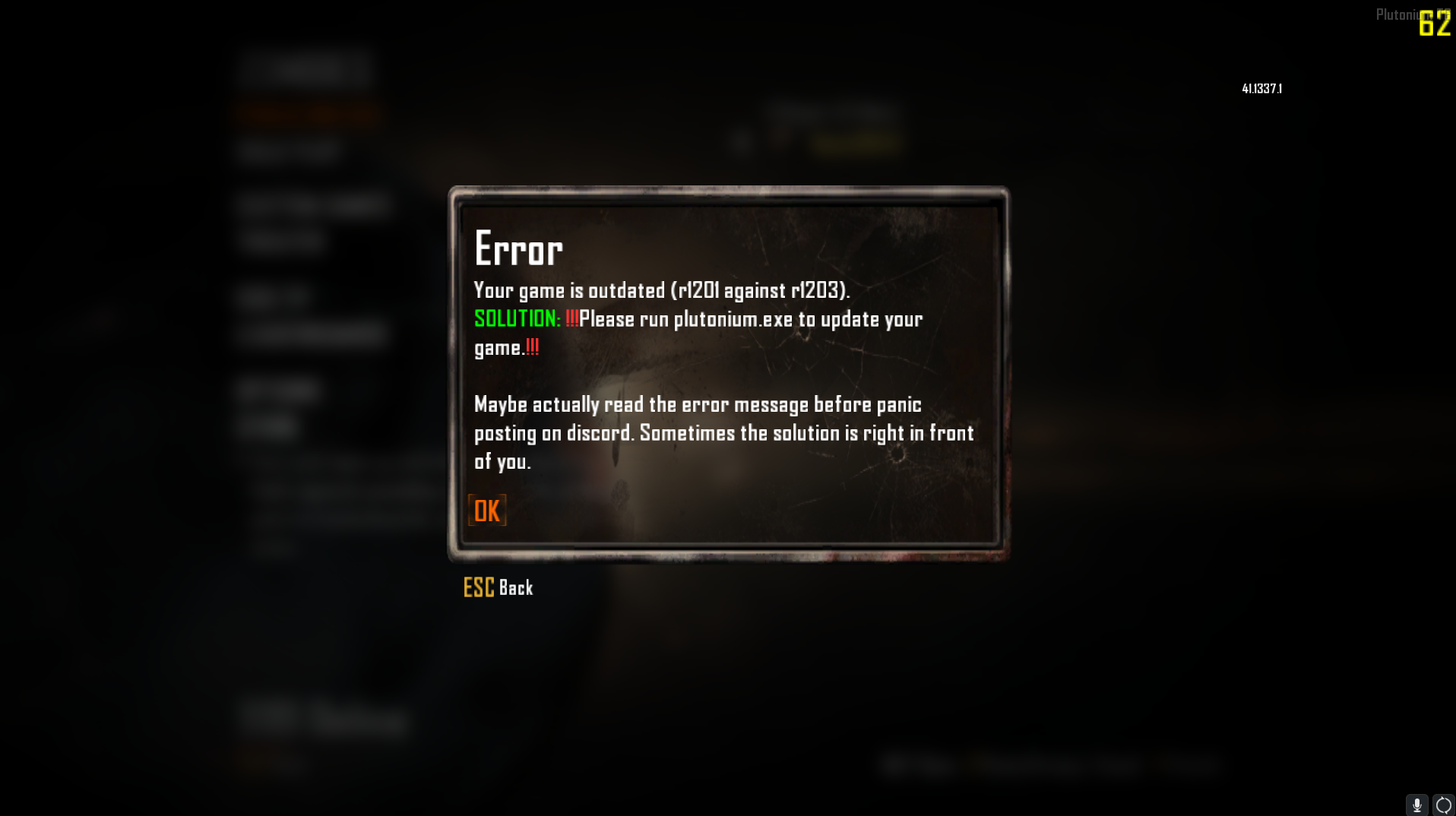How do i fix it?
BO2 Client Support
3
Posts
3
Posters
210
Views
1
Watching
-
)

-
You probably have the launcher pinned in the taskbar, remove it and add plutonium.exe to pins instead. And launch this because it checks for and downloads updated client files everytime there's an update.
-
To elaborate on HannesC's message, you can verify if you pinned the wrong thing by right-clicking your currently pinned plutonium icon and verify that it says
Plutonium.UpdaterorPlutonium Launcher, if it saysPlutonium Launcherthat is the wrong thing and you should un-pin & re-pin the correctplutonium.exe