TDM 1 server closed or dropped (Ubuntu 20.04)
-
Server installation perks
- Ubuntu 20.04 server updated
- 24 GO ram
- 5 vCores AMD Epyc
- 100GO storage
- xUbuntu graphical install.
Problem.
I followed all tutorial for Linux hosting T6 server but I still got that error and can't get rid of it.Can someone help me ?

-
Server installation perks
- Ubuntu 20.04 server updated
- 24 GO ram
- 5 vCores AMD Epyc
- 100GO storage
- xUbuntu graphical install.
Problem.
I followed all tutorial for Linux hosting T6 server but I still got that error and can't get rid of it.Can someone help me ?

-
#!/bin/bash updatePluto() { WINEDEBUG=-all wine cmd.exe /C \!updatePluto.bat } runMP() { WINEDEBUG=-all wine cmd.exe /C \!start_mp_server.bat } runZM() { WINEDEBUG=-all wine cmd.exe /C \!start_zm_server.bat } case "$1" in up) updatePluto;; mp) runMP;; zm) runZM;; *) me=`basename "$0"` echo "Usage: $me (up|mp|zm)" ;; esac -
#!/bin/bash updatePluto() { WINEDEBUG=-all wine cmd.exe /C \!updatePluto.bat } runMP() { WINEDEBUG=-all wine cmd.exe /C \!start_mp_server.bat } runZM() { WINEDEBUG=-all wine cmd.exe /C \!start_zm_server.bat } case "$1" in up) updatePluto;; mp) runMP;; zm) runZM;; *) me=`basename "$0"` echo "Usage: $me (up|mp|zm)" ;; esacIceroDev edit !updatePluto.bat and add
-install-dir ./plutoniumthen edit !start_mp_server.bat and/or !start_zm_server.bat and set the working directory to .\plutonium.
-
Same problem :
my plutonium gameserver directory is /home/jean/gameservers
!updatePluto.bat file :
GNU nano 4.8 !updatePluto.bat ::plutonium.exe -install-dir ./plutonium -update-only plutonium.exe -update-only -install-dir ./plutonium!start_mp_server.bat file :
@echo off ::Paste the server key from https://platform.plutonium.pw/serverkeys here set key=HIDDEN ::Name of the config file the server should use. (default: dedicated.cfg) set cfg=dedicated.cfg ::Name of the server shown in the title of the cmd window. This will NOT bet shown ingame. set name=TDM 1 ::Port used by the server (default: 4976) set port=4976 ::Only change this when you don't want to keep the bat files in the game folder. MOST WON'T NEED TO EDIT THIS! set gamepath=.\plutonium title PlutoniumT6 - %name% - Server restarter echo Visit plutonium.pw / Join the Discord (a6JM2Tv) for NEWS and Updates! echo Server "%name%" will load %cfg% and listen on port %port% UDP! echo To shut down the server close this window first! echo (%date%) - (%time%) %name% server start. cd /D %LOCALAPPDATA%\Plutonium :server start /wait /abovenormal bin\plutonium-bootstrapper-win32.exe t6mp "%gamepath%" -dedicated +set key %key% +sv_config %cfg% +net_port %port% echo (%date%) - (%time%) WARNING: %name% server closed or dropped... server restarts. goto serverStill have the same issue
-
Same problem :
my plutonium gameserver directory is /home/jean/gameservers
!updatePluto.bat file :
GNU nano 4.8 !updatePluto.bat ::plutonium.exe -install-dir ./plutonium -update-only plutonium.exe -update-only -install-dir ./plutonium!start_mp_server.bat file :
@echo off ::Paste the server key from https://platform.plutonium.pw/serverkeys here set key=HIDDEN ::Name of the config file the server should use. (default: dedicated.cfg) set cfg=dedicated.cfg ::Name of the server shown in the title of the cmd window. This will NOT bet shown ingame. set name=TDM 1 ::Port used by the server (default: 4976) set port=4976 ::Only change this when you don't want to keep the bat files in the game folder. MOST WON'T NEED TO EDIT THIS! set gamepath=.\plutonium title PlutoniumT6 - %name% - Server restarter echo Visit plutonium.pw / Join the Discord (a6JM2Tv) for NEWS and Updates! echo Server "%name%" will load %cfg% and listen on port %port% UDP! echo To shut down the server close this window first! echo (%date%) - (%time%) %name% server start. cd /D %LOCALAPPDATA%\Plutonium :server start /wait /abovenormal bin\plutonium-bootstrapper-win32.exe t6mp "%gamepath%" -dedicated +set key %key% +sv_config %cfg% +net_port %port% echo (%date%) - (%time%) WARNING: %name% server closed or dropped... server restarts. goto serverStill have the same issue
IceroDev yes because you did not change the path in your startup file..
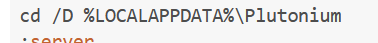
this is not where your plutonium clientfiles are, they are now in ./plutonium.
localappdata doesn't even exist on linux. -
Everything is now working fine. Thanks !
-
hello friend how hago to upload my server on linux ubunto16
-
hello friend how hago to upload my server on linux ubunto16
VZLAxSmoke Create your own topic and don't reply on an old topic. This will make it easier for them to help you.
-
VZLAxSmoke Create your own topic and don't reply on an old topic. This will make it easier for them to help you.
Kalitos You use discord friend I need to ask you for a helping hand xd
I don't know how to do that, my own topic, as I've never used the forum very often.
this is my discord
VZLAxSmoke#4695