Resolution bug
-
Hello Plutonium developers. I am here to report a resolution bug on plutonium. Since I don't have the best pc in the world, I have to run the game with a low resolution. The 800x600. And it is now way more stretched than before. Can you please tell me how does this work and how can I solve it? Thanks.
-
Hello Plutonium developers. I am here to report a resolution bug on plutonium. Since I don't have the best pc in the world, I have to run the game with a low resolution. The 800x600. And it is now way more stretched than before. Can you please tell me how does this work and how can I solve it? Thanks.
@WantedForContnt Can you post a screenshot of the problem?
-
This post is deleted!
-

-
Hello Plutonium developers. I am here to report a resolution bug on plutonium. Since I don't have the best pc in the world, I have to run the game with a low resolution. The 800x600. And it is now way more stretched than before. Can you please tell me how does this work and how can I solve it? Thanks.
This post is deleted! -
so what's the issue with that? would you rather have black borders?
-
@WantedForContnt Can you post a screenshot of the problem?
-
Dss0 The problem is that everything is wide as in fat (i dont know if you can see the picture)
-
I have the same problem
-
800x600 is a resolution with an aspect ration of 4:3, you monitor probably is a 16:9 or 16:10 display so if you change the resolution to an 4:3 resolution it will stretch it to 16:0/10 or draw black borders depending on your Monitor.

-
The thing is, it does not have any black bars. Everything is way more stretched after the update.
-
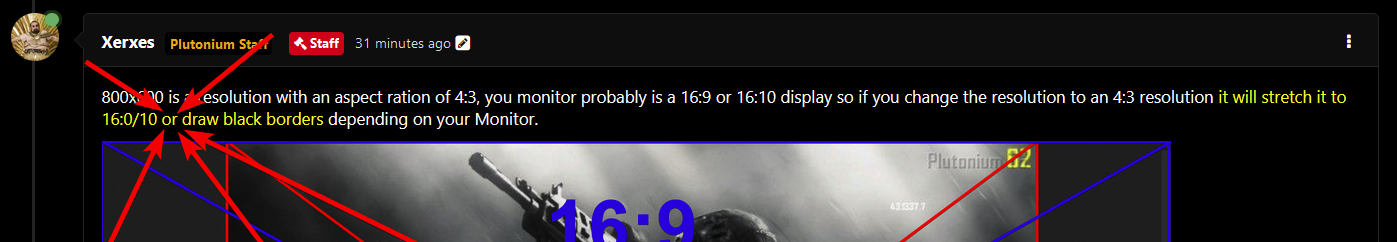
-
Xerxes But before update the screen wasn't stretched NOR did it have black bars, so how do we fix this?
-
We don't fix anything since nothing is broken.
You will have to change your resolution if you don't want it. -
We don't fix anything since nothing is broken.
You will have to change your resolution if you don't want it.Xerxes I cant, my computer cant run the game at higher resolutions. And dont tell me to get a new one
-
then there is no solution
-
Set it to 800x450, thats the next lower 16:9 resolution.
https://en.wikipedia.org/wiki/16:9_aspect_ratio#Common_resolutions
-
Set it to 800x450, thats the next lower 16:9 resolution.
https://en.wikipedia.org/wiki/16:9_aspect_ratio#Common_resolutions
Xerxes I have the same problem after the plut update but I can't set a specific resolution with my laptop so I am stuck with the stretched screen I need help
-
Xerxes I have the same problem after the plut update but I can't set a specific resolution with my laptop so I am stuck with the stretched screen I need help
@Newton-The-Simp See if you can set your laptop's screen resolution to 800x600 and then, in the game settings, go to "graphics" and set display mode to "windowed (fullscreen)". That should make the game have the same resolution as your screen (800x600). That's what i did. Nothing will be stretched anymore, but you will have black bars on the sides. Hope it helps.
-
thank you very much bro