Failed to Fetch Info
-
Plutonium Updater
Failed to fetch info: Get "https://cdn.plutonium.pw/updater/prod.json": tls: first record does not look like a TLS handshake
Press 'enter' to quit.
help?I allowed through firewall like the known errors said but I am still getting the error, any help?
-
There's a chance it's due to the load on our servers, try again in a few hours and report back.
-
There's a chance it's due to the load on our servers, try again in a few hours and report back.
@Mr-Android It's been 22 hours and I still can not play the game.
-
Whats your Internet Service Provider?
-
Plutonium Updater
Failed to fetch info: Get "https://cdn.plutonium.pw/updater/prod.json": tls: first record does not look like a TLS handshake
Press 'enter' to quit.
help?I allowed through firewall like the known errors said but I am still getting the error, any help?
frosty same thing happening with me. I did everything they said
-
From our know errors and fixes thread:
Error: Failed to fetch info: Get "ht(t)ps://cdn.plutoium.pw/updater"
Error: tls: first record does not look like a TLS handshake
Fix: These are all likely firewall problems, ensure Plutonium IW5 (both launcher and game) is allowed through your Windows firewall, ensure your ISP doesn't have a router Firewall such as Xfinity. https://forums.xfinity.com/t5/Email-Web-Browsing/Unblock-all-websites/m-p/3303661/highlight/true#M215393If you guys let me know who your Internet Service Provider is, we can check if they offer any router level firewall that might be stopping the connection. In the mean time, ensure plutonium.exe is allowed through your windows firewall.
-
From our know errors and fixes thread:
Error: Failed to fetch info: Get "ht(t)ps://cdn.plutoium.pw/updater"
Error: tls: first record does not look like a TLS handshake
Fix: These are all likely firewall problems, ensure Plutonium IW5 (both launcher and game) is allowed through your Windows firewall, ensure your ISP doesn't have a router Firewall such as Xfinity. https://forums.xfinity.com/t5/Email-Web-Browsing/Unblock-all-websites/m-p/3303661/highlight/true#M215393If you guys let me know who your Internet Service Provider is, we can check if they offer any router level firewall that might be stopping the connection. In the mean time, ensure plutonium.exe is allowed through your windows firewall.
@Mr-Android I have allowed it through my firewall and tried the things you listed. It was working before, and then I restarted my game and I began to get that error. I use XFinity
-
Can you ping cdn.plutonium.pw and see if you get a response?
-
Im having the same problem, I've allowed MW3 dedicated servers and plutonium through my firewall, didnt change anything, Real time protection is off, Ive tried to restart steam and my computer, Also tried reinstalling plutonium and MW3 dedicated servers, still same problem

-
Im having the same problem, I've allowed MW3 dedicated servers and plutonium through my firewall, didnt change anything, Real time protection is off, Ive tried to restart steam and my computer, Also tried reinstalling plutonium and MW3 dedicated servers, still same problem

gozfthr Who is your internet service provider?
-
gozfthr Who is your internet service provider?
@Mr-Android Comcast, also I've tried running in administrator, still nothing
-
gozfthr Your comcast router firewall is likely still active. https://www.wikihow.com/Disable-Router-Firewall
-
gozfthr Your comcast router firewall is likely still active. https://www.wikihow.com/Disable-Router-Firewall
@Mr-Android its turned off, still nothing.
-
gozfthr Can you show me the following page please to confirm it's allowed through the windows firewall?
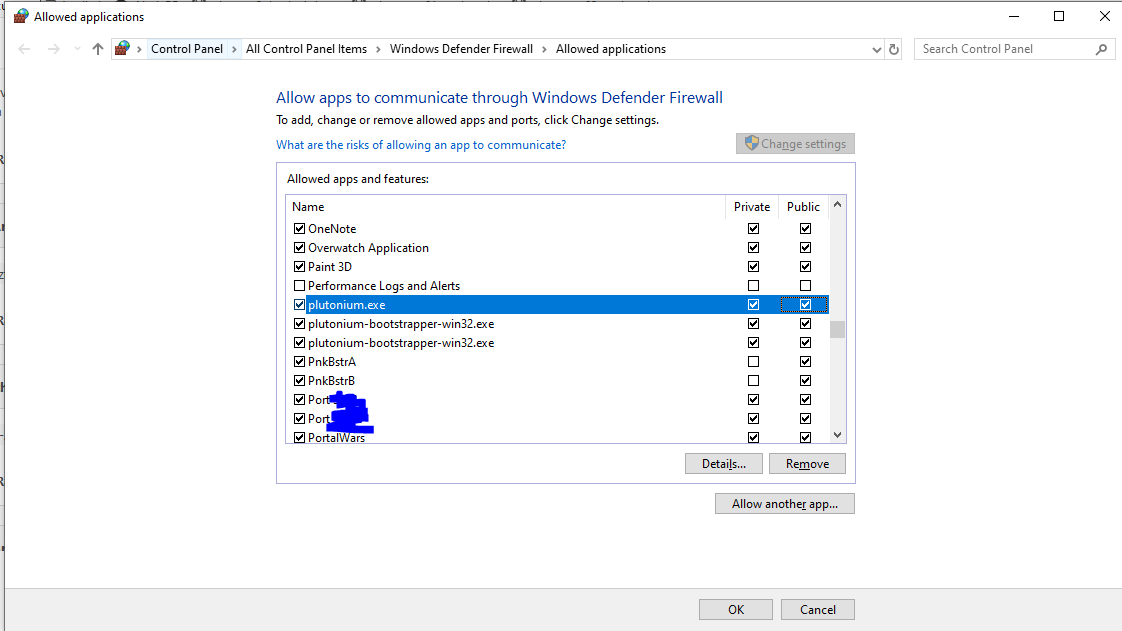
-
gozfthr Can you show me the following page please to confirm it's allowed through the windows firewall?
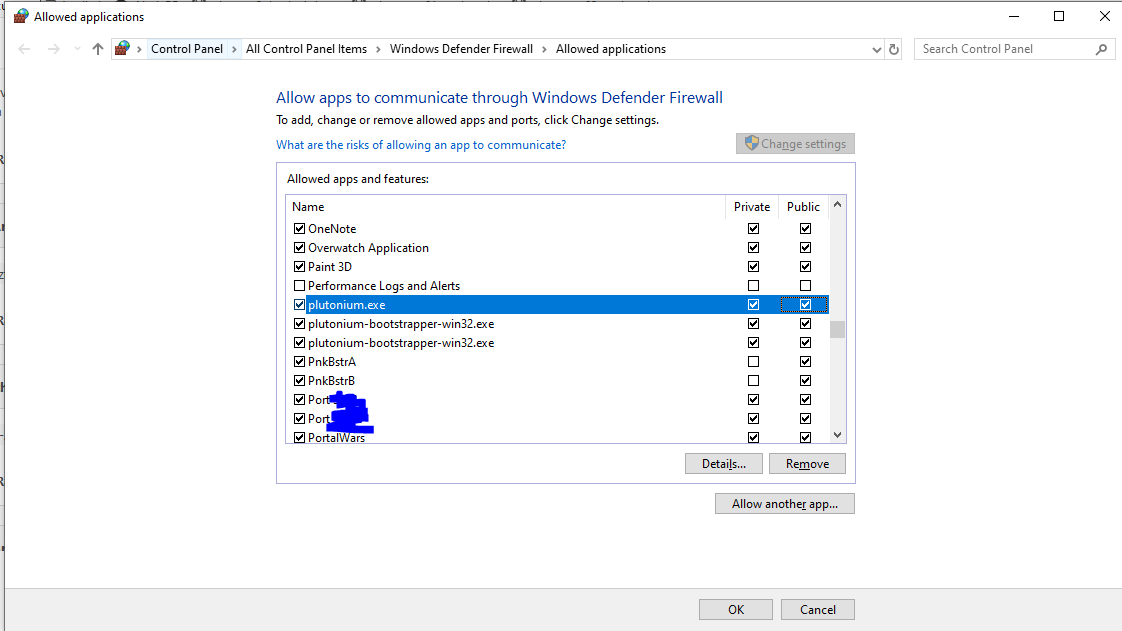
@Mr-Android
 I found a fix for myself out of anger, I put plutonium on my desktop and spam clicked plutonium, a bunch of cmd windows popped up over one another, until eventually one worked and opened up the launcher and i was able to start the game. opening all the cmd prompts didnt lag my computer, so i think anyone having this problem could try it, and when the launcher opens close all the other cmd prompts.
I found a fix for myself out of anger, I put plutonium on my desktop and spam clicked plutonium, a bunch of cmd windows popped up over one another, until eventually one worked and opened up the launcher and i was able to start the game. opening all the cmd prompts didnt lag my computer, so i think anyone having this problem could try it, and when the launcher opens close all the other cmd prompts. -
@Mr-Android
 I found a fix for myself out of anger, I put plutonium on my desktop and spam clicked plutonium, a bunch of cmd windows popped up over one another, until eventually one worked and opened up the launcher and i was able to start the game. opening all the cmd prompts didnt lag my computer, so i think anyone having this problem could try it, and when the launcher opens close all the other cmd prompts.
I found a fix for myself out of anger, I put plutonium on my desktop and spam clicked plutonium, a bunch of cmd windows popped up over one another, until eventually one worked and opened up the launcher and i was able to start the game. opening all the cmd prompts didnt lag my computer, so i think anyone having this problem could try it, and when the launcher opens close all the other cmd prompts.gozfthr Yeah we are aware of the "keep trying until it works" workaround, we'll be sure to update you if we find a better fix.
-
Try a VPN and see if that works, if so it confirms the issue isn't a pc software issue and is a network issue.
-
Plutonium Updater
Failed to fetch info: Get "https://cdn.plutonium.pw/updater/prod.json": tls: first record does not look like a TLS handshake
Press 'enter' to quit.
help?I allowed through firewall like the known errors said but I am still getting the error, any help?
frosty May I ask what internet provider you are with? We have other users on xfinity with this issue, do you have this provider?
-
Plutonium Updater
Failed to fetch info: Get "https://cdn.plutonium.pw/updater/prod.json": tls: first record does not look like a TLS handshake
Press 'enter' to quit.
help?I allowed through firewall like the known errors said but I am still getting the error, any help?
This post is deleted! -
any update on how to fix this problem? ive had this error ever since i downloaded the iw5 client and i cant resolve the error.