recommendations for webserver providers for FastDL?
-
I've tried using 000webhosting(free) and Interserver(paid). On both occations made a mods folder inside their public_html/www folder respectively, and copy pasted the url in the sv_wwwBaseURL. It's trying to download, but then encounters this:
ERROR: Could not find zone 'D\Steam\steamapps\common\Call of Duty World at War\zone\english\zombiemap.ff
aka: no map found/downloaded
I do know I followed the Instructions correctly in the Dedicated Server Guide. I tried it with profreehosting before this, and the files did get downloaded. They just got corrupt as the size limit on profreehosting was 10MB...
Now 3 providers and over 20 hours of headache later: does anybody know a webserver provider that actually works with this?
Thanks in advance

-
I've tried using 000webhosting(free) and Interserver(paid). On both occations made a mods folder inside their public_html/www folder respectively, and copy pasted the url in the sv_wwwBaseURL. It's trying to download, but then encounters this:
ERROR: Could not find zone 'D\Steam\steamapps\common\Call of Duty World at War\zone\english\zombiemap.ff
aka: no map found/downloaded
I do know I followed the Instructions correctly in the Dedicated Server Guide. I tried it with profreehosting before this, and the files did get downloaded. They just got corrupt as the size limit on profreehosting was 10MB...
Now 3 providers and over 20 hours of headache later: does anybody know a webserver provider that actually works with this?
Thanks in advance

Zombies Archives said in recommendations for webserver providers for FastDL?:
I've tried using 000webhosting(free) and Interserver(paid). On both occations made a mods folder inside their public_html/www folder respectively, and copy pasted the url in the sv_wwwBaseURL. It's trying to download, but then encounters this:
ERROR: Could not find zone 'D\Steam\steamapps\common\Call of Duty World at War\zone\english\zombiemap.ff
aka: no map found/downloaded
I do know I followed the Instructions correctly in the Dedicated Server Guide. I tried it with profreehosting before this, and the files did get downloaded. They just got corrupt as the size limit on profreehosting was 10MB...
Now 3 providers and over 20 hours of headache later: does anybody know a webserver provider that actually works with this?
Thanks in advance

I don't know what the solution is to your problem, but I do know that the web hosting provider isn't the problem. It looks like the game is trying to load a fastfile that is not included in the mod download. I've never set up a T4 server before so I don't know what's wrong with your setup, but its not because of the web hoster
-
I've tried using 000webhosting(free) and Interserver(paid). On both occations made a mods folder inside their public_html/www folder respectively, and copy pasted the url in the sv_wwwBaseURL. It's trying to download, but then encounters this:
ERROR: Could not find zone 'D\Steam\steamapps\common\Call of Duty World at War\zone\english\zombiemap.ff
aka: no map found/downloaded
I do know I followed the Instructions correctly in the Dedicated Server Guide. I tried it with profreehosting before this, and the files did get downloaded. They just got corrupt as the size limit on profreehosting was 10MB...
Now 3 providers and over 20 hours of headache later: does anybody know a webserver provider that actually works with this?
Thanks in advance

Zombies Archives sounds like you didn't load a mod, servers require a mod for custom maps to work. You can just create an empty mod and load that.
-
First off thanks for the replies, really appreciate the support

Do you mean the set mod parameter in the bat? because that was already assigned to the mod I wanted to use.
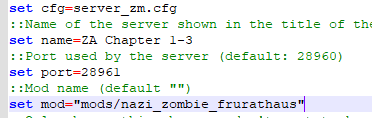
same goes for the map_rotation

-
First off thanks for the replies, really appreciate the support

Do you mean the set mod parameter in the bat? because that was already assigned to the mod I wanted to use.
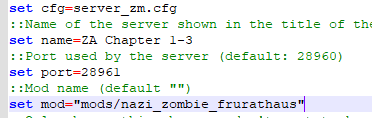
same goes for the map_rotation

Zombies Archives so does that file (zombiemap.ff) actually exist in the map's folder?
-
Zombies Archives so does that file (zombiemap.ff) actually exist in the map's folder?
I have to confirm that they do. Both locally and in the web server(interserver).
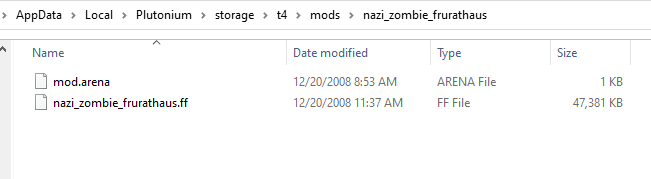
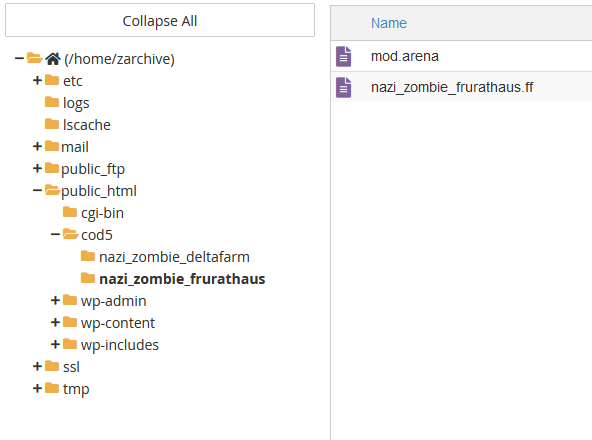
-
This post is deleted!
-
I have to confirm that they do. Both locally and in the web server(interserver).
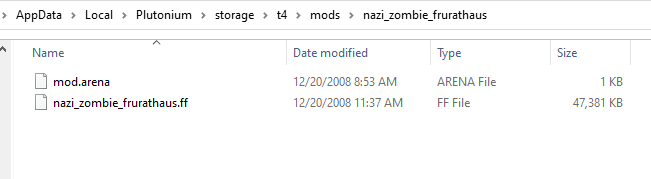
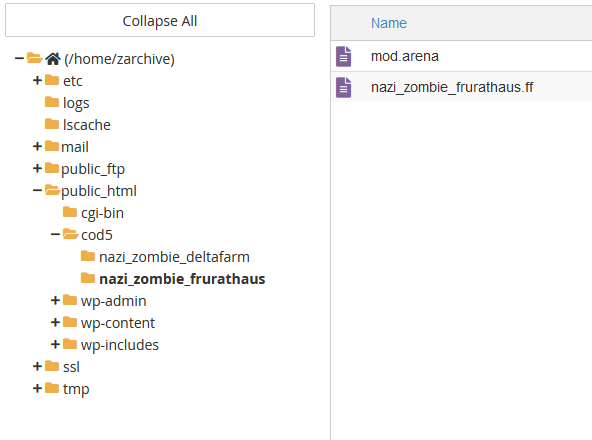
but they are in a folder called "cod5" on the webserver? rename that folder to "mods". Also where is the map? should be in the "usermaps" subfolder.
Is that a map or a mod? The thing is there is no .iwd file which would contain textures of a custom map.
-
but they are in a folder called "cod5" on the webserver? rename that folder to "mods". Also where is the map? should be in the "usermaps" subfolder.
Is that a map or a mod? The thing is there is no .iwd file which would contain textures of a custom map.
Dss0 it's a very old custom zombie map, which doesn't use custom textures. Just assets from the game itself.
I've changed the folder structure as instructed, still the same problem occurs
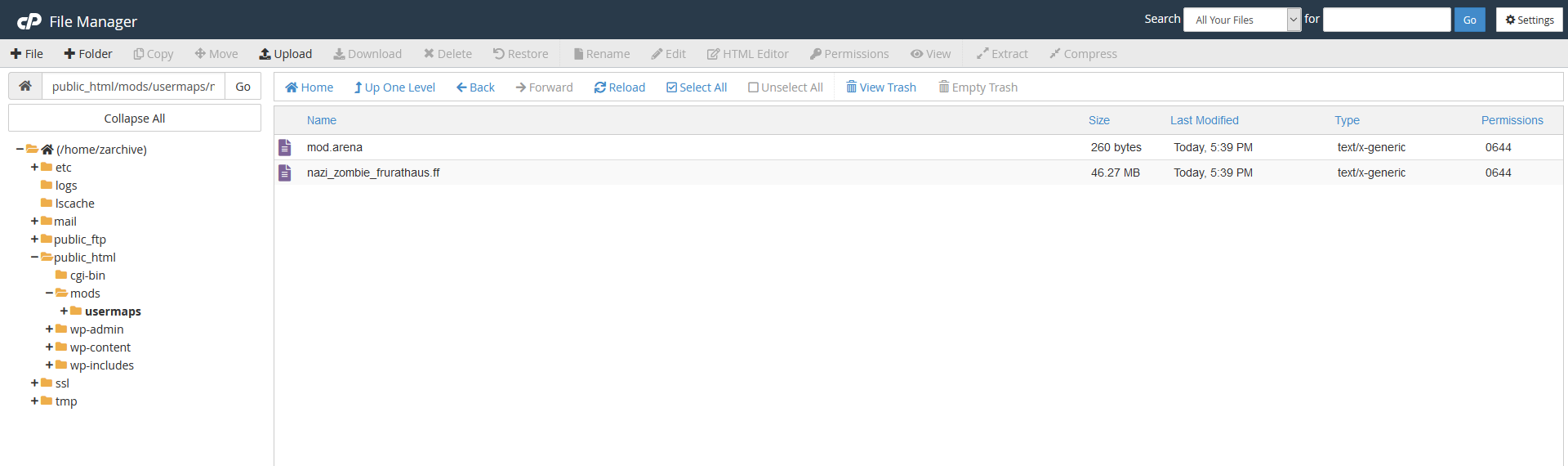
-
Dss0 it's a very old custom zombie map, which doesn't use custom textures. Just assets from the game itself.
I've changed the folder structure as instructed, still the same problem occurs
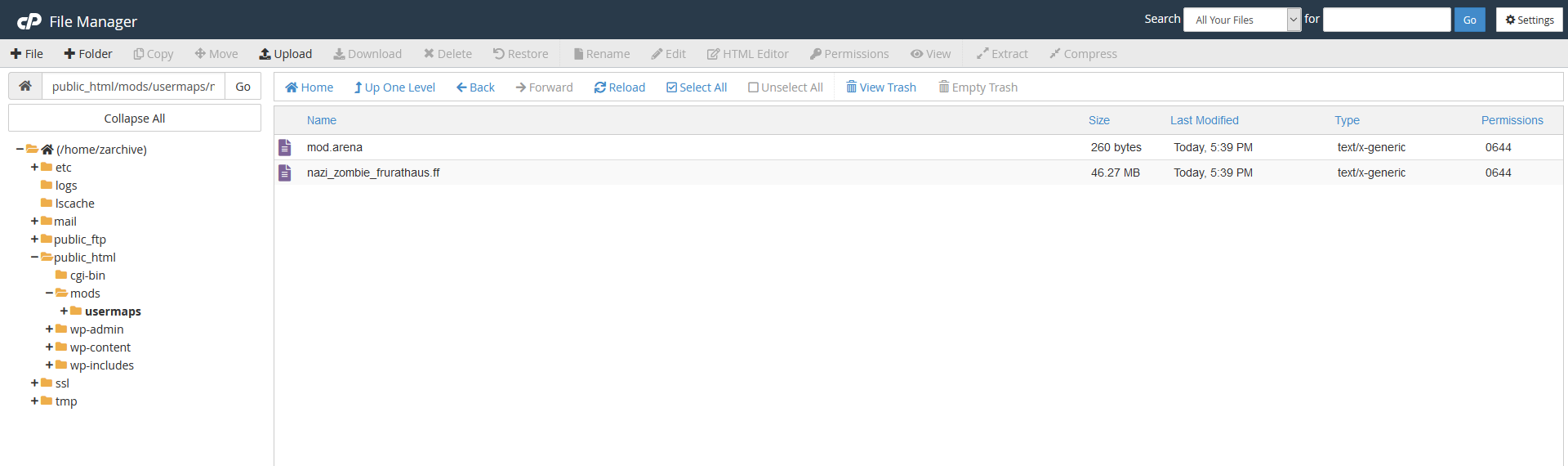
Zombies Archives no the usermaps folder doesn't go into the mods folder but next to it.
public_html/mods/nazi_zombie_frurathaus
public_html/usermaps/nazi_zombie_frurathaus/nazi_zombie_frurathaus.ffAnd on the server pc the map goes into storage/t4/usermaps/nazi_zombie_frurathaus/ the mods folder stays empty, it's just required because the game can't load custom maps without a mod.
-
Sorry for the late reply, it was about 11PM for me, and I was tired as hell after being at it for 10+ hours that day.
Ultimately, I figured it out with Dss0's instructions. I indeed got the file structure and the referencepoint for the FastDL URL wrong. Once I figured out how to actually get these right, It worked!
I still encountered some problems when I tried it on interserver though. When it starts downloading it just downloads about half of the files, and then just cuts off both the download process, and the game.
My solution now is just running my webserver locally on XAMP like Matrix said at the beginning, this works like a charm.
Thank you all for helping me out! Really appreciate the support!


-
Optimus X hey man idk how else to contact you but it says im banned on op gold but i didnt do anything
-
Optimus X hey man idk how else to contact you but it says im banned on op gold but i didnt do anything
@Skywalker-OG Did this ever get resolved?