joining friends
-
can i possibly join my friends in lan mode? zombies preferably
-
neegah in lan mode it's only possible via direct connect, so you have to forward port 4976 and they have to connect to you via your ip. It's explained in detail on the bottom of this guide: https://forum.plutonium.pw/topic/7/custom-games-with-friends
-
wanna elaborate please
-
neegah on what exactly? If you follow the instructions on the bottom of the post it should work:
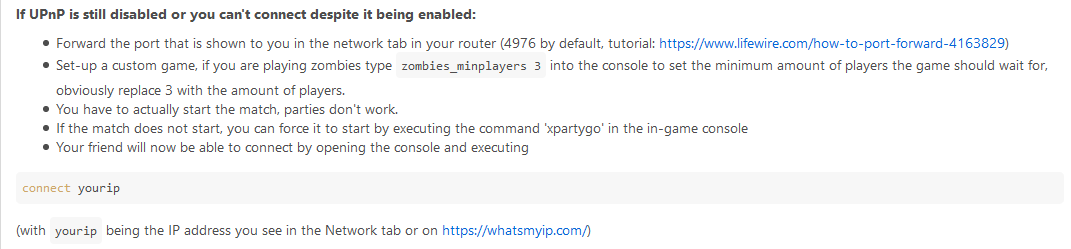
-
ok so i portforward using the number the game gives me or whatever and when do i use the minplayers command for zombies? TDP? UCP? im having trouble port forwarding not gonna lie
-
ok so i portforward using the number the game gives me or whatever and when do i use the minplayers command for zombies? TDP? UCP? im having trouble port forwarding not gonna lie
neegah 4976 udp
use the minplayers command before you start the match, as soon as you started the match other people should be able to connect. -
followed every step still not able to connect
does it matter that im connected to the same ethernet as the person trying to connect to me
also not sure if you know but i have local start port end port and external start port end port. i have those all in for 4976does the connect command look like this? connect :4977 192.168.0.5 or connect 192.168.0.5 or connect :4977 like it says in game
-
followed every step still not able to connect
does it matter that im connected to the same ethernet as the person trying to connect to me
also not sure if you know but i have local start port end port and external start port end port. i have those all in for 4976does the connect command look like this? connect :4977 192.168.0.5 or connect 192.168.0.5 or connect :4977 like it says in game
neegah if you're on the same network as the guy who wants to join you then you don't have to port forward at all and upnp also doesn't matter. your game says it uses port 4977? That shouldn't be the case if it's the only instance of the game running on your pc..
Anyways if he's on the same network it should just work viaconnect 192.168.0.5:4977You could try disabling your windows firewall if it doesn't work.